Forum Replies Created
-
AuthorPosts
-
Questions for the beta client:
Gathering: If I don’t specify any parameters and leave the list to “*”, will the gathering client default to “slot”?
Crafting: Is there any way to turn off the optimal crafting solving mechanic?I’m still bouncing between both clients in the meantime…
Gathering: Yes, if you don’t specify anything in Gather by Name list, Miqobot will select the specified slot number by default. She will also select the slot number, if nothing matches the list. Slot is used as the lowest priority setting.
Crafting: No, there is no way to turn off Crafting Solver in the beta. Full release of Miqobot v1.2.4 is almost ready for release, please hold on just a little longer 🙂
There is no need to update anything for patch 3.26. Everything is working as before 🙂
If you are asking about updates in general, then Miqobot will show you a message like this, when a new version is ready:
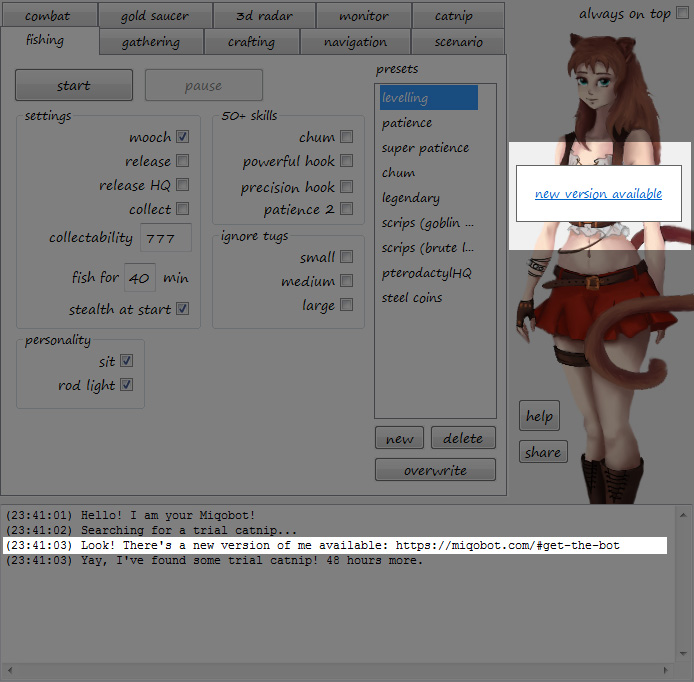
Just click on it, and you will be taken directly to our website. Press Download button there, and you get the latest Miqobot version.
In the future, we are going to implement automatic updates as well 🙂
Accepted 🙂
We are planning to add multiple options for 3D Radar, for each entity type in the game. Players will be identified as a separate entity of course.Notorious Monsters are a little bit trickier to implement. Since all monsters in the game have almost identical data layout, we haven’t found a reliable way to identify NMs yet. Filtering creatures by a list of predefined names, as you suggested, might be the best solution.
The development process is also complicated by the short life span of NMs due to lots of players hunting them. So next time you see an S Rank monster, please hold on a little before killing it. There might be a Miqobot developer nearby, trying to analyze the entity data 🙂
Of course 🙂
Weather conditions is also a part of the upcoming Scenario Scripting Engine. Check out the Helicoprion example in our Development section.We are planning to add easy UI options for quick access to specific Scenario features, such as weather conditions. In other words, Miqobot will be able to create simple scenarios for you on the fly.
This is very disappointing indeed. We understand how you feel, and we are doing all what we can to release DX9 support as soon as possible.
One of the reasons why new features get delayed lately is because we are making a lot of technical adjustments in preparation for DirectX 9 version of Miqobot. As we already said earlier, supporting both versions of the game will hugely impact the development process.
We are taking a great risk by implementing DirectX 9, but we believe that our community will support us no matter what, and we’ll get through all the difficulties together.
Thank you for your patience and understanding very much!
Thank you very much for testing and posting the detailed report.
We are now merging these fixes into the full release of Miqobot v1.2.4, along with many other improvements. Thanks to you, all our French, German, and Japanese users will be able to enjoy a fully featured Miqobot version.Making a Beta build proved useful indeed, and we are going to do more of them in the future. The feedback we received is extremely useful, as we managed to fix several critical issues we would never be able to find ourselves.
And thank you for your kind review!
It’s very inspiring 🙂Yes, there is no proper way to do advanced rotations in Gathering at the moment.
But we are working on that 🙂- Right now, Miqobot applies a macro first, and selects a slot second. It will be addressed in the upcoming version.
- In order to strike the slot, you would have to use a special action, which is by default bound to Numpad0 key. It will be possible to use Numpad- and F- keys in Miqobot macros in the upcoming version as well.
- Conditions are not possible at the moment. Conditional rotations will be released with the Gathering Rotations Designer.
Thank you for your patience very much!
We have sent you a diagnostics build by email.
Would you please try it out and let us know whether the issue with 0 collectability is still there?Also, the issue with Unicode not displaying properly should be fixed as well.
Filter by name on 3D Radar should be working with any characters.Thank you very much!
Accepted 🙂
- Ability Timing is already prepared for release.
- For Auto Switching, we would have to do some additional research and design a method to store additional properties for each waypoints. And we shall also need a UI to fill those properties in. We’ll try to implement it in a way that’s easy to setup as well. It might take a while, but we’ll do our best.
Thank you for the request!
We are integrating the fixes that were implemented based on the recent bugreports and feedback. And we are also working on making Crafting Solver a bit more usable, with more skills and 50+ recipes support.
As soon as we cover that, we’re going to release a new version.
As for Scenario Scripting, we’ll be making additional announcements very soon.Thank you for your patience very much! 🙂
Nice question!
1. To make Precise and Basic Touch work with Miqobot macros, create a small ingame macro.
Just like the one you posted:
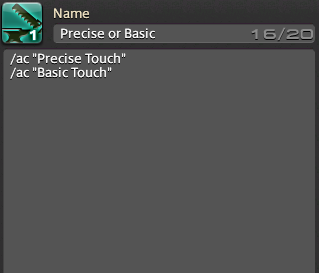
Then drop it on your hotbar:
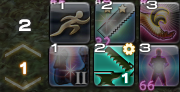
And then use this key in your Miqobot macro. It will fire conditionally just like expected.2. As for you second request, to execute Macro #1, wait, execute Macro #2 – it’s also possible. Though this is not the intended use of the macro feature.
Basically, each comma denotes the next step in the crafting rotation. So in order to make Miqobot wait, you would have to put as many commas as the number of steps needed to skip.
In your example, Macro #1 has 10 steps.
Let’s assume that your Macro #1 is reachable by Alt+1 and your Macro #2 is reachable by Alt+2.A corresponding Miqobot macro would look like this:
alt+1,,,,,,,,,,alt+2,
The last comma is important as it makes Miqobot wait indefinitely until craft ends by itself. Without the last comma Miqobot will hit Alt+2 over and over again, assuming it’s the finalizer shortcut.Please note, that we do not recommend using the second method.
If lag happens, your ingame macro will be messed up, and most likely the crafting will get stuck. Miqobot macros are different by design, because they are bound to each crafting step precisely. Miqobot macros are more lag-proof than ingame macros.But of course, please choose whatever method suits you best 🙂
Thank you for reporting!
It seems that we have overlooked a couple of vital features in French client, and most likely, in other languages as well. We’ll look into this and we are going to prepare a diagnostics build for you with potential fixes.
We’ll just have to teach Miqobot how Collectability window looks like in every language, so she will be able to read it. And the second issue, about filtering words in 3D Radar, should be fixed as well.
Thank you for posting such detailed report 🙂
It really helps to identify the bug and speeds up fixing.Thank you very much for your feedback!
- Indeed, getting stuck because of Advanced Touch or a cross skill not available is not very nice. But of course we will make Miqobot aware of skills in the full release. Miqobot will check each ability by presence on hotbar, by level, by job, and by cross skills section. Unavailable skills will not be used in the rotation, and the solver will still maximize the HQ output based on the selected abilities.
- The amount of time required to solve the recipe is based on several parameters. Basically, the more Durability and Progress a recipe has, the more time it will take Miqobot to solve it. You can get an approximate idea of how long it will take by looking at Monitor tab -> Solver States. Each state is traversed by Miqobot about 10 times during her frozen state. The more states you see there – the longer it will take.
So if you take a look at the recipes again:- Growth Formula Gamma (Level 30) – 40 Durability, 51 Progress.
- Mega-Potion (Level 43) – 80 Durability, 155 Progress.
Mega-Potion is x6 times harder to solve than Growth Formula Gamma. Actually, it will take even longer because at Level 43 a Basic Synthesis step gives far less Progress than at Level 30. My guess is if you try to wait a little bit longer (3-4 minutes), Miqobot will finally manage to find the solution.
The main point here is that once the solution is found, it is stored in memory and can be used to craft as many items as you want.
Of course, we are working on optimizations and we’ll do our best to make it as fast as possible. Simple recipes should take less time, and the most computing power will be spent on 60-star recipes and specialist skills.
-
AuthorPosts