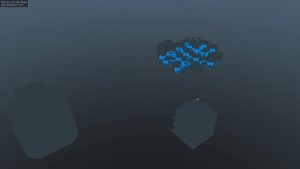Forum Replies Created
-
AuthorPosts
-
Yes, we are planning to implement this behaviour 🙂
Most likely, it will be available with the release of Scenario Engine.However, please note that this method will render compass abilities useless (
Lay of the LandandArbor Call). If you make Miqobot skip a gathering node and the next one is not in the immediate vicinity, she will be unable to find it and will get stuck.
You can of course use Beacons instead of compass abilities, but this will probably make your Navigation Grids unnecessary complicated.We recommend allowing Miqobot to gather shards and crystals by default, specifying them as the lowest priority item in Gather by Name. This way, gathering nodes will be always removed out of sight, and compasses will function properly 🙂
Sure, we can share a preview of how Miqobot will behave in Questing 🙂
Actually it is much easier to perceive if you consider the fact that Miqobot always tries to imitate human behaviour as much as possible.Same thing with Questing.
She will analyze the tasks at hand just like a human player does.- When searching for new quests, Miqobot will look at the map and see what NPCs have a repeatable quest icon on them.
She will approach each one of them and choose quests based on a priority list. You would specify the desired rewards and Miqobot will do the rest – very much like Gather by Name.
- When following quest objectives, Miqobot will read and analyze them in order to figure out what exactly she is required to do.
A simple parsing algorithm can identify /emote, “Say”, and synthesize requirements. Instructions in Japanese can be a bit less clear for analysis, but we will think of something. Recipe requirements in Crafting Log can be easily recognized as well, so associated crafting buffs and gear pieces won’t be a problem.
There will be exceptions of course, and for some unique quests we will have to implement custom hints. But nothing Scenario Engine couldn’t handle.
- When navigating through the area to reach quest objectives, Miqobot will once again look at the map to identify target location and coordinates.
She will use default navigation meshes created by Miqobot Team. We are planning to release them separately and let you modify them to your liking (in case you run into an issue in some specific quest).
- When a failure in crafting occurs, there would be no additional logics to implement.
Since the ingame state of the quest resets by itself, Miqobot will simply follow the updated objectives which automatically lead to retry.
- Additionally, in v1.2.6 Beta we are planning to release Chat support.
If this feature proves to be stable, it will be also used in Questing for “Say” objectives.
- And there is one more obstacle to mention – using Key Items with ground AOE.
For this, we will probably have to utilize the Gamepad section of ingame keybinds, since keyboard does not provide any method for placing a ground AOE spell (and we would like to avoid stealing mouse control from you).
Our plans for Questing is to release it incrementally.
Each release will add support for more quest types and more behaviour patterns, until eventually we cover them all 🙂Yes, we are planning to add more subscription options for Miqobot in the future 🙂
Please understand that technically this is not an easy task, because we have to implement new subscriptions on several layers, so it might take a while.
Our main focus right now is implementing core features and polishing the AI. Our marketing team appreciates you sharing your suggestion and we will definitely consider this option in the future. As soon as we catch up with the rest of the market in terms of features available, there will be more subscription plans as well.Thank you for your patience and understanding 🙂
Thank you for carrying out these experiments and sharing your results 🙂
There is nothing more to add to what’s been already said here, except that the main reason why Miqobot doesn’t use certain abilities is because she doesn’t yet know of their existence. But she tries her best to solve the assigned recipe with the tools she knows about.
When you see Miqobot spamming Observe, it means that she’s baiting Good conditions in attempt to gain more CP. She knows clearly that she won’t be able to finish the Progress bar, so the only way out is to catch a sequential chain of Goods in order to regain enough CP for Master Mends.
New abilities will be added in the upcoming version of Miqobot, which is already being prepared for release 🙂
Thank you for reporting!
It seems that you have encountered the same issue as described in this thread: Inverted Y Axis
The fix is already planned for release in the upcoming version of Miqobot 🙂
Sure, we can do this 🙂
We were going to implement automatic disable of message boxes for Scenarios, since they will allow switching between different crafts and activities and a message pop would freeze the normal flow of Scenario.But of course a manual toggle option for non-Scenario mode would be an easy addition.
Will be done!
Thank you for your request!Yes, Miqobot Team is now entirely focused on releasing a new version 🙂
We are testing the final formulas and make additional tweaks for special cases. Since a single mistake in progress prediction leads to a failed craft, we want to minimize the risks as much as possible.
Crafting Solver is the most complex feature we are working on at the moment (and it will probably stay that way, even when compared to future features). That’s why it’s taking so much time and effort.
On the bright side – as soon as we move it out of the way we’ll gain lots of development power for new features, and next versions will be coming a lot faster.But you’re right, this release is long overdue 🙂
Our developers are preparing a Beta version now, so this stalemate will be finally broken.
Don’t worry, it will be a very short Beta, just until we finish guides and adjust the formulas.Because Scenarios are coming next, and they are tired of waiting too!
Accepted 🙂
In fact, your request is very similar to these ones:
It will be released in one of the upcoming upgrades.
Thank you very much!
Combat Features are planned for v1.3.x series of Miqobot 🙂
For FATEs specifically, we are preparing full scale Navigation Grids which will cover entire Eorzea and will allow Miqobot to easily find her way between FATEs without getting stuck.You can find more information in this post:
Progress updates on unreleased featuresThis release will introduce previously announced features for v1.2.5:
- Crafting Solver
- Gathering Rotations
- Desynthesis by Name
- 3D Radar – B/A/S ranks
- 3D Radar – Out-Of-Reach slots
There will be multiple minor improvements as well.
Scenario Engine is being prepared for Miqobot v1.2.6.
We have to ensure that all of the above features are stable, since Scenarios will heavily depend on them 🙂This looks awesome, and is a feature I would definitely like to take advantage of. I’ve seen you reference “Beta” versions of Miqobot in several posts. Is there a place i can download said beta versions? I’ve not seen anything other than the regular client download.
When we release a Beta version of Miqobot, we create a dedicated thread on forums.
Download links will be posted there 🙂Here’s an example: [Beta] Gather by Name, Crafting Solver, Multibox
Slightly offtopic, you say that automatic rotation ability is relatively easy to do:
Is there a possiblity for alpha/beta to contain ability to start a “automatic rotation” mode for Miqobot so it just keeps running forward while stopping to kill anything it can (like with tomahawk or with a spell). You just just keep moving it through a dungeon/PotD while alt-tabbing to do something else. And add a run away from AOE/look away from petrification/switch tagets to get enmity when tanking or avoid getting agro when tanking etc when such functionalities gets implemented.Sure, this feature is called Assist Mode, and it will be released as well.
We are planning several levels of automation for Combat, from a completely self-contained AI to a highly customizable Assist Mode.We have discussed different aspects of DPS Solver in this thread: Roll solver
I think you would be interested if you haven’t seen it yet 🙂Greetings!
This is an interesting question.
So far, we’ve been only receiving requests to never implement a recurring payment 🙂One of the main reasons being that PayPal has a very hectic cancelling process.
And for users who pay with Credit Card and have no PayPal account, it is impossible to cancel a recurring payment.As of now, you can Renew your subscription for as many months as you want, ahead of time.
If you Renew an active license code, you get +1 month to your subscription.
If you Renew it again immediately, you get +2 months. And so on.Our marketing team is searching for alternative ways to simplify the payment process.
We’ll be implementing additional subscription plans in the future, and we’ll definitely look into Recurring Payments as well 🙂Thank you for your request!
Thank you all for your feedback very much! 🙂
Yes, Miqobot will be able to follow a queue of different crafts.
We are planning to release this feature as a part of Scenario Engine.Additionally, we are going to implement a copy of ingame recipe database, which will allow Miqobot to add pre-requisite crafts automatically into the queue.
Thank you for your request!
This feature is very similar to the one proposed by @captainblunt: Beacon Toggle
But it goes much further.Our developers have looked into your request and performed a breakdown analysis:
- Since Navigation Grids are currently not bound to a zone, we will have to find another way to identify Grids in the current location.
For this we are going to try using Grids ‘Description’ field.
- The purpose of the Grid is to show Miqobot how to avoid obstacles while farming. But beyond it there are no guidelines. So most likely, Miqobot will get stuck.
We have stated so in our Navigation Guide:
An imporant note!
Do Not start Miqobot without a direct view of the grid’s closest waypoint. If you do, you might make your character run into a wall and get stuck.To alleviate this restriction, we will need a way to navigate freely around Eorzea.
We have already planned a solution for this. It is described in our Questing Development thread (under World Navigation).- When the Navigation Grid is reached, Miqobot must know which slots to farm.
If you want to just farm anything, we could default to Shards and Crystals, since they are guaranteed to appear in every node.
But perhaps you would like to gather something more valuable.
So what would be your final goal?
– To gather anything just to gain some experience.
– To gather highest-level material available in the vicinity.
– To gather the most valuable material in the vicinity. (This would probably require a way to collect information from the Market Board.)
– To gather anything that gives a good amount of Blue/Red Scrips.
– To gather items for Aetherial Reduction.Thank you very much!
P.S. With the release of Scenario Engine, Miqobot will be able to teleport between locations.
As long as Navigation Grid is connected to an aetheryte, she will be able to find her way on her own.It may not fully address your feature request, but we hope that it will allow to setup Miqobot faster 🙂
So here’s what we found.
- All rooms are static. There is a finite number of rooms in total.
If you make a Navigation Grid as you progress through Palace of the Dead, you will find yourself in the same room eventually.
- Passages between rooms are randomly generated.
Where there was a way on one floor, there may be a wall on another floor.
- More specifically, passages themselves are always there, but they can be covered with walls making them impassable.
This is essentially how map generation works.
- At each floor, the game can select any adjacent set of rooms to create a map. The amount of possible patterns is huge.
Thery weren’t lying about randomly generated maps. It is for real.
- There are two sets of rooms floating in the void. Each set contains 21 rooms.
Other structures are:
– Boss room.
– Ban room.
– A copy of the pit from South Shroud (where entry cutscene takes place).
– A big structure in the middle, which purpose is yet to be revealed.
Implementing pathfinding in randomly generated environment is extremely difficult.
For this we will have to teach Miqobot how to create Navigation Grids on the fly.
This will be the most challenging task.Implementing rotations is the easiest part of your feature request. It will take about 10% of development cost.
The rest 90% will be spent on reverse engineering of ingame UI, generating Navigation Meshes, implementing dedicated AI to avoid traps and look for treasure coffers, strategic planning of pomanders usage, and arranging entry NPC interaction.We are going to release Levels 1-10 in one of the upcoming Betas and see how it goes.
If this feature proves to be popular enough, we will consider implementing deeper floors of the Deep Dungeon 🙂 - When searching for new quests, Miqobot will look at the map and see what NPCs have a repeatable quest icon on them.
-
AuthorPosts