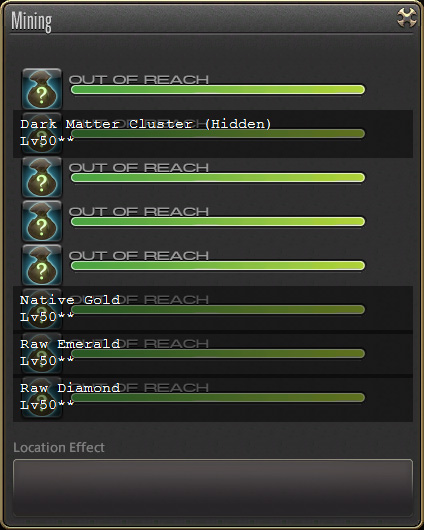Forum Replies Created
-
AuthorPosts
-
In its current state it is completely capable of leveling all your crafters to 80, easily, even without the new abilities. And to make the high end 80 crafts, all you need to do is the current high end gear with the correct melds, and use macros.
This. The solver is already working 100% for almost everything. I mean id love to see it utilize new skills someday but its already amazing for everything except maybe 450 crafts. And it literally takes 10 minutes to setup macros for the latest tier. Theres absolutely no need to waste 5 months of Miqo devs time for something that is already supported by another feature. And im saying this as an avid fan of the crafting solver. Ill be patiently waiting for it to get updated but im not that lazy to stop using the bot because of that. Macro crafting is just the next best thing. Miqo handles macros perfectly and keeps my gil growing so im happy anyway.
Take a look here. Seems like you have the same issue: https://miqobot.com/forum/forums/topic/input-lag-when-using-miqo/
This should help you: https://miqobot.com/forum/forums/topic/beta-scenario-scripting-engine/
Click the ‘?’ button on scenario tab. You will find the full documentation for all scenario functions including findFish().
it keeps falling down from the cliff at the start xD any way you can fix it? 🙂
Have you unlocked flying in this area?
August 9, 2019 at 12:53 am in reply to: My lisence key isnt working after payment went through? #16481August 9, 2019 at 12:16 am in reply to: My lisence key isnt working after payment went through? #16476(4:39:16 PM) Connecting to catnip server…
(4:39:21 PM) Emergency! Couldn’t recognize catnip format!This is the problem. Something corrupts your connection packets and Miqo cant decipher them. You say it worked fine before. So what did you change?
If you cant figure it out contact tech support. -
AuthorPosts