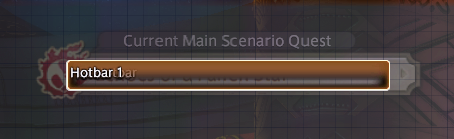Forum Replies Created
-
AuthorPosts
-
March 20, 2020 at 3:51 pm in reply to: [SCENARIO] Il Mheg Spearfishing (Aethersand) and Legendary Farming #21086
Sorry but I’m very confused with this scenario. Is there no option to just gather all the end game ephemeral nodes without turning it all into collectables or reducing them? I just want to gather for my crafting needs.
I think you can change the gathering rotation in gathering preset to a non-collectable one, and remove or comment the line for reduction in scenario by adding // in front of them.
I always disabled “blind positionals” and “dashes and backsteps” in MIqobot. I prefer position myself and use jumping skills manually. That way Miqo won’t force me to move. I only enabled that when I’m in lazy mode soloing stuff, I won’t do party contents with it. You just need to pay attention to which skills need specific positional and move yourself to rear or flank before Miqo use the skills.
I made my hotbars all completely horizontal, did as miqo suggested and made them all 60% in size and 90% transparency, then hid them all behind my chat window.
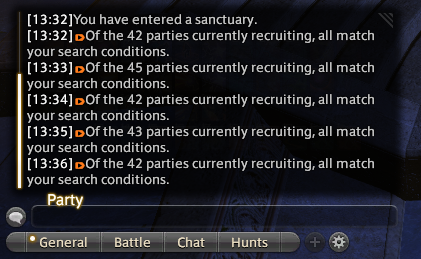
Seems to hide them pretty well, then again my chat transparency is pretty low so they don’t really show through.
Oh, that’s nice. I can’t see it at all. Did you hide it behind the chat tab menu?
Gamepad mode isn’t supported from the start though, it will have strange behavior. Miqo suggested to use mouse mode. I use mouse mode, it’s just I usually hide keyboard hotbar after I put all shortcuts I need there, then move and manually use some skills on my cross hotbar with gamepad. I never had problem with this, but now it won’t use any shortcuts on my keyboard hotbar if I hide it.
-
This reply was modified 5 years, 12 months ago by
 iNight.
iNight.
Combat assist isn’t working for me for v1.3.32. Log showing nothing wrong.
(17:58:40) Enemy..?
(17:59:19) Battle INIT.
(17:59:19) Assist this: ‘Echevore’
But my character just standing there and doing nothing.Tried running Miqo both as admin and non admin, still nothing.
Edit:
It’s now working only if I show my keyboard hotbar. I usually moving with gamepad (still in keyboard mode) and hide my keyboard hotbar, only showing my cross hotbar, and it was working fine on previous version. Is it possible to make it work again?Well, for me, if I want a bot with addon, I will simply use the other bot. Miqo has stated a few times that if we don’t satisfied with current state, it’s totally fine to take a break from subscribing. The reason I’m still using Miqo is I love it for what it is. It’s true that it need some improvement to keep up with updates, but instead of keep bothering them I think it’s better to leave them to work on it.
January 14, 2020 at 1:01 am in reply to: For each role, which job is best to use with combat assist? #19754Actually I use gamepad to control my character, but in keyboard mode not gamepad mode. Miqo is only using keyboard’s hotbar, and I put skills that I want to use manually like Peloton on gamepad’s cross hotbar, so I don’t need to use macro with different icon. I think you can still use cross hotbar even without gamepad. If miqo doesn’t plan to support gamepad’s hotbar I prefer to do it this way because I won’t get confused with different icon.
-
This reply was modified 5 years, 12 months ago by
-
AuthorPosts