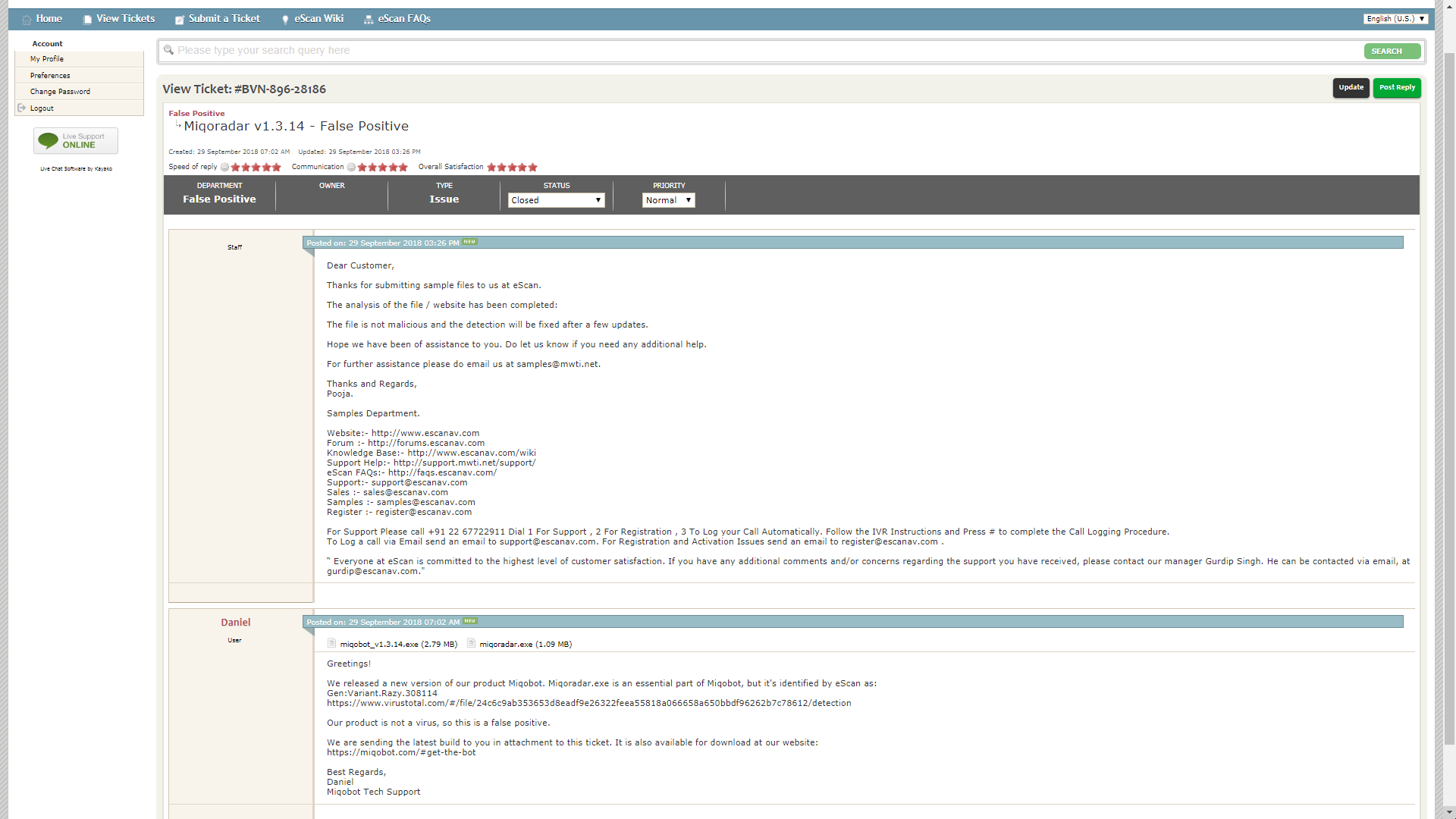Forum Replies Created
-
AuthorPosts
-
It appears that there is something wrong with your camera settings in the game.
A similar issue has been recently investigated in this thread: Kill switchPlease try the following solution:
- Open Character Configuration.
- Set Camera Speed (Keyboard) to the default value of 33.
- Make sure that your Camera Controls are not reversed by any axis.
Did it solve your problem?
If not, then please show us a complete message log from the Output Area for further analysis.You can report false positive behavior to Microsoft via a simple submission form:
https://www.microsoft.com/en-us/wdsi/filesubmissionWe highly recommend to report this issue, otherwise they will not have a chance to fix it.
We sincerely apologize, but this issue is impossible to be addressed.
We closed the previous topic, because it is a duplicate of several other threads with this exact question. It has nothing to do with dismissing the issue.
You may continue the discussion if you so desire, but the answer will not change.As we already explained many times, the problem is caused by the nature of Miqobot and its ability to interact with the game. Miqobot is not a virus, but antiviruses are usually trained to sic at anything that tries to interact with other programs.
There is nothing we can do, because only an antivirus decides whether it wants to flag a file or not.
We can assure you that our servers are clean from any kind of malicious virus or trojan.This issue can only be fixed by our users by reporting false positive behavior to each antivirus vendor they have a problem with. You can also request additional information from your antivirus vendor about why exactly it behaves so.
We appreciate your feedback very much, but this issue is beyond our resources.
Yes, this question has recently been asked in the neighbor thread.
Thank you for your request very much, but the answer still has not changed.Yes, request for housing minigames has already been received and accepted.
However, these minigames are much easier to detect than “Out on a Limb” or “Finer Miner” with a simple server-side script.
We have received information from several sources that playing the same minigame for more than 12 hours non-stop is likely to result in account suspension, even if this activity is performed in a private locked house. Therefore we have to be very careful about how we implement this feature. At the very least we have to make sure that the win rate on the housing minigames will not be 100%. This factor alone would make it a lot less appealing to our users.
So this feature has a low priority at the moment.When playing “Out on a Limb”, you can expect an average rate of 600+ MGP per minute. This is about x10 times faster than playing housing minigames.
Therefore even if you use Miqobot to farm MGP only 2-3 hours per day, it is still better than spamming housing minigames 24/7.In addition, we highly recommend utilizing the built-in AFK timers to take regular breaks and the Scenario Engine to change locations.
This will ensure that your experience with Miqobot stays pleasant and safe.Miqobot is not a virus, neither is miqoradar.exe.
Please report this behavior to your antivirus vendor.As we already explained, false positive is a bug in antivirus. Unfortunately we have no affiliation with antivirus vendors therefore we can not help them fix it.
UPDATE: Here is an example of our submission to one of the antivirus vendors:
You can continue the discussion, if you so desire: miqradar.exe showing as virus (a follow up)
Yes, the system you describe is already implemented for battle navigation.
You can find screenshots of upgraded navigation grids we use for combat in the development section: Combat | DevelopmentAfter the core battle system is stabilized, it will be adapted for common navigation as well.
In the meantime, you can use our Scenario Engine to create and customize random routes using special randomization functions.
This feature is already implemented in Scenario Engine.
Please take a look at the list of new functions in the first post.Our community has already created several scenarios for all Grand Companies.
You can find them here: Squadron ScenarioYes, market board and knowledge base integration is something we consider working on in the future.
At the moment our main priority is implementing unique and useful features which remove the tedious grind from the game. The tools you ask about are already available on the web for free, so we think that doing the same work twice would not really benefit the game community.
But after the development of core features is complete, we will continue to improve Miqobot by introducing additional tools.
Thank you for your request!We focus on features which result in the most benefit to our users 🙂
At the moment our developers are fully focused on implementing the core Combat system which is the most requested feature as of late. So before we make significant changes to our priorities, we would like to receive more feedback from our users.
– Do you think that assisted non-combat features would result in more users subscribing for Miqobot?
– Do you think that these features would justify the delay of new core features?Thank you for very much!
Yes, but only in the form of attended Assist Mode.
Unattended performance for extended amount of time in close vicinity of 3 other players would require deep analysis of social behavior and interaction in the party chat, otherwise it may easily result in account suspension. This feature is possible, but not in the near future.
Assist Mode, however, is relatively safe and will arrive in one of the next updates.
- If you mean running the dungeon unsynced, then yes, it is possible. The combat rotations will still remain synced but it shouldn’t be a problem for a level 70 character.
- If you mean running the dungeon as a regular duty with 3 other players, then no, it is extremely dangerous and may arouse unwanted suspicion. Miqobot will automatically disable itself if she detects any other players in your party.
-
AuthorPosts