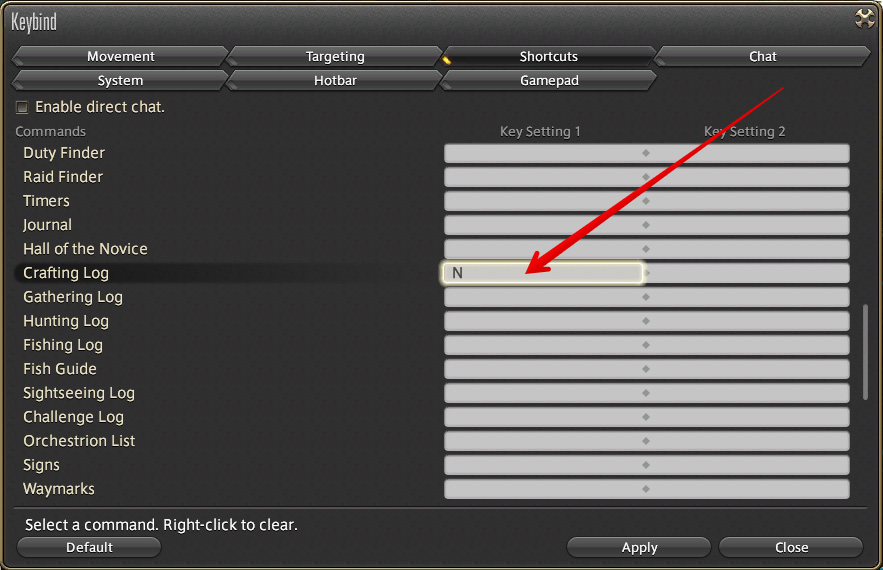Forum Replies Created
-
AuthorPosts
-
November 1, 2016 at 8:43 pm in reply to: [Beta] Crafting Solver for 60****, Gathering Rotations, Desynthesis #2369
What keybind do you have for ‘Crafting Log’?
It’s located under System -> Keybind -> Shortcuts -> Crafting Log.Attachments:
You must be logged in to view attached files.Miqobot is alive again 🙂
Both v1.2.48 and v1.2.52 Beta have been fixed.There is no need to redownload anything, just restart Miqobot.
We are performing final testing, so if you encounter any issues please let us know.An important note!
Floors 51-200 of Palace of the Dead may contain new traps that Miqobot is not yet aware of.November 1, 2016 at 9:08 am in reply to: [Beta] Crafting Solver for 60****, Gathering Rotations, Desynthesis #2361Please contact our Tech Support directly from our website 🙂
https://miqobot.com/#supportIn the future, if you want this kind of issues to be addressed as fast as possible, we recommend you to contact our Tech Support directly through the feedback form: https://miqobot.com/#support
Yes, this feature is already planned 🙂
It will be released along with additional commands for Scenario Engine which will let you setup feeding, retiring, registering, and possibly teleporting to Bentbranch and inbreeding your chocobos.You can find more information in this thread:
Chocobo Racing RequestsThank you for your request!
October 31, 2016 at 11:25 am in reply to: [Beta] Crafting Solver for 60****, Gathering Rotations, Desynthesis #2347BB only 100%– enforce Byregot’s Blessing to be always buffed with Steady Hand.PbP only 100%– enforce Piece by Piece to be always buffed with Steady Hand.Ignore quality– do not attempt to HQ the craft.
You can find detailed description on page 1 of this topic:
Explanation of Crafting Solver behaviourYes, of course we are considering an implementation of save/load system.
Crafting Solver uses a fusion of two methods:
– Pre-rendering of partial solution map.
– Real-time search through the map to fill in the missing gaps (up to 100 steps deep).Time is needed only to calculate the solution map. And yes, it can be saved and loaded into memory.
However there are a few additional factors that must be considered:- A solution map is defined not only by your stats, but also by recipe stats, recipe level, and abilities available.
If you craft a 42-level recipe using a 43-level solution, it usually results in a failed craft. If you remove an ability without recalculating the solution, it usually gets stuck during craft. Crafting Solver will not allow you to use a wrong solution, even with save/load system. - Each solution map consumes a significant amount of HDD space.
For example, a 4-minute solution will occupy 1.3 GB. - It takes time to write and read from HDD.
For example, writing a 4-minute solution will take 30 seconds on 7,200 rpm HDD.
In order to fix the size issue, we have to implement an automatic compression and decompression.
However compression algorithms are computationally expensive as well:- It takes about 60 seconds to compress a 4-minute solution.
- It takes about 30 seconds to decompress a 4-minute solution.
- Expected compression rate is 95%, so a 4-minute solution will still occupy about 65 MB of space.
And in the end, there is very little value in save/load system if it would require handling the files manually. So we have to implement an automatic identification of available solutions.
All these features combined will result in x8 computational boost (basically the time required to decompress a solution map).So yes, your request is accepted 🙂
But don’t expect it to become the holy grail of crafting. It is a little QoL improvement, which will arrive after other major features are implemented.
We suggest following the recommendations given by our users in this thread, as they are indeed correct and match the purpose of Solver settings.Please accept our apologies if this is not what you expected to hear.
And thank you for understanding!Not at the moment.
The feature to wait for GP will be added with Scenario Scripting release in Miqobot v1.2.6 🙂However if you are collecting items from Unspoiled nodes, Miqobot will patiently wait for them to respawn. This way your equipment will be safer as well: Camping Unspoiled Nodes.
Miqobot will disable Collector’s Glove in the following cases:
- When there’s not enough GP for the selected rotation.
Please note that the bundled470+ collectabilityrotation requires at least 650 GP. You can remove Gathering +5% action to make it a 600 GP rotation. - When item name is specified with curly braces {}, and it’s not present in the current gathering node.
Curly braces {} prevent Miqobot from spending GP on unwanted items.
-
AuthorPosts