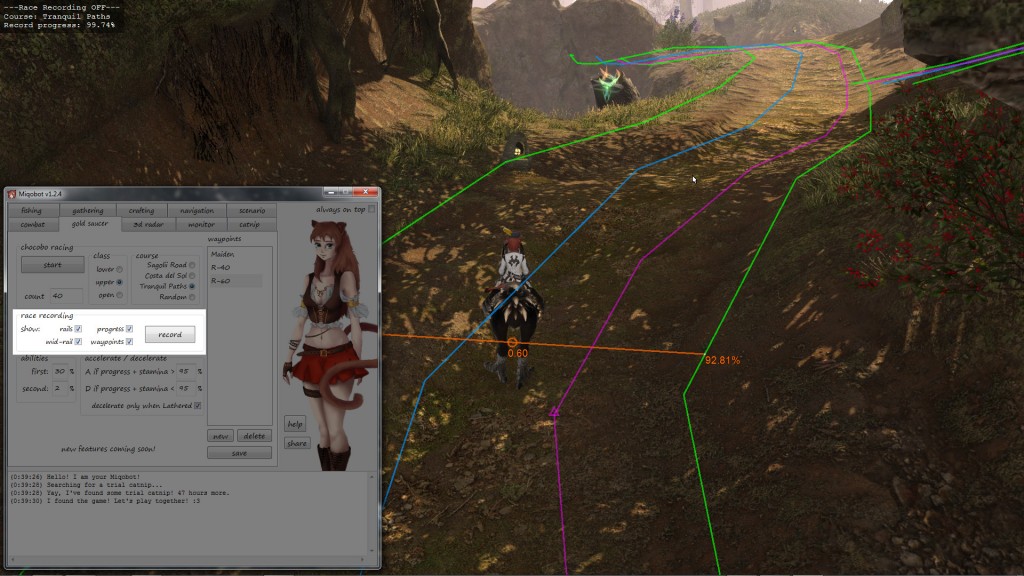Forum › Forums › Grids and Presets › Index: Chocobo Racing Waypoints
This topic contains 127 replies, has 52 voices, and was last updated by xeratzy 2 years, 6 months ago.
-
AuthorPosts
-
April 26, 2016 at 8:22 am #1121April 26, 2016 at 3:35 pm #1137April 26, 2016 at 11:36 pm #1141May 2, 2016 at 4:23 pm #1258
Sorry it took me a few days. Here you go!
Attachments:
You must be logged in to view attached files.May 3, 2016 at 10:43 pm #1268May 4, 2016 at 12:00 am #1270Which one do you use? To be honest Im losing R120 races with mine too, lol. It depends on your chocobo stats and abilities. If you have low stamina and no Choco Cure, theres no way around that. R120 is transitional so i would recommend you to let it go. Get to rank 40 and breed as soon as you can. The faster you get to higher tiers the sooner you get good MGP.
May 4, 2016 at 7:34 am #1271May 8, 2016 at 6:09 pm #1321May 10, 2016 at 11:30 am #1352May 15, 2016 at 5:13 am #1369May 24, 2016 at 4:56 am #1433May 24, 2016 at 8:46 pm #1434I haven’t been doing my own races, but you can just import others waypoints. Maybe this guide can help a bit:
May 26, 2016 at 8:30 pm #1448May 29, 2016 at 7:30 pm #1478I’m using the R300 made by @FTAC_14 – It works great with my chocobo, but on the very last jump I want to edit it so that he jumps about .5 – 1 second sooner.
I pull up the text file in Notepad, I then squish notepad with word wrap on to make it easier to read.
I scroll to the bottom of the file since it’s the very last jump of the race in Tranquil Paths.I look for the very last jump on the list and find this:
{"progress":92.987,"shift":0.691,"jump":1}Before I screw this up, I want to ask here first… Do I now change the progress to something such as 92.800 or maybe 91.000? Keeping in mind I only need the jump to be about a half to a full second quicker.
It was either @ai or @lyfox that showed me the notepad trick but I don’t remember who exactly so I figured this would be as good as any place to ask.
May 29, 2016 at 10:19 pm #1480We recommend enabling Show -> Progress on Gold Saucer tab.
It will display an orange line with numerical progress on your screen.After that, you can teleport to Quarrymill and align your character with the exact position where you want your jump to be.
Please be careful with the order of waypoints.
Progress must be strictly increasing, or Miqobot won’t be able to time your jump correctly.
We recommend not changing the Progress value, but instead resetting the Jump value to 0 and setting it to 1 in another waypoint.{"progress":92.071,"shift":0.68,"jump":1}, {"progress":92.583,"shift":0.7,"jump":0}, {"progress":92.987,"shift":0.691,"jump":0},Here is a screenshot to help you.
Attachments:
You must be logged in to view attached files. -
AuthorPosts
You must be logged in to reply to this topic.