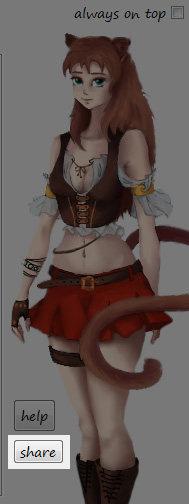
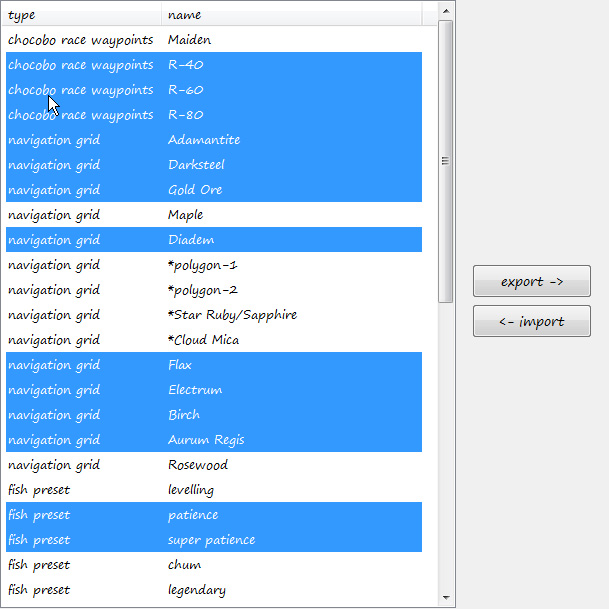
In order to open this special UI, click the “Share” button under Miqobot avatar.
Here you can easily Export or Import your fishing presets, navigation grids, and chocobo waypoints by creating small text files, which can be shared with your friends and the community.
Export
You can select one or multiple presets from the list.
- Click: Select a single preset.
- Ctrl+Click: Add a preset to current selection.
- Shift+Click: Select a range of presets.
- Ctrl+Shift+Click: Add a range of presets to current selection.
Press the Export button and enter the desired name of the file. You will receive a message about successful export.
Now take this file and share with your friends 🙂
Import
Take a text file from your friend and press the Import button. You can select several files at once.
Press Open. Miqobot will scan through the selected files and extract all the valuable data.
After that she will tell you how many presets, navigation grids, and chocobo waypoints have been imported.
Also, all newly added presets will be selected in the list to show you what exactly has changed.
Attachments:
You must be
logged in to view attached files.
![]() Miqobot 9 years, 4 months ago.
Miqobot 9 years, 4 months ago.![]() Miqobot 9 years, 4 months ago.
Miqobot 9 years, 4 months ago.