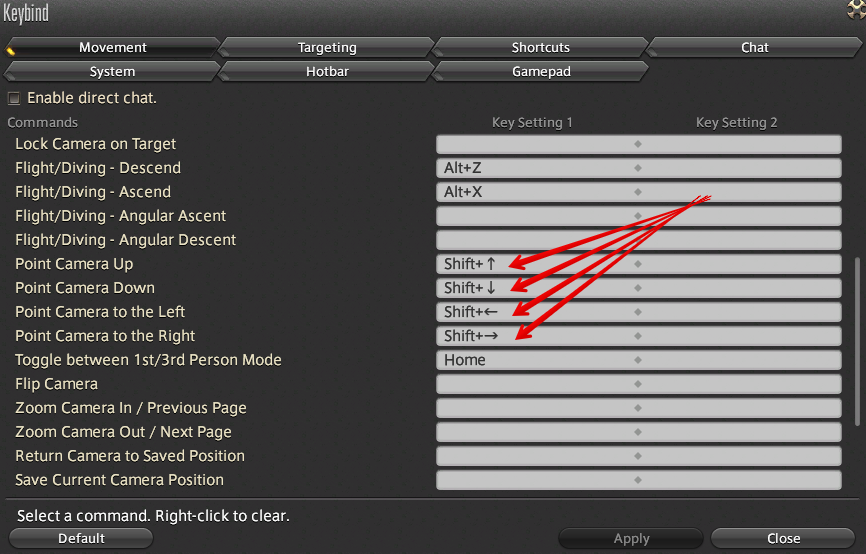Forum Replies Created
-
AuthorPosts
-
Thanks guys.I’ve downloaded the trial right now but says i’ve no time left for the trial how is possible?
For this you have to contact their tech support: https://miqobot.com/#support
There’s something new that work with the new stormblood update? like craft new recipe or something like this?
Pretty much everything works if you set it up correctly. Im almost 70 on all crafters thanks to Miqo. Take a look at this addon ive made it works wonders with ffxivcrafting.com: https://miqobot.com/forum/forums/topic/crafting-scenario-generator/
Hello , do you mind making one for larch logs?
Hello seems like someone else is already on it: https://miqobot.com/forum/forums/topic/larch-logs/
Is it, because I play the game in german? Maybe important to know? :/
I think this is the problem. There are no “Lv60 Unspoiled Mature Tree” in german. And you dont even need that to begin with.
Leave the box under Start empty and it should work.Heres help: https://miqobot.com/forum/forums/topic/help-gathering/
And here you can find some navigation grids: https://miqobot.com/forum/forums/topic/index-gathering-grids/page/10/#post-3624
Import the one you need and follow the guide.Im afraid it wont work in pvp since Miqo doesnt support pvp zones: https://miqobot.com/forum/forums/topic/navigation-question/
I suppose you can make a request in discussion for the next version to support them. Assume simply allowing new zones is not hard to implement. But since its high risk we may end up with many people being banned and then blaming us for allowing it. Do you think its worth it?I learned from this guide, its more than enough to understand everything: https://miqobot.com/forum/forums/topic/help-navigation/
Which part do you have problem with?MGP farming is pretty amazing too. And the recent addition of Scenario Engine is explosively useful considering you can now fish, gather, craft, and desynth all in one go. Battle is the only thing lacking yea but theyve promised some really advanced features for battle too. Its only a matter of time.
And by the way fates are no longer the best. Spam pvp 600k per match regardless win or lose. 10 times faster than fates.
Switching jobs is fully automated but of course you need em on hotbar.
Yea self sufficient is always on why not. Full GC delivery in one go. Pretty sure it can handle 100+ reagents no sweat, just make sure you have enough inventory space.Ive got something for that duplicates problem, should be easily solved. Will post later.
Do you have Compass enabled? https://miqobot.com/forum/forums/topic/help-gathering/#senses-and-beacons
Your keybinds for camera are too complex and overlap on themselves. Set them all to arrow keys without shift and it will start working.
Basically when Miqo wants to hold “Point to the Right” and release “Point to the Left” it results in: hold Shift + hold Right + release Shift + release Left. Shift is negated and only Right arrow is sent.
Attachments:
You must be logged in to view attached files.Ok good half way there. Its definitely a keybind conflict, just have to find which one exactly. Can you drop your KEYBIND.DAT file? From this folder: https://www.reddit.com/r/ffxiv/comments/1u7uf0/config_file_names_and_descriptions/
Put it in RAR and attach here. Ill take a look and tell you whats wrong. -
AuthorPosts