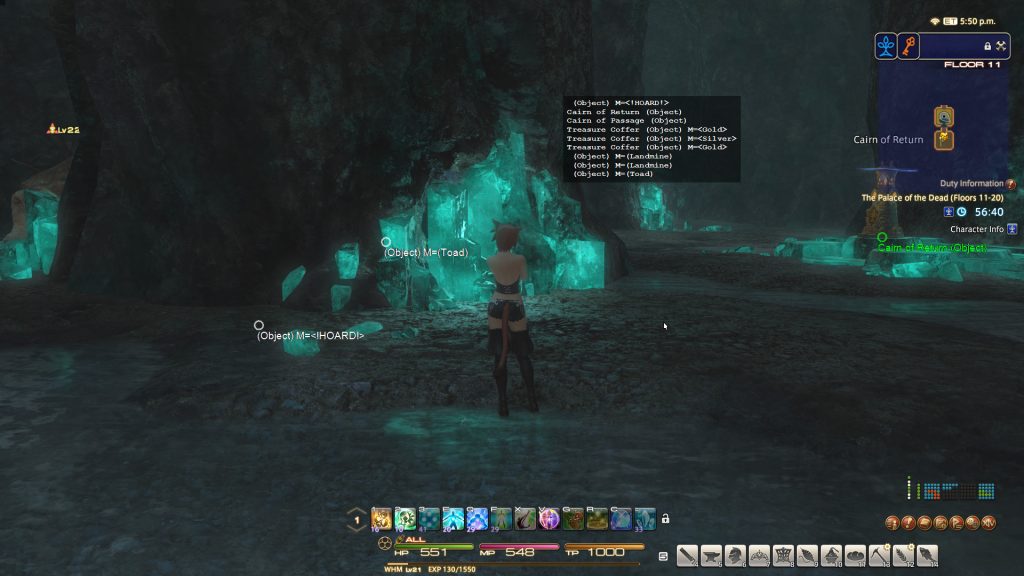Forum Replies Created
-
AuthorPosts
-
Yes, both features are planned for release as a part of Scenario Scripting.
Scenarios will be available in Miqobot v1.2.6, and custom NPC interactions will be supported as additional module shortly after that.Thank you for your request very much!
October 9, 2016 at 1:27 am in reply to: [Beta] Crafting Solver for 60****, Gathering Rotations, Desynthesis #2236A new feature has been added: 3D Radar – Palace of the Dead.
It allows you to farm Accursed Hoards without using Pomanders of Intuition.If you are interested, please redownload the latest version:
October 9, 2016 at 1:22 am in reply to: [Beta] Crafting Solver for 60****, Gathering Rotations, Desynthesis #2235Is there currently any way to assign two different rotations / cordial usages?
Example:
1) Ephemeral Node: Rotation=Ephemeral 8/8, Use Cordial
2) Normal Node: Rotation=Yield 2, DO NOT USE CordialWe are sorry, but this kind of behaviour is not possible until Scenario Scripting release in v1.2.6.
With Scenarios, you will have precise control over Miqobot’s actions such as:- Opening and closing normal nodes to reset Ephemeral ones.
- Teleporting to different locations.
- Following the time pattern of Ephemeral nodes activity.
- Creating and changing gathering presets on the fly.
- Enabling and disabling usage of cordials, food, GC manuals, favors, and repair.
Indeed, farming Accursed Hoards is easy with 3D Radar 🙂
It seems to be the new best method of acquiring Grade V Materia, along with many other rewards.However as we did not anticipate this feature, Hoards appear on 3D Radar as nameless gray circles, which can be hard to notice among traps. So our developers are already implementing a special mode for Palace of the Dead that will make this experience more comfortable and relaxing.
Miqobot will show you all Coffers, Traps, and Hoards without using any Pomanders of Sight/Intuition.
We apologize for debug formatting as this is still a work in progress 🙂In addition, Miqobot will be able to identify Mimics and exploding chests.
Thank you for asking!
Yes, we consider adding GATEs support in the future.
- First of all, as GATEs follow a specific time pattern, they will have to be scripted by the means of Scenario Engine.
- Second, as each GATE is basically a minigame with unique environment and rules, they will require implementing special AI instructions such as solving jumping puzzles and avoiding enemy’s line of sight. Some of these features are similar to combat activities, so most likely we will be researching this in v1.3.x series of Miqobot.
In the meantime, we recommend trying Chocobo Racing and Minion Square Minigames.
Minigames are currently the best known method of farming MGP. There will be a dedicated guide in our Help section soon, but the basic guidelines are already available here: Miqobot v1.2.45 – Patch NotesThank you for you request very much!
September 29, 2016 at 11:48 am in reply to: [Beta] Crafting Solver for 60****, Gathering Rotations, Desynthesis #2193Miqobot Beta has been upgraded for Patch 3.4: Soul Surrender.
Please redownload the latest version from the first post:Along with support for 60 4-star recipes, there is one bonus adjustment to Crafting Solver AI.
From now on, Miqobot will be constantly scanning for 100% rotation route at each synthesis step. As soon as it becomes possible, she will cease using Hasty Touches and any other actions that may potentially fail.
This way, a few lucky hits in the beginning may completely eliminate the RNG factor for the rest of the craft.Here’s an example:
Step 1. Recommended skill: (Maker's Mark) Step 2. Recommended skill: (Steady Hand) Step 3. Recommended skill: (Piece by Piece) Step 4. Recommended skill: (Tricks of the Trade) Step 5. Recommended skill: (Flawless Synthesis) Step 6. Recommended skill: (Flawless Synthesis) Step 7. Recommended skill: (Flawless Synthesis) Step 8. Recommended skill: (Comfort Zone) Step 9. Recommended skill: (Flawless Synthesis) Step 10. Recommended skill: (Tricks of the Trade) Step 11. Recommended skill: (Inner Quiet) Step 12. Recommended skill: (Tricks of the Trade) Step 13. Recommended skill: (Flawless Synthesis) Step 14. Recommended skill: (Flawless Synthesis) Step 15. Recommended skill: (Flawless Synthesis) Step 16. Recommended skill: (Flawless Synthesis) Step 17. Recommended skill: (Steady Hand II) Step 18. Recommended skill: (Rapid Synthesis) Step 19. Recommended skill: (Comfort Zone) Step 20. Recommended skill: (Rapid Synthesis) Step 21. Recommended skill: (Precise Touch) Step 22. Recommended skill: (Rapid Synthesis) Step 23. Recommended skill: (Careful Synthesis II) Step 24. Recommended skill: (Tricks of the Trade) Step 25. Recommended skill: (Master's Mend II) Step 26. Recommended skill: (Steady Hand II) //At this point, Quality is at 3541/9430, IQ at 3 stacks, and CP at 192 (+24 from CZ at 3 stacks). //Miqobot decides that it's enough and finishes the current synthesis with 100% rate. //Regardless of upcoming conditions. Step 27. Recommended skill: (Basic Touch) //+373 Step 28. Recommended skill: (Basic Touch) //+429 Step 29. Recommended skill: (Innovation) Step 30. Recommended skill: (Basic Touch) //+637 Step 31. Recommended skill: (Steady Hand II) Step 32. Recommended skill: (Basic Touch) //+701 Step 33. Recommended skill: (Innovation) Step 34. Recommended skill: (Basic Touch) //+765 Step 35. Recommended skill: (Great Strides) Step 36. Recommended skill: (Byregot's Blessing) //+3993 Step 37. Recommended skill: (Careful Synthesis II) SUCCESSNothing changes in cases when 100% route is not possible.
Miqobot would proceed with the default solution in attempt to maximize Quality output as much as possible. (With regards to Reclaim if it’s enabled.)It is done!
Miqobot is live and ready to play with you. Please download the latest version from our website:Miqobot Beta is also upgraded. Please visit the corresponding thread for download:
The latest stable version of Miqobot is v1.2.48.
The latest beta version of Miqobot is v1.2.51.Thank you for your patience and unceasing support!
We are working very hard to upgrade Miqobot as fast as possible.
As this is a major game patch, the memory and keybind layouts have changed significantly therefore we have to reimplement them from scratch. It will probably take about 12 more hours.Don’t worry about your catnip though, we will add bonus time to all License Codes that were active during Miqobot downtime 🙂
Yes, Minion Square Minigames are currently the best known method for MGP farming.
However we aim to provide as many features as possible. We are working on improvements for Chocobo Racing waypoints editor and implementing Triple Triad as well.
In the meantime, if you create your own version of R-300 waypoints and would like to share with the community, I will gladly add them to the index 🙂
September 26, 2016 at 11:48 pm in reply to: [Beta] Crafting Solver for 60****, Gathering Rotations, Desynthesis #2182This may be an enhancement request, however after playing around with the crafting solver, I find myself often very confused how useful clicking each additional option. “Is the extra 30secs worth clicking this option?”
I would love for there to be a visual bar guide indicating if I use x,y,z settings then I have an estimated % chance of progress/quality and how many steps it would take.
Additionally, if I add settings a,b,c (in addition to x,y,z), then I can get an even better % chance of progress/quality at the cost of 10 more steps.
Right now, it feels like I’m just shooting in the dark and hoping for the best.
Short answer: No, there are no options worth 30 seconds of CPU time. Crafting Solver is already optimized for 60-star crafting as much as possible.
Please aim for the lowest computation time possible.Long answer: If you take a look at the reference table we provided in the first post, you can see that all CPU Intensive skills are also the least valuable ones. Each option alters your average output quality only by 3-4% while a single Hasty Touch fail drops it by more than 10%. RNG is the biggest factor here, and there is nothing that can be done about it.
If we were to visualize this in the form of bar indicator, it would look as follows:
- No options: -------------------- 100% - Innovation: --------------------- 103% - Manipulation: --------------------- 101% - Waste Not I: --------------------- 102% - Waste Not II: --------------------- 101% - Whistle: --------------------- 101% - Progress first: ------------------- 97% - BB only 100%: ------------------- 99% - PbP only 100%: ------------------- 98% - Ignore quality: - 0% - Reclaim: unaffected - 1x HT Fail: ----------------- 88% - 2x HT Fail: --------------- 75%Recommended settings for 60-star are:
- CP Chunks – 2:1 or 4:1.
- All CPU Intensive – disabled.
You can enable Innovation for a slight increase in final output, but that’s it.
These options provide a good boost for low level characters, but at 60 level they can be neglected. - Progress First – enabled. A huge computational boost for only 3.6% loss of quality.
- BB only 100% – enabled. Prevents bad RNG affecting your craft.
- PbP only 100% – enabled. Prevents bad RNG affecting your craft.
- Ignore Quality – disabled. Only for crafting furniture or emulating Quick Synthesis.
- Reclaim if HQ < ..% - depends on your preference.
- Reclaim if Q < .... - disabled. Only for collectables with specific requirements.
This setup should bring computation time down to around 10 seconds.
September 26, 2016 at 11:21 pm in reply to: [Beta] Crafting Solver for 60****, Gathering Rotations, Desynthesis #2181I don’t understand how to use rotation for gathering 60.
Can you explain me please the way to do it ?
My character only gather normal item using the new rotation skills .
I type Adamant in gather name, select the slot & type 4 in counter & use 470+ Collectability.
Maybe i do something wrong.( sorry for my awful english … )
Thanks billoute & ramen for your explanation

As @billoute and @ramen said correctly, you should include item name in {} curly braces and verify that you have enough GP for the rotation.
– Miqobot will apply a rotation to an item without braces only if there’s no other {item} in braces blocking it.
– Miqobot will say a message in the Output Area if there’s not enough GP for the current rotation.However, this is not the first time we receive reports about Gather by Name not working properly, but due to insufficient information provided we can not confirm whether the issue exists.
Did advices from @billoute and @ramen help you?
Does Gather by Name work correctly now?September 26, 2016 at 11:19 pm in reply to: [Beta] Crafting Solver for 60****, Gathering Rotations, Desynthesis #2180- First time this ever has happened to me, that’s why it caught me off guard. Only occurred in this beta.
- Hovering near a ephemeral node in Churning Mists (updating my gathering rotation steps). I had created some new rotations (using textpad to copy an existing presets and renaming the title). The actual rotation changes I made using Miqobot.
- I have not been able to reproduce this same error. I’ve created 4-5 more gathering presets this way with no other issue.
- Both FFXIV client and Miqobot crashed. I’ve never seen the Miqobot Radar window before (in the screenshot).
- No problems with either Miqobot or FFXIV client after restart.
Hope that helps!
Thank you very much!
Miqoradar is just a separate process of Miqobot that draws an overlay window on top of your game. It is usually hidden to avoid bothering you with additional icons on your taskbar. However if you open processes list in Task Manager, you will see miqoradar.exe running alongside miqobot.exe. It is intended to be this way and there’s nothing wrong with it.
After detailed investigation we assume that the crash occured due to an error in video driver.
Unfortunately there is too little information to reproduce it, therefore we are not able to diagnose it. We don’t see anything wrong in your actions that could cause this issue, so most likely there are other factors involved.
If you encounter it again, please let us know!September 21, 2016 at 2:37 am in reply to: [Beta] Crafting Solver for 60****, Gathering Rotations, Desynthesis #2159There is one bonus feature available in Beta version that we haven’t mentioned yet – Favors.
The first post has been updated 🙂Favor items are added to the Index of Gathering Grids.
Also, we have prepared two navigation grids with Concealed nodes support, so you can try this feature right away.
Red Ooids and Wyvern’s Warts are exchanged for Purified Coke.Attachments:
You must be logged in to view attached files. -
AuthorPosts