Forum Replies Created
-
AuthorPosts
-
August 26, 2021 at 9:06 pm in reply to: Infinite Universal Diadem Scenario Botanist🌱, Mining⚒, and Fishing🎣 #32093
When i try to use this, it’ll start up okay and get a few nodes into the Gathering preset I started… then will just run or fly back and forth rapidly in a straight line. Did I set this up wrong? Or did I miss a step of like removing or adding something I was supposed to?
I tool the text and copy/paste it directly into Miqo’s presets file… Was this not correct?
please use the miqobots
sharebuttion for importing and exporting scenario’s
then click on “Import”
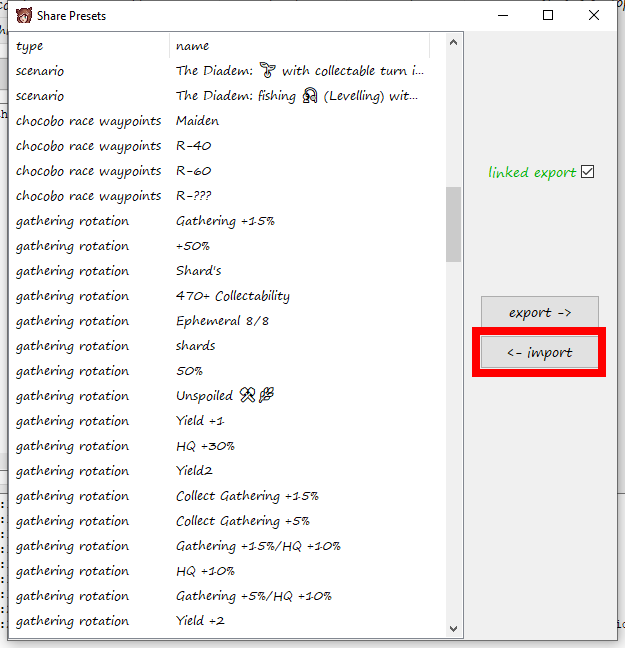
Find the scenario in the downloads folder and open it
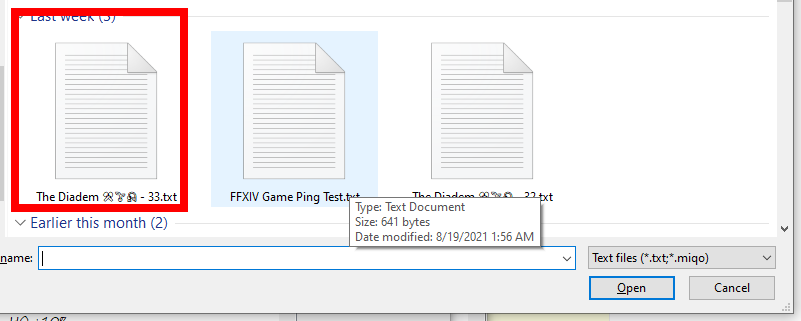
Attachments:
You must be logged in to view attached files.August 23, 2021 at 2:58 pm in reply to: Infinite Universal Diadem Scenario Botanist🌱, Mining⚒, and Fishing🎣 #31927August 23, 2021 at 2:46 pm in reply to: Infinite Universal Diadem Scenario Botanist🌱, Mining⚒, and Fishing🎣 #31923sorry this is going to be a long post to answer your two part question
I am pretty new to Miqo, and do not know the proper way to use the Gather by Name list
the below will tell/show you how to use the gather by name tab
This scenario is frendly to all levels you need only to change the items in the gathering presets remove the names in the gathering presets and use the gather by slot # for leveling as it can be quickly and easily changed as levleing please do this for both the
Botanist 🌱andMining ⚒presets the named items in the presets are only for if you want to gather set items like if you intend to make something via crafting and you need materials or if you want to farm for a set item or items that sells for good Gil on the market bored, the below pictures will show you how to add and change items in the preset for the example below its showing you how to add “Approved Grade 3 Skybuilders’ Umbral Levinite”-
1.go to the preset you want to edit
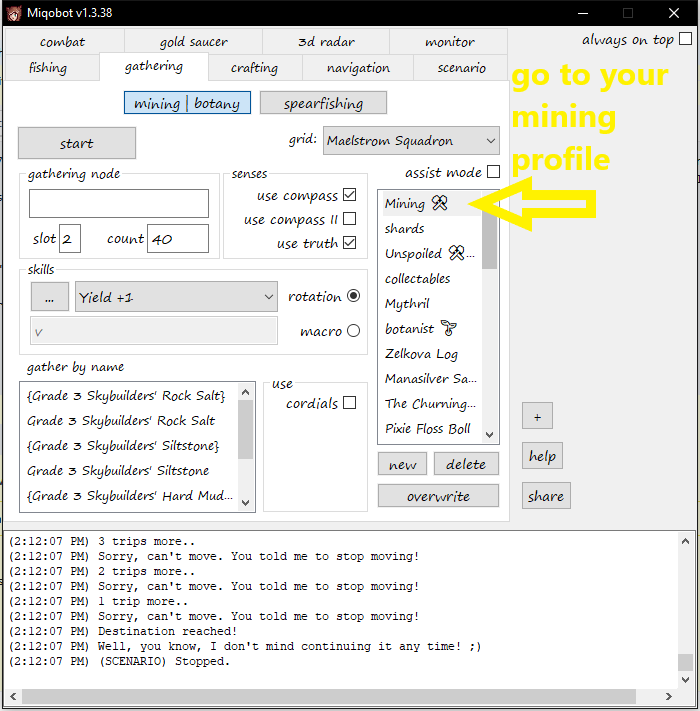
-
2. (Optional) copy and pasteing item names from game ( if you are copying the name of an “approved” item please make sure to delete the word “approved” from the item name as this will interfere with miqobot finding the raw material)

-
3. How to add or remove items from the list 📃 to remove an item double click on the name of the items in the Gather by name list and when it highlights the name delete it to remove it then click off of the list or hit enter and do this till all unwanted names are removed from the list it is recommended to keep the special weather items on the list as they are always slot 1 and miqobot can get stuck trying to hit an empy slot in the chance that it goes to a special weather node ( with out human interaction it is rare but it dose happen to sometimes go to the special weather nodes for details on how to do this manually please visit the Original post here )
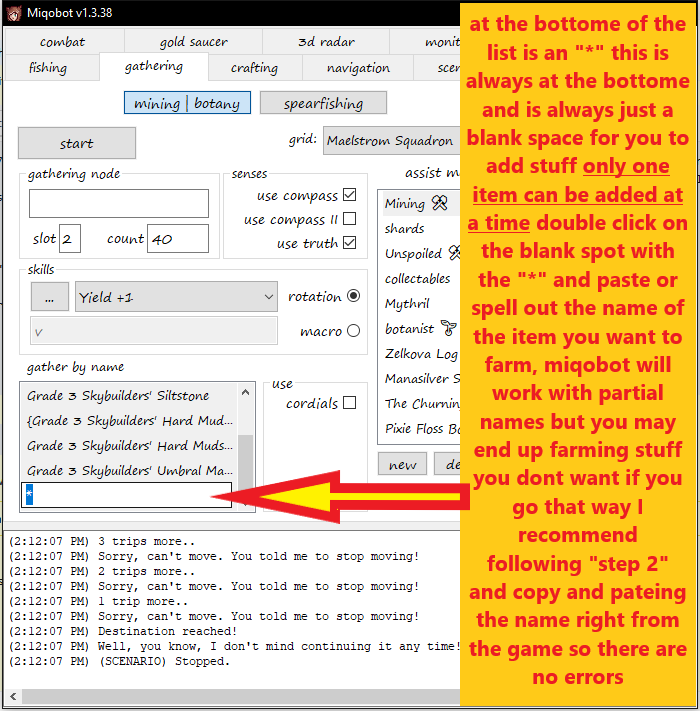
-
4.farm by slots and how the list works
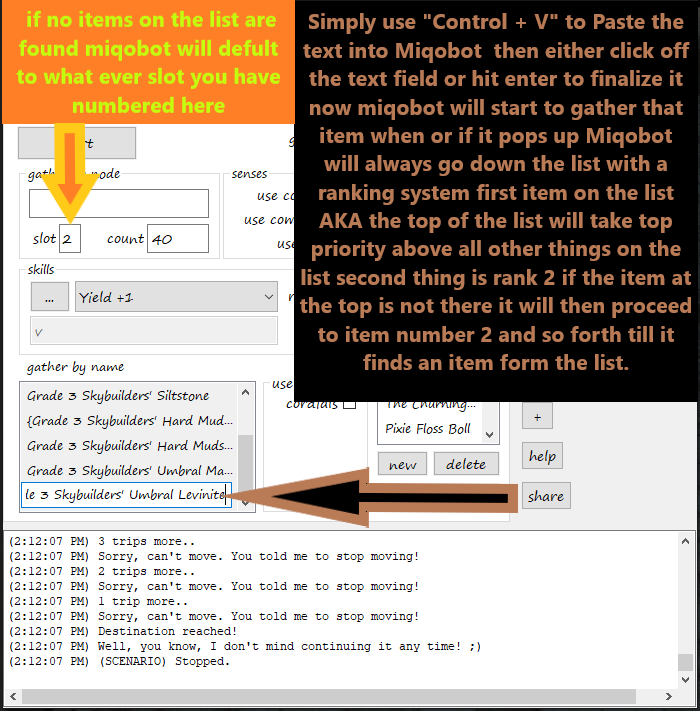
-
5.besure to click on the overwrite button 🔳 as shown below to save it and you have to click this for both the
Botanist 🌱andMining ⚒presets to save them
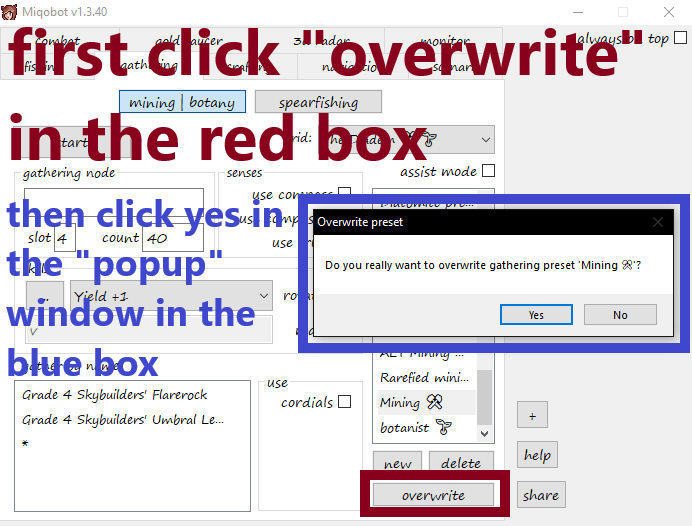
___________________________________________________________________________________________________________________________________________
would it harm anything with the scenario if I try and prioritize specific mats? Would I do this by deleting unwanted names from the list or commenting them out?
the mats are not specified in the scenario only modifications you can make to the scenario to affect mats would be changeing the waypoint (###) to kill mobs that drop your desired mats below is a list of the mobs this information can also be found on the original post
FFXIV 5.41 Diadem Monster Drops
you can change the location of the augur to shoot any of thies monsters found in the diadem simply copy & paste the waypoint numbers in the scenario with the numbers for the monsters you want to farm for, the augur will shoot the monsters at the location you choose
Note: it is recommended to place // before any boomTarget(Monster Name) you dont want the augur to target
Monster | waypoint
-Items dropped
Mining ⚒ –
Diadem Biast Beast | waypoint(531)
Gold Ore
Truesping Water
Bluespirit Ore
Artisanal Spring Water
Diadem Ice Bomb | waypoint(504) / waypoint(503)
Gold Ore
Finest Rock Salt
Mineral Sand
Bluespirit Ore
Artisanal Silex
Diadem Zoblyn | waypoint(424)
Finest Rock Salt
Truesping Water
Mineral Sand
Bluespirit Ore
Artisanal Primstone
Diadem Ice Golem | waypoint(526)
Gold Ore
Truespring Water
Mineral Sand
Bluespirit Ore
Artisanal Ice Stalagmite
Diadem Golem | waypoint(406) / waypoint(403)
Gold Ore
Finest Rock Salt
Truespring Water
Mineral Sand
Artisanal Cloudstone
botanist 🌱 –
Proto- Noctilucale | waypoint(530)
White Cedar log
Wheat Gossamer
Cotton Boll
Tortoise
Artisanal Caiman
Diadem Bloated Bulb | waypoint(518)
White Cedar Log
Primordial Resin
Gossamer Cotton Boll
Tortoise
Artisanal Cocoon
Diadem Melia | waypoint(373)
White Cedar Log
Primordial Resin
Wheat
Gossamer Cotton Boll
Artisanal Log
Diadem Icetrap | waypoint(525) / waypoint(529)
Primordial Resin
Wheat
Gossamer Cotton Boll
Tortoise
Artisanal Barbgrass
Diadem Werewood | waypoint(375)
White Cedar Log
Primordial Resin
Wheat
Tortoise
Artisanal Raspberryyou can make thies changes in the following chapters: 6, 9, 12, and 15 just replace the numbers with-in the “()” of waypoint(###) with the numbers for the mob you want to kill
August 23, 2021 at 9:48 am in reply to: Infinite Universal Diadem Scenario Botanist🌱, Mining⚒, and Fishing🎣 #31920is it possible to use skills based on name?
kinda depends on what you mean in the gathering tab if you click the
...next to the skills drop down it will open a list of your gathering rotations click the*on the right side of the window that popped up next to theXto make a new rotation and simply add the abilitys you wish into it then clicksavewhen doneAugust 21, 2021 at 8:55 am in reply to: Infinite Universal Diadem Scenario Botanist🌱, Mining⚒, and Fishing🎣 #31852Sorry for the flood of posts, but after triple checking, I got stuck again in this location.
also have you tried deleteing the grid and reintalling it? its possible your useing an old grid especially if you didn’t delete any of the older ones
Dont forget to “DELETE” your ” Diadem: ⚒🌱 ” Grid’s AND Scenarios before you import the new version
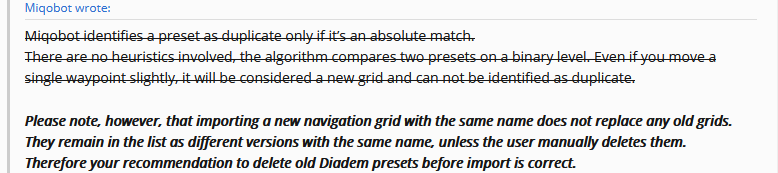 August 21, 2021 at 8:45 am in reply to: Infinite Universal Diadem Scenario Botanist🌱, Mining⚒, and Fishing🎣 #31851
August 21, 2021 at 8:45 am in reply to: Infinite Universal Diadem Scenario Botanist🌱, Mining⚒, and Fishing🎣 #31851k i made sure to record where i get stuck on botanist for now
(3:30:50 PM) Going from 497 to 490 in 6 trips.
(3:30:58 PM) 5 trips more..
(3:31:39 PM) Oh noes, I couldn’t reach the destination in time. I guess I’m stuck here. 🙁
(3:31:39 PM) Time/Estimate: 41.1118/41.0948
(3:31:39 PM) I got lost in woods, and there are creatures around me, and I can’t find way back home… Falling into oblivion.
(3:31:39 PM) I got lost in woods, and there are creatures around me, and I can’t find way back home… Falling into oblivion.
(3:31:39 PM) I got lost in woods, and there are creatures around me, and I can’t find way back home… Falling into oblivion.
(3:31:39 PM) 4 trips more..
(3:31:39 PM) Sorry, can’t move. I got lost in the woods, and I can’t find way back home.
(3:31:39 PM) 3 trips more..
(3:31:39 PM) Sorry, can’t move. I got lost in the woods, and I can’t find way back home.
(3:31:39 PM) 2 trips more..
(3:31:39 PM) Sorry, can’t move. I got lost in the woods, and I can’t find way back home.
(3:31:39 PM) 1 trip more..
(3:31:39 PM) Sorry, can’t move. I got lost in the woods, and I can’t find way back home.
(3:31:39 PM) Sorry, can’t move. I got lost in the woods, and I can’t find way back home.
(3:31:39 PM) Destination reached!
(3:31:39 PM) Sorry, can’t move. I got lost in the woods, and I can’t find way back home.
(3:31:39 PM) Poking creatures in the woods… Good night! <3
(3:31:39 PM) (NOTE) Kill switch is triggered.
(3:31:39 PM) (NOTE) Please save the message log for analysis and restart Miqobot.
(3:31:39 PM) Poking creatures in the woods… Good night! <3
(3:31:39 PM) (NOTE) Kill switch is triggered.
(3:31:39 PM) (NOTE) Please save the message log for analysis and restart Miqobot.(3:42:51 PM) Going from 222 to 203 in 7 trips.
(3:42:57 PM) 7 trips more..
(3:43:02 PM) 6 trips more..
(3:43:44 PM) Oh noes, I couldn’t reach the destination in time. I guess I’m stuck here. 🙁
(3:43:44 PM) Time/Estimate: 41.9955/41.9909
(3:43:44 PM) I got lost in woods, and there are creatures around me, and I can’t find way back home… Falling into oblivion.
(3:43:44 PM) I got lost in woods, and there are creatures around me, and I can’t find way back home… Falling into oblivion.
(3:43:44 PM) I got lost in woods, and there are creatures around me, and I can’t find way back home… Falling into oblivion.
(3:43:44 PM) 5 trips more..
(3:43:44 PM) Sorry, can’t move. I got lost in the woods, and I can’t find way back home.
(3:43:44 PM) 4 trips more..
(3:43:44 PM) Sorry, can’t move. I got lost in the woods, and I can’t find way back home.
(3:43:44 PM) 3 trips more..
(3:43:44 PM) Sorry, can’t move. I got lost in the woods, and I can’t find way back home.
(3:43:44 PM) 2 trips more..
(3:43:44 PM) Sorry, can’t move. I got lost in the woods, and I can’t find way back home.
(3:43:44 PM) 1 trip more..
(3:43:44 PM) Sorry, can’t move. I got lost in the woods, and I can’t find way back home.
(3:43:44 PM) Sorry, can’t move. I got lost in the woods, and I can’t find way back home.
(3:43:44 PM) Destination reached!
(3:43:44 PM) Sorry, can’t move. I got lost in the woods, and I can’t find way back home.
(3:43:44 PM) Poking creatures in the woods… Good night! <3
(3:43:44 PM) (NOTE) Kill switch is triggered.
(3:43:44 PM) (NOTE) Please save the message log for analysis and restart Miqobot.
(3:43:44 PM) Poking creatures in the woods… Good night! <3
(3:43:44 PM) (NOTE) Kill switch is triggered.
(3:43:44 PM) (NOTE) Please save the message log for analysis and restart Miqobot.(3:52:31 PM) Going from 238 to 484 in 3 trips.
(3:53:24 PM) Oh noes, I couldn’t reach the destination in time. I guess I’m stuck here. 🙁
(3:53:24 PM) Time/Estimate: 51.0346/51.0286
(3:53:24 PM) I got lost in woods, and there are creatures around me, and I can’t find way back home… Falling into oblivion.
(3:53:24 PM) I got lost in woods, and there are creatures around me, and I can’t find way back home… Falling into oblivion.
(3:53:24 PM) I got lost in woods, and there are creatures around me, and I can’t find way back home… Falling into oblivion.
(3:53:24 PM) 2 trips more..
(3:53:24 PM) Sorry, can’t move. I got lost in the woods, and I can’t find way back home.
(3:53:24 PM) 1 trip more..
(3:53:24 PM) Sorry, can’t move. I got lost in the woods, and I can’t find way back home.
(3:53:24 PM) Sorry, can’t move. I got lost in the woods, and I can’t find way back home.
(3:53:24 PM) Destination reached!
(3:53:24 PM) Sorry, can’t move. I got lost in the woods, and I can’t find way back home.
(3:53:24 PM) Poking creatures in the woods… Good night! <3
(3:53:24 PM) (NOTE) Kill switch is triggered.
(3:53:24 PM) (NOTE) Please save the message log for analysis and restart Miqobot.
(3:53:24 PM) Poking creatures in the woods… Good night! <3
(3:53:24 PM) (NOTE) Kill switch is triggered.
(3:53:24 PM) (NOTE) Please save the message log for analysis and restart Miqobot.im sorry i just ran the waypoints were you were running into a wall and can not recreate the issue
(4:37:35 AM) Going from 497 to 490 in 6 trips.
(4:37:38 AM) 5 trips more..
(4:37:39 AM) 4 trips more..
(4:37:42 AM) 3 trips more..
(4:37:43 AM) 2 trips more..
(4:37:44 AM) 1 trip more..
(4:37:44 AM) Destination reached!(4:42:18 AM) Going from 222 to 203 in 7 trips.
(4:42:19 AM) 6 trips more..
(4:42:21 AM) 5 trips more..
(4:42:23 AM) 4 trips more..
(4:42:24 AM) 3 trips more..
(4:42:26 AM) 2 trips more..
(4:42:27 AM) 1 trip more..
(4:42:27 AM) Destination reached!(4:43:59 AM) Going from 238 to 484 in 3 trips.
(4:44:04 AM) 2 trips more..
(4:44:06 AM) 1 trip more..
(4:44:06 AM) Destination reached!only thing i can think of is like lyfox said and its a keybind collision issue
Flying into walls usually means a keybind collision and not something in a scenario. Ive been using my Diadem grids since the last Ishgard Restoration phase and havent noticed any moved objects. The map looks the same to me. So try to go over the keybinds guide once more: https://miqobot.com/forum/forums/topic/help-keybinds/
Make sure that you dont have Ctrl-up or Alt-up in your camera keys and stuff like that.August 21, 2021 at 8:08 am in reply to: Infinite Universal Diadem Scenario Botanist🌱, Mining⚒, and Fishing🎣 #318491. Select preset.
2. Change slot.
3. Delete gather by name.
4. Click overwrite.Make sure to do it for both presets in the scenario.
You can verify that the preset is updated by deselecting and selecting it again.Sorry, how do I find slot to change? I click the preset, I see the chapters. I fail on chapter 5 gather(18), randomWaypoint(578,282,24,184,284), gather(22). But I dont see slot anywhere to adjust so I only farm the slot 1 on min or slot 2 on btn.
the gather slot #’s are in the gathering tab of miqobot not in the scenario tab you have to change the slot # in there for both the botanist 🌱 and mining ⚒ gathering preset’s this is also were you will go to change the name of specific items that you want to farm for please refer to
this postbelow for more information on editing the gathering tab 😀This scenario is frendly to all levels you need only to change the items in the gathering presets remove the names in the gathering presets and use the gather by slot # for leveling as it can be quickly and easily changed as levleing please do this for both the
Botanist 🌱andMining ⚒presets the named items in the presets are only for if you want to gather set items like if you intend to make something via crafting and you need materials or if you want to farm for a set item or items that sells for good Gil on the market bored, the below pictures will show you how to add and change items in the preset for the examplebelow its showing you how to add “Approved Grade 3 Skybuilders’ Umbral Levinite”-
1.go to the preset you want to edit
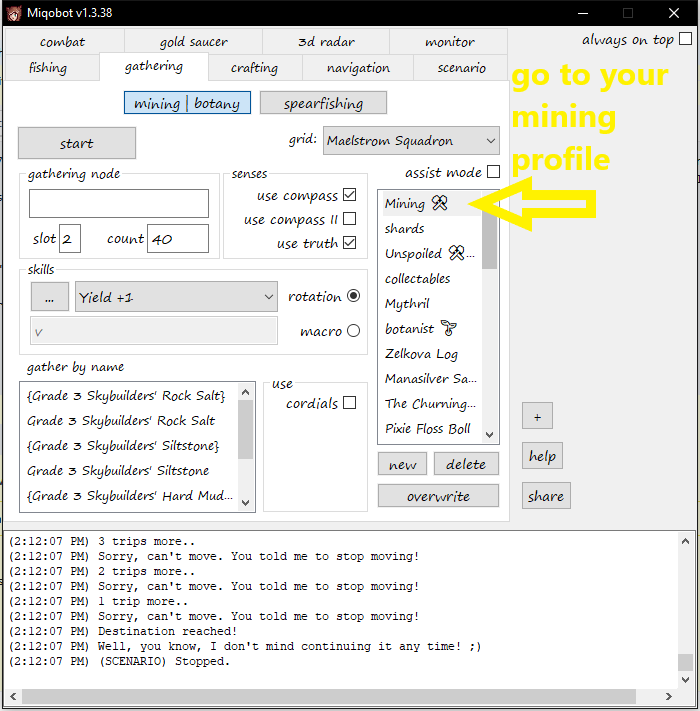
-
2. (Optional) copy and pasteing item names from game

-
3. How to add or remove items from the list 📃 to remove an item double click on the name of the items in the Gather by name list and when it highlights the name delete it to remove it then click off of the list or hit enter and do this till all unwanted names are removed from the list it is recommended to keep the special weather items on the list as they are always slot 1 and miqobot can get stuck trying to hit an empy slot in the chance that it goes to a special weather node ( with out human interaction it is rare but it dose happen to sometimes go to the special weather nodes for details on how to do this manually please visit the Original post here )
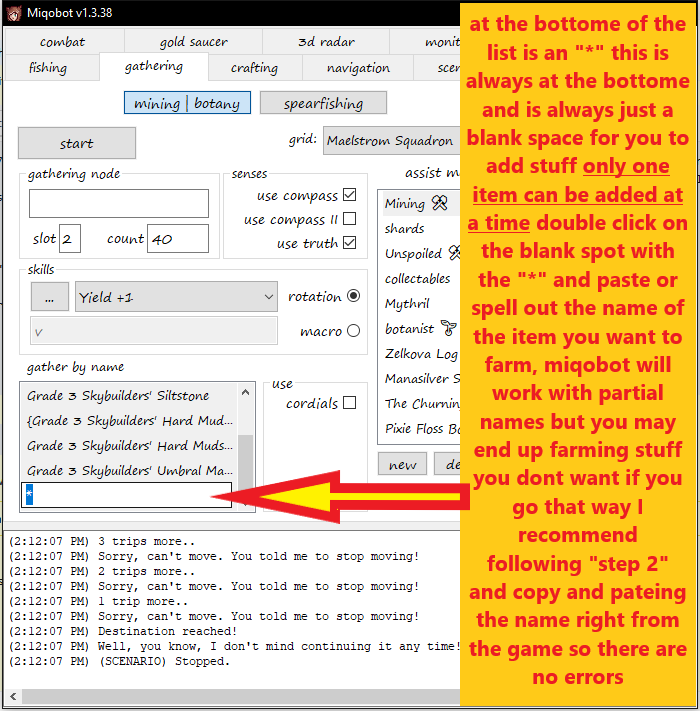
-
4.farm by slots and how the list works
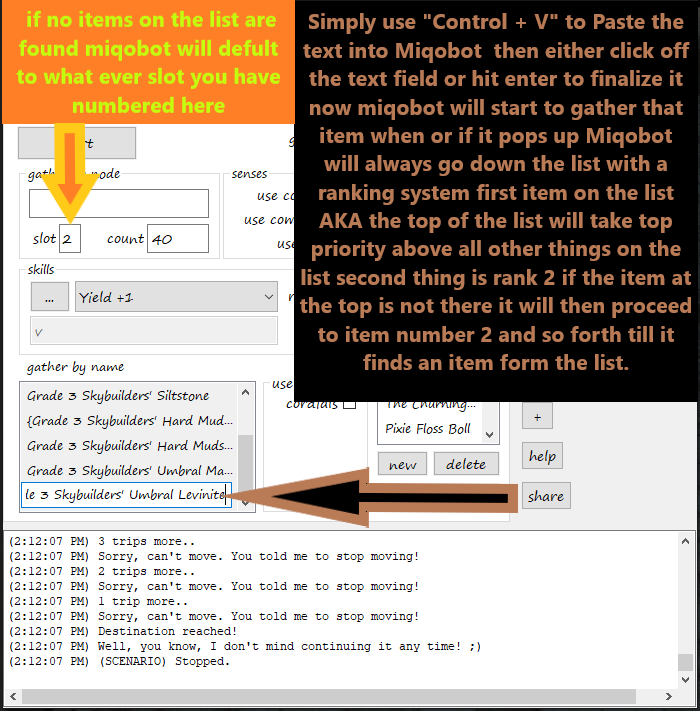
-
5.besure to click on the overwrite button 🔳 as shown below to save it and you have to click this for both the
Botanist 🌱andMining ⚒presets to save them
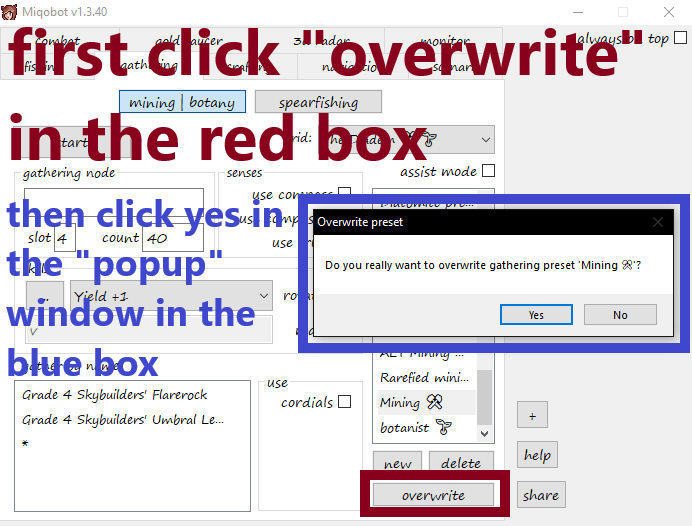
-
This reply was modified 4 years, 5 months ago by
 r51093. Reason: reposted the information for convenience
r51093. Reason: reposted the information for convenience
August 20, 2021 at 3:33 pm in reply to: Infinite Universal Diadem Scenario Botanist🌱, Mining⚒, and Fishing🎣 #31825I’m pretty consistently running into a wall on Botanist when Miqobot moves from 480 -> 457 and 237 -> 848. I don’t know enough to fix it myself, thoughy.
thank you i will look into this they tend to sometims move objects
August 20, 2021 at 6:17 am in reply to: Infinite Universal Diadem Scenario Botanist🌱, Mining⚒, and Fishing🎣 #31818How often do you run it a day any issue throughout your ranking? thanks been running 6-7 hours a day.Cheers!
during the event i left miqobot runnig when ever i was awkae this was a competitive time and did not think ot keep track of exactly how long i was running Miqobot but that was not uncommon durring the event as many people were farming nonstop during the event thanks to the Miqobot community prior to the event helping me to test and debug the grid i had not run into a single grid error durring the event just have to keep in mind the grid is huge and is slow to load up the first time becuse of the masive size also its a good idea to setup some basic
/shoutmacros and palce them on your bars relpying or saying something in chat can often deter people from thinking of you as a bot simply saying “hi” and or “how are you guys doing today?” “im great thanks just slaving away at the diadem 😀 ” or “announceing when a weather change is about to happen” can help alot especially since there is no pause for chat feature for gathering just make sure the macros are used appropriately for instance dont double click them (dead give away its a macro) and dont repeat your self if you say high and interact with people dont say hi again unless someone else says it talking during the event was a must to help prove you were no bot it was a bot witch hunt during this time lol 😂 and im sad to say alot of unfortunate souls not useing miqobot got banned becuse thier bots did not have a kill switchfrankly simply allowing combat assist to work in a scenaro would allow us to make our own unsynced dungoens just make it as sugested above work in an instanced area if your concerned about people abuseing it in the open world 🌏 even queing for a dungoen can be done with current scenario functions
Thank you for your proposal, but we are not going to introduce artifical limits on this feature. It’s not a good idea to invest significant development resources in a major feature pack and then prohibit its use in 80% of the game content.
When it is released, it will be available for use in private instances and open-world both.that was only for if you had concerns about people abuseing it outside of dungeons
It will not work for running Squadron or Trust Dungeons, because this system will not be capable of performing boss mechanics automatically.
Without additional algorithms, Miqobot will simply stand in acid puddles and AoE omens. In order for synced dungeon to be supported, we have to manually implement each mechanic in Miqobot source code. This is why it takes a full development cycle to implement a single dungeon.i get this, im not asking for synced dungeons im asking for unsynced like Garuda EX when your level 80 you can ignore most acid / AoE and boss mechanics till you hit level 70 dungoens and combat assist works 95% of the time in the level 70 bracket dungeons as stated
the issue is not so much dieing or optimizing DPS as it automating it
at level 80 you have all the DPS and self healz you need its just the repetitiveness’ of the task gets daunting im not in anyway asking for a fully level synced dungoens
Side note: sorry about the double post above not sure how that happened
-
This reply was modified 4 years, 5 months ago by
 r51093.
r51093.
It takes ages to implement ONE dungeon fully automated, for all classes.
Just use combat assist and breeze through them.
Imo, it’s a waste of development resources to support such legacy content.
for a synced dungoen yes for an unsynced one things are alot more lax and yes i want you to run Sohm Al(hard mode) repeatedly till the anima weapon is developed enough to move on to the next stage took 20 runs to get it up one level and 5 alexandrian raids to get it up one level its alot of repeating dungoens grind and as unsynced the the issue is not so much dieing or optimizing DPS as it automating it
4. toggleCombatAssist(on/off)
Turn on combat assist, turns off automatically after scenario ended
– For this it needs to be possible to let combat assist run, while scenarios are running. Maybe even need to turn off combat assist when any scenario starts as a safety measure. I know it’s not meant to be used in scenarios, but I didn’t want it to be unmentioned.frankly simply allowing combat assist to work in a scenaro would allow us to make our own unsynced dungoens just make it as sugested above work in an instanced area if your concerned about people abuseing it in the open world 🌏 even queing for a dungoen can be done with current scenario functions
August 19, 2021 at 9:28 am in reply to: Maelstrom 🏴☠️⛴, Immortal Flames ♾️🔥,Twin Adder's 🐍🐍, Eulmore 🏰 Squad/Trust #31790If it was already answered somewhere else, I appologize but didn’t see it. I am currently using this scenario to level, and it makes sense how to level from 20-60, and then from 70-80. But what should I be doing to get from 60-70?
sadly there are no suported dungoens im miqobot that allows farming level 60-70 dungoens they recommend farming Sohm Al till 70 ( if you wish to use miqobot that is, and Deep Dungoens are not yet supported)We haven’t discovered any viable alternatives to (Lv53) Sohm Al.
- (Lv60) dungeons give -32% of Sohm Al experience and thus are not efficient.
- (Lv57) The Vault gives +3.6% experience boost, but the wipe rate becomes extremely high due to many mechanics hitting your character for 90% HP.
If you have any other ideas, we are open to suggestions.
August 19, 2021 at 4:57 am in reply to: Infinite Universal Diadem Scenario Botanist🌱, Mining⚒, and Fishing🎣 #31787I’m using the updated chapter 5 & 8 but sometimes I still run into the Oddly Delicate Raw Jade island. Is there a way to blacklist this waypoint/nodes?
I get the same thing regarding the delicate jade. It looks like something to do with waypoint 503? I’ll try to keep an eye on the logs but it seems other people are having this issue as well.
sadly there is still no real fix or work around ( that i have found ) for the ” Oddly Delicate Raw Jade island “From the logs that I have seen it looks like the route hits waypoint 386 and then decides to hit up 503 which is where the delicate jades are.
Does anyone know how we can prevent it from going there? It doesn’t happen all the time but it does once every 2-3 runs.
unfortunately the waypoints have to be there the “jade nodes only show up if you do the quest for the gathering weapons” and from what i can tell they dont go away even after you finish it but back to why they “NEED” to be there miqobot uses
Lay of the land 1&2this is a proximity based skill that appears to ignore elevations it only sees in 2D so if your close enough to the jaded island to trigger it Miqobot will go to that node if there is no connection / waypoint to that node miqobot will not move and you will be removed from the diadem for inactivity this will also break the scenario so long story short if you did the quest for the gathering weapons then its something you will have to deal with as there is no work-around on our end, maybe Miqobot dev team can make a work-around but till then this is the best we haveAttachments:
You must be logged in to view attached files.August 19, 2021 at 3:49 am in reply to: Infinite Universal Diadem Scenario Botanist🌱, Mining⚒, and Fishing🎣 #31783I can’t kill mobs. I don’t understand what and where to change in the file. I entered the coordinates of mobs wherever possible, but the bot simply does not see them. Help please
it is more then just changeing the waypoint number in the grid you also need to make sure the name of the mob you want to kill is set as a
boomTarget()if the mob you want to kill is not in the list then erase one on the names in the()and paste in the name of the mob you do want killed also please use the listed waypoints on the original post as a reference for the waypoint’s to the mob you want for example the below is part of the scenario and will kill Golem, zoblyn, ice golem, and beast at waypoint 526 and 531 and you will need to do the same for chapters 6, 9, 12, and 15 in the scenarioboomTarget(Golem) boomTarget(Zoblyn) boomTarget(Ice Golem) boomTarget(Beast) waypoint(526) dismount() diademBoom() diademBoom() diademBoom() waypoint(531) dismount() diademBoom() diademBoom() diademBoom() -
This reply was modified 4 years, 5 months ago by
-
AuthorPosts