Forum › Forums › Grids and Presets › Maelstrom 🏴☠️⛴, Immortal Flames ♾️🔥,Twin Adder's 🐍🐍, Eulmore 🏰 Squad/Trust
This topic contains 163 replies, has 50 voices, and was last updated by squirrel 6 days, 3 hours ago.
-
AuthorPosts
-
December 31, 2020 at 2:30 am #25724
Squad/Trust GC for Maelstrom 🏴☠️⛴, Immortal Flames ♾️🔥, The Twin Adder’s 🐍🐍, & Eulmore 🏰
Ver.10
UPDATED: TheWaypointsfor NPC’s toWaypointPrecisefor more accurate GC turn-in’s
ADDED: “Venture” BUYINGDont forget to “DELETE” your ” Maelstrom 🏴☠️⛴, Immortal Flames ♾️🔥,Twin Adder’s 🐍🐍, Eulmore 🏰 Squad/Trust ” Grid’s AND Scenarios before you import the new version
The below is talking about “The Diadem” but the same hold true of any and all grids/scenarios’ when updateing or importing new version’s
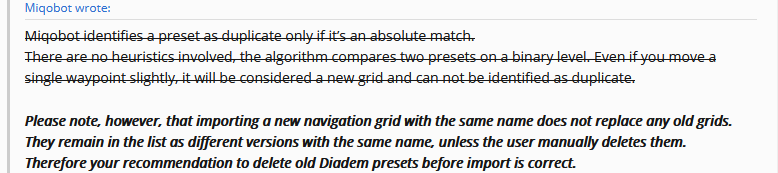
Please have the
/sit emote on your hotbar for trust dungeons
emote on your hotbar for trust dungeons this is a personal grid i made for leveling and/or GC seal farming this grid is for Maelstrom 🏴☠️⛴, Immortal Flames ♾️🔥, The Twin Adder’s 🐍🐍, & Eulmore 🏰 Squad/Trust
this scenario will teleport you to Limsa Lominsa & Ul’dah or Gridania if you are not already there and will make its way to the GC Command / Barracks it will repair your gear there are two repair options NPC or manual repair by defult both repair options are turned on you can turn off either of them by either erasing the one you dont want or you can leave both repair options on if you like (it has no negative effects to keep them both on) or you can comment out the repair process you do not wish to use by adding//before it for example if you dont want to repair your gear your self add//torepair()like this//repair()and miqobot will skip it and use therepairNpc()command instead, the scenario has alot of things explaned inside of it like what each of the features and functions do🛑BE WARNED🛑: by defult it will repeat chapter 2 for 999999999 times in other words you have to stop it your self or change the number of repeats ( explanation on how to do so is in the scenario ) or it will just keep going non-stop 🛑
Is there a way at the end instead of having it afk have it actually exit the game?
yes there is but it uses the send key function which is unreliable but there is an auto logg off sequence in the last chapter of every scenario you have to manually enable it by removeing the
//from the code in the scenario its all explained in the final chapter also you need to make a macro with the following command/shutdownand place it on hot bar 4 slot 1 this is vital to the shutdown sequence
- NOTE:
- Symbols this is a quick way of knowing what each Scenario / Grid dose at a glance
-
it does buy things!!!
-
Only the squadrons scenario’s take you inside the Barracks the other scenarios will navigate to one of the designated waypoints at random Please have the
/sit emote on your hotbar
emote on your hotbar
-
Anything to do with Limsa Lominsa or the Maelstrom has this symbol 🏴☠️⛴
all of the below scenarios are in the one file named “Maelstrom-🏴☠️⛴”
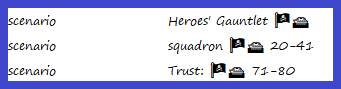
-
Anythign to do with Ul’dah or the Immortal Flames has this symbol ♾️🔥
all of the below scenarios are in the one file named “Immortal-Flames-♾️🔥”
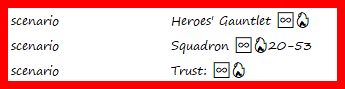
-
Anythign to do with Gridania or The Twin Adder’s 🐍🐍 has this symbol 🐍🐍
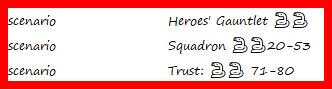
- Anythign to do with Eulmore has this symbol 🏰
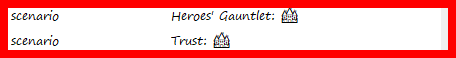
Hey I was wondering if you could tweak the scenario where you are able to pop food every 30 minutes.
I did my best with implementing this on all of the scenarios it will pop 2 food at the start and 1 in-between the two dungeon runs this will ensure that the food ” EXP “ buff will never expire just stack up on boild eggs ( cheapest vendor food you can buy thank’s Malarkey for the info 😀 ) and thank you Falbium for the suggestion 😀
🛑 ⚠ IMPORTANT ⚠ 🛑 Keybindings in the red box’s is needed to work most scenarios including this one
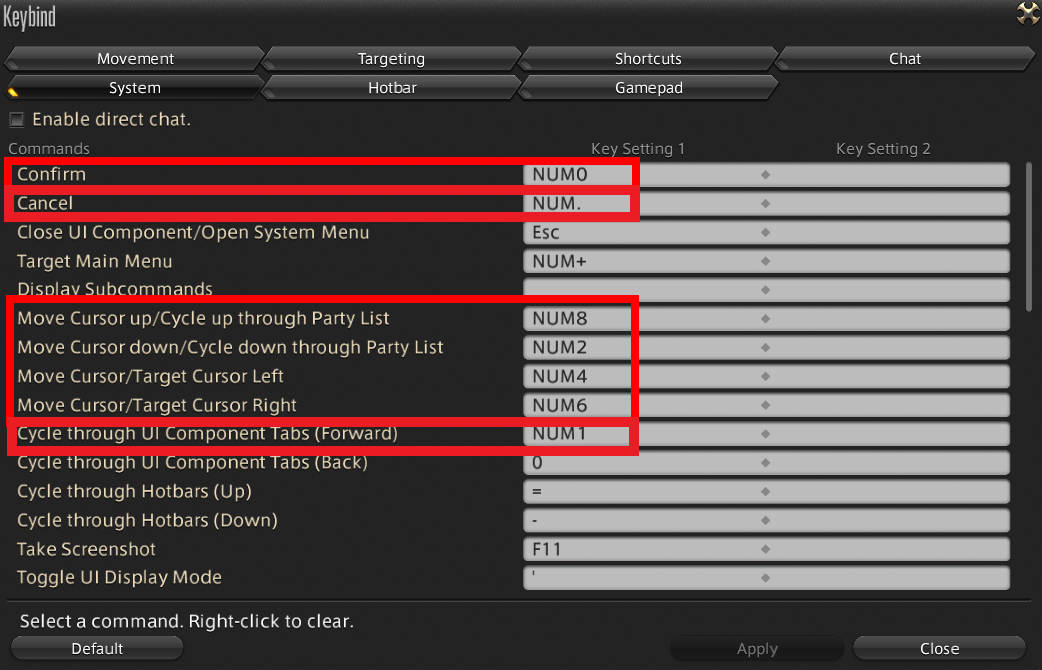
—————————————————————————————————————————————————————————
HOW TO ENABLE ITEM BUYING:
(you have to enable this feature by finding the item you wish to buy and removeing the “//” from the keys directly below the item name this is what it looks like when you first download the scenario)
//BUYING ONLY PART'S: REMOVE //THE "//"FROM BELOW TO TURN // IT ON! //DON'T REMOVE THE "//" //FROM THE ITEM NAMES //NEEDED FOR BUYING PART 1 //waypointPrecise(48) //vangle(0) //angle(-1.50) //holdKey(w, .1) //key(Num0, 2) //key(Num0, 2) //key(Num1, 2) //key(Num1, 2) //key(Num0, 2) //END OF BUYING NEED PART 1 //ITEM BUYING LIST - ONLY //PICK ONE AT A TIME. //Maelstrom Aetheryte Ticket - //key(Num8, 2) //key(Num8, 2) //key(Num8, 2) //key(Num8, 2) //key(Num8, 2) //key(Num8, 2) //key(Num8, 2) //key(Num8, 2) //Grade 8 Dark Matter - //key(Num2, 2) //key(Num2, 2) //Materiel Container 4.0 - //key(Num8, 2) //Materiel Container 3.0 - //key(Num8, 2) //key(Num8, 2) //END OF BUYING LIST //NEEDED FOR BUYING PART 2 //key(Num6, 2) //key(Num1, 2) //key(Num4, 2) //key(Num0, 2) //key(Num4, 2) //key(Num0, 2) key(num.) key(num.) key(num.) key(num.) key(num.) key(num.) key(num.) key(num.) key(num.) key(num.) key(num.) //END OF BUYING PART 2—————————————————————————————————————————————————————————
(EXPLANATION OF ALL PART’S BELOW)So for instance if i want to buy say
GC Aetheryte Ticketyou will have to remove the “//” from all the NEEDED parts and from the num keys directly below theGC Aetheryte Ticketbelow is a breakdown.//BUYING ONLY PART'S: REMOVE //THE "//"FROM BELOW TO TURN // IT ON! //DON'T REMOVE THE "//" //FROM THE ITEM NAMES//NEEDED FOR BUYING PART 1(as this says the below is NEEDED for all buying so remove the”//” from them like so)waypointPrecise(48) vangle(0) angle(-1.50) holdKey(w, .1) key(Num0, 2) key(Num0, 2) key(Num1, 2) key(Num1, 2) key(Num0, 2)//END OF BUYING NEED PART 1(end of Part 1 of needed keys for buying items//ITEM BUYING LIST - ONLY(the start of the items list that you can pick from to buy)
//PICK ONE AT A TIME.( failure to pick only one will most likely result in an error)
(Remove the “//” from the item you want to buy and dont delete the “//” from the item names)//Maelstrom Aetheryte Ticket -(this is an item name so you dont delete the “//” from it.)(the below are the keys needed for buying said item, so delete the “//” from it like so)
key(Num8, 2) key(Num8, 2) key(Num8, 2) key(Num8, 2) key(Num8, 2) key(Num8, 2) key(Num8, 2) key(Num8, 2)(once you have picked your item you can skip the other items if you change an item besure to reinput the “//” on the item you no longer want)
//Grade 8 Dark Matter -(this is an item name so you dont delete the “//” from it.)//key(Num2, 2) //key(Num2, 2)//Materiel Container 4.0 -(this is an item name so you dont delete the “//” from it.)//key(Num8, 2)//Materiel Container 3.0 -(this is an item name so you dont delete the “//” from it.)//key(Num8, 2) //key(Num8, 2)//END OF BUYING LIST(this is the end of the buying list)//NEEDED FOR BUYING PART 2(as this says the below is NEEDED for all buying so remove the”//” from them like so)key(Num6, 2) key(Num1, 2) key(Num4, 2) key(Num0, 2) key(Num4, 2) key(Num0, 2)(the below keys are left on as they have no negative effect and only serve to close all the open windows/chat and buying
key(num.) key(num.) key(num.) key(num.) key(num.) key(num.) key(num.) key(num.) key(num.) key(num.) key(num.)//END OF BUYING PART 2(end of Part 2 of needed keys for buying items-
This topic was modified 3 years, 3 months ago by
 r51093.
r51093.
-
This topic was modified 3 years, 3 months ago by
 r51093.
r51093.
-
This topic was modified 3 years, 3 months ago by
 r51093.
r51093.
-
This topic was modified 3 years, 3 months ago by
 r51093.
r51093.
-
This topic was modified 3 years, 2 months ago by
 r51093.
r51093.
-
This topic was modified 2 years, 6 months ago by
 r51093. Reason: fixed issue with Maelstrom 🏴☠️⛴ grid not loading properly when starting from chapter 2
r51093. Reason: fixed issue with Maelstrom 🏴☠️⛴ grid not loading properly when starting from chapter 2
-
This topic was modified 2 years, 6 months ago by
 r51093.
r51093.
-
This topic was modified 2 years, 6 months ago by
 r51093.
r51093.
-
This topic was modified 2 years, 6 months ago by
 r51093. Reason: refined ver .7 fix
r51093. Reason: refined ver .7 fix
-
This topic was modified 2 years, 2 months ago by
 r51093. Reason: lots of changes
r51093. Reason: lots of changes
-
This topic was modified 2 years, 2 months ago by
 r51093. Reason: HOW TO ENABLE ITEM BUYING
r51093. Reason: HOW TO ENABLE ITEM BUYING
-
This topic was modified 2 years, 2 months ago by
 r51093. Reason: added default key binding's for scenario to work properly
r51093. Reason: added default key binding's for scenario to work properly
-
This topic was modified 2 years, 2 months ago by
 r51093. Reason: VER.10 UPDATE
r51093. Reason: VER.10 UPDATE
Attachments:
You must be logged in to view attached files.January 1, 2021 at 2:35 am #25779January 1, 2021 at 11:16 pm #25800ooohhhh this is nicer than mine script
i will soon make one for the heros gauntlet just unlocked it for my self 😀
January 20, 2021 at 11:34 am #26954January 20, 2021 at 1:57 pm #26962this wont work for flames right?
sadly not the grid is only set up for in limsa lominsa, i had not received any request for any places this was just somehting i made for my self and thought id share
January 20, 2021 at 2:19 pm #26968No, out of the box it won’t. However, you can adjust to locations from Maelstrom-specific to Flames-specific and the mechanics should work fine.
this wont work for flames right?
//this is a personal grid i made for leveling and/or GC seal farming this grid is for “Limsa Lominsa”
this scenario will teleport you to Limsa Lominsa if you are not already there and will make its way to the Maelstrom Command / Maelstrom Barracks//January 20, 2021 at 7:09 pm #26974January 20, 2021 at 7:17 pm #26976Thanks. I just havve been having problems getting the other one to run smoothly for me. the built in combat one does but that doesnt sell the gear so trying to run it more than 1 or 2 times you end up with too many duplicate drops
yes 2 dungoen run in a row is about the max then you need to turn in the geaqr or you risk loseing out on seals, becuse of duplicate drops.
I just havve been having problems getting the other one to run smoothly for me
is there a specific one you are haveing issues with?
January 20, 2021 at 7:25 pm #26978Thanks. I fixed the keybinds and it managed to run the dungeon then sell the gear once. Then I had to go inside to complete the other training mission and it ported me back out to the portal for the city then it couldnt actually get around the wall from the portall at all. Suggestions? Thanks for all the help you guys have been giving me. I really want this to work lol
1:53:59 PM) ‘Immortal Flame Squadron Farm’
(1:53:59 PM) Chapter: 1
(1:54:00 PM) Teleporting to: ‘Ul’dah – Steps of Nald’
(1:54:12 PM) Successfully teleported to ‘Ul’dah – Steps of Nald’. :3
(1:54:13 PM) DEBUG: Name is ambiguous. Count = 2. Grid: ‘Immortal Flames Squadron Grid’
(1:54:13 PM) Adventure calls! I have to travel far away. (Grid: ‘Immortal Flames Squadron Grid’, Waypoint: 10)
(1:54:13 PM) Going from 11 to 10 in 8 trips.
(1:54:40 PM) (SCENARIO) Stopping…
(1:54:40 PM) Adventure cancelled… Yet, I’m still full of energy!
(1:54:40 PM) 8 trips more..
(1:54:40 PM) Sorry, can’t move. You told me to stop moving!
(1:54:40 PM) 7 trips more..
(1:54:40 PM) Sorry, can’t move. You told me to stop moving!
(1:54:40 PM) 6 trips more..
(1:54:40 PM) Sorry, can’t move. You told me to stop moving!
(1:54:40 PM) 5 trips more..
(1:54:40 PM) Sorry, can’t move. You told me to stop moving!
(1:54:40 PM) 4 trips more..
(1:54:40 PM) Sorry, can’t move. You told me to stop moving!
(1:54:40 PM) 3 trips more..
(1:54:40 PM) Sorry, can’t move. You told me to stop moving!
(1:54:40 PM) 2 trips more..
(1:54:40 PM) Sorry, can’t move. You told me to stop moving!
(1:54:40 PM) 1 trip more..
(1:54:40 PM) Sorry, can’t move. You told me to stop moving!
(1:54:40 PM) Destination reached!
(1:54:40 PM) Well, you know, I don’t mind continuing it any time! 😉
(1:54:40 PM) (SCENARIO) Stopped.
(1:54:50 PM) (SCENARIO) Started:
(1:54:50 PM) ‘Immortal Flame Squadron Farm’
(1:54:50 PM) Chapter: 1
(1:54:51 PM) Teleporting to: ‘Ul’dah – Steps of Nald’
(1:54:53 PM) I’m already there!
(1:54:53 PM) DEBUG: Name is ambiguous. Count = 2. Grid: ‘Immortal Flames Squadron Grid’
(1:54:54 PM) Adventure calls! I have to travel far away. (Grid: ‘Immortal Flames Squadron Grid’, Waypoint: 10)
(1:54:54 PM) Going from 11 to 10 in 8 trips.
(1:55:12 PM) (SCENARIO) Stopping…
(1:55:12 PM) Adventure cancelled… Yet, I’m still full of energy!
(1:55:12 PM) 8 trips more..
(1:55:12 PM) Sorry, can’t move. You told me to stop moving!
(1:55:12 PM) 7 trips more..
(1:55:12 PM) Sorry, can’t move. You told me to stop moving!
(1:55:12 PM) 6 trips more..
(1:55:12 PM) Sorry, can’t move. You told me to stop moving!
(1:55:12 PM) 5 trips more..
(1:55:12 PM) Sorry, can’t move. You told me to stop moving!
(1:55:12 PM) 4 trips more..
(1:55:12 PM) Sorry, can’t move. You told me to stop moving!
(1:55:12 PM) 3 trips more..
(1:55:12 PM) Sorry, can’t move. You told me to stop moving!
(1:55:12 PM) 2 trips more..
(1:55:12 PM) Sorry, can’t move. You told me to stop moving!
(1:55:12 PM) 1 trip more..
(1:55:12 PM) Sorry, can’t move. You told me to stop moving!
(1:55:12 PM) Destination reached!
(1:55:12 PM) Well, you know, I don’t mind continuing it any time! 😉
(1:55:12 PM) (SCENARIO) Stopped.
(1:55:28 PM) (SCENARIO) Started:
(1:55:28 PM) ‘Immortal Flame Squadron Farm’
(1:55:28 PM) Chapter: 1
(1:55:29 PM) Teleporting to: ‘Ul’dah – Steps of Nald’
(1:55:30 PM) I’m already there!
(1:55:31 PM) DEBUG: Name is ambiguous. Count = 2. Grid: ‘Immortal Flames Squadron Grid’
(1:55:31 PM) Adventure calls! I have to travel far away. (Grid: ‘Immortal Flames Squadron Grid’, Waypoint: 10)
(1:55:31 PM) Going from 5 to 10 in 6 trips.
(1:55:31 PM) 6 trips more..
(1:55:34 PM) 5 trips more..
(1:55:36 PM) 4 trips more..
(1:55:42 PM) 3 trips more..
(1:55:42 PM) (SCENARIO) Stopping…
(1:55:42 PM) Adventure cancelled… Yet, I’m still full of energy!
(1:55:43 PM) 2 trips more..
(1:55:43 PM) Sorry, can’t move. You told me to stop moving!
(1:55:43 PM) 1 trip more..
(1:55:43 PM) Sorry, can’t move. You told me to stop moving!
(1:55:43 PM) Destination reached!
(1:55:43 PM) Well, you know, I don’t mind continuing it any time! 😉
(1:55:43 PM) (SCENARIO) Stopped.
(1:56:16 PM) (SCENARIO) Started:
(1:56:16 PM) ‘Immortal Flame Squadron Farm’
(1:56:16 PM) Chapter: 1
(1:56:16 PM) Teleporting to: ‘Ul’dah – Steps of Nald’
(1:56:25 PM) (SCENARIO) Stopping…
(1:56:25 PM) (SCENARIO) Stopped.
(1:56:25 PM) Well, you know, I don’t mind continuing it any time! 😉can you upload the grid / scenario you modified? i can take alook and see if i can find any errors that may be causeing the issue
i have never seen this error before
(1:55:31 PM) DEBUG: Name is ambiguous. Count = 2. Grid: ‘Immortal Flames Squadron Grid’i belive it would help to see the fileJanuary 20, 2021 at 7:58 pm #26983wow tht is crazy nice of you. I can self repair or do the npc repair either way
I have downloaded several. I think it was that one.
Attachments:
You must be logged in to view attached files.January 20, 2021 at 8:36 pm #26989January 20, 2021 at 8:45 pm #26991I think I got it to work finally. Now i just need to add in some buying stuff with seals so it doesnt max out
i see i never attempted something like that before normally i just run it till its full then i buy the stuff my self
Note: well turns out i cant help after all i cant even enter the squadron barracks till i raise my rank XD i will take a look at the scenario though and provide waht help i can
-
This reply was modified 3 years, 3 months ago by
 r51093.
r51093.
January 20, 2021 at 9:08 pm #26994i see i never attempted something like that before normally i just run it till its full then i buy the stuff my self
It just helps it loop “forever” and is something I built into mine while leveling as it’s an easy cordial and venture farm as well.
i have never seen this error before
(1:55:31 PM) DEBUG: Name is ambiguous. Count = 2. Grid: ‘Immortal Flames Squadron Grid’i belive it would help to see the fileThis is just from multiple navigation grids with the same name, usually from importing multiple scenarios for the same thing which was the case here.
Thanks. I just havve been having problems getting the other one to run smoothly for me. the built in combat one does but that doesnt sell the gear so trying to run it more than 1 or 2 times you end up with too many duplicate drops
If you mean just hitting start on the squadron tab then yeah all Miqo will do is run the dungeon and open chests if you tell her to. The repair or turning in and buying is where all the scenario stuff comes in to play.
January 20, 2021 at 9:19 pm #26997wow tht is crazy nice of you. I can self repair or do the npc repair either way
I have downloaded several. I think it was that one.
This is a really good setup so far, i can only do so much not being able to enter the squadron barracks at the moment XD never had a reson to level my rank with the other GC’s guess i do now :D.
You can clean up a few waypoints to the repair NPC though when the waypoints are set to “foot” or “mount” miqobot only looks at the X,Y cords the Z cords are only really needed for “fly” so you can do a single connection all the way up the steps removing the waypoints in the middle then connect over to the repair NPC and like you did with the GC delivery person useing the view angle is the best method to ensure you always are looking at him when miqobot tries to repaire
and i would add in both self repair and NPC repair this way people can choose what they want but after the self repair you need to have some send key comands the
num.on the numpad to be specific this closes all windows with out opening the system menue likeescdoes here is an example from mine in limsa lominsa.repair() //will repair equiped gear //must have repair icon on //hot bar and must have //sufficient dark matter for //the repairs key(num.) key(num.) key(num.) key(num.) key(num.) waypoint(##) // what ever number to the repair vendor repairNpc() //will repair equiped gear at //repair vendor for GilYou need the
num.becuse when miqobot fails to repair useing the self repair it will not auto close the window like normal and it will just stay open as it moves on to the next part of the scenario sonum.is needed to close it without opening the system menuEdit: now to raise my rank so that i can be of actual help XD.
This may take some time as i am also trying to rankJanuary 20, 2021 at 10:35 pm #27009 -
AuthorPosts
You must be logged in to reply to this topic.