Forum Replies Created
-
AuthorPosts
-
Our team is working on multiple features at the same time.
At the moment, DirectX 9 Support is being implemented by few team members, and they are doing their best to deliver the best experience possible.
So does any other team member.In total, we work on more than 15 core features:
- Crafting Solver
- End-Game Gathering Support
- Scenario Scripting
- DirectX 9 Support
- Chocobo Racing
- FATE Grinding
- Minigames
- Triple Triad
- Materials Hunting
- 3D Radar Improvements
- Dungeon Grinding
- Raid Grinding
- DPS Solver
- 2D Radar
- Quests
- Desynthesis Bot
- Market Board Bot
- Beast Tribes
- Main Scenario
- Hunting Logs
There are also lots of smaller feature requests and improvements, which I’d rather not list here due to a huge amount of space it would take.
At the moment, we have 829 technical tasks, 324 of which are implemented.As you may imagine, a lot of them are interconnected with each other, and the only way to move through the development process is to work on multiple features at the same time, switching between them when it is required to.
DirectX 9 is a feature like any other.
The only difference would be that it affects (and is affected by) all features at once, while others may affect only 6-7.And just like any other feature, it can not be solved instantly by focusing all our team members on this sole purpose.
Inevitably, new issues will arise, and we’ll have to shift our priorities in order to take additional factors into consideration.
DirectX 9 is only one of the many factors that we encounter during the development process.So:
- Yes – we are doing all what we can to release DX9 Support as soon as possible.
- No – we will not sabotage the bot to accommodate it to DX9.
Miqobot Team thanks you all deeply for your concern.
We are impressed by how seriously you take this project.And we are going to do everything in our power to fulfill your expectations.
April 21, 2016 at 9:29 pm in reply to: Could the radar be theoretically used to detect invisible GMs? #1026Download links were removed from the first post.
We are updating the Help section with new features and preparing a full release of Miqobot v1.2.4.We appreciate all the feedback you provided during Beta version 🙂
Your issues and reports are extremely useful for the development, and we are planning to make more Beta builds in the future.
Thank you very much!Here’s a preview of new Crafting tab with Solver support:
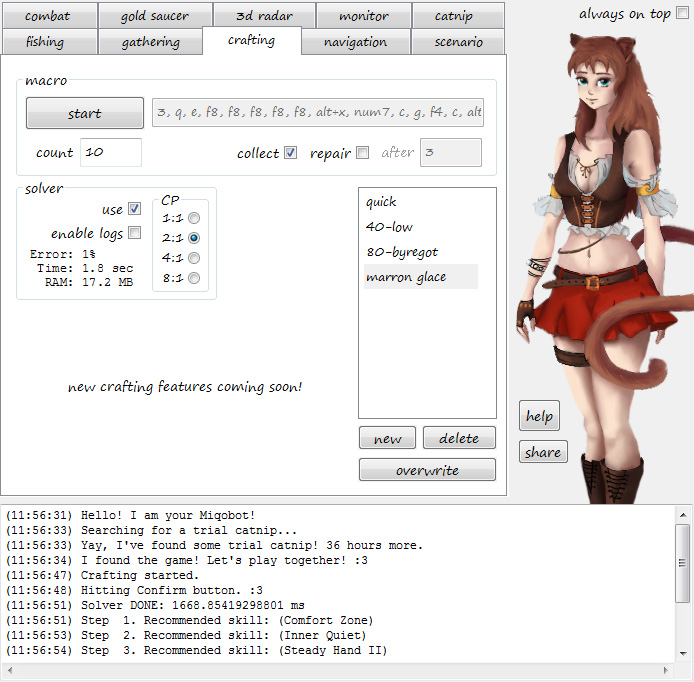
There are adjustments in other features as well.
A full list of changes will be revealed in patch notes.Here a screen of the monitor tab during the crafting process…2 steps after after this was taken, the craft failed. I maxed my equipment bonuses, used only HQ component and tried almost 10 time, every one of theses attemps ended in failure.
Thank you for reporting!
It seems to be one of the rare cases when Miqobot’s crafting simulator fails to predict the number of synthesis steps. Performing a synthesis at the last durability step indicates that Miqobot is trying to finish the craft, but the real value turns out to be not enough.
We have upgraded Miqobot AI to be able to learn on the fly, specifically for cases like this one. Every synthesis action will be analyzed for discrepancies during crafting, and the solver will adapt to the ingame values, and recalculate the solution if necessary.
Miqobot v1.2.4 will be ready very soon.
Hopefully, this issue will go away 🙂Questions for the beta client:
Gathering: If I don’t specify any parameters and leave the list to “*”, will the gathering client default to “slot”?
Crafting: Is there any way to turn off the optimal crafting solving mechanic?I’m still bouncing between both clients in the meantime…
Gathering: Yes, if you don’t specify anything in Gather by Name list, Miqobot will select the specified slot number by default. She will also select the slot number, if nothing matches the list. Slot is used as the lowest priority setting.
Crafting: No, there is no way to turn off Crafting Solver in the beta. Full release of Miqobot v1.2.4 is almost ready for release, please hold on just a little longer 🙂
-
AuthorPosts