Forum › Forums › Discussion › Crafting Rotation Help & Enhancement Request?
This topic contains 2 replies, has 2 voices, and was last updated by ![]() dc0ke 8 years ago.
dc0ke 8 years ago.
-
AuthorPosts
-
April 14, 2016 at 6:53 pm #875
Need some help recreating a common “crafting macro” using Miqobot. The one particular area I’m having trouble with is in regards to conditional skills:
/ac “Precise Touch”
/ac “Basic Touch”In this macro, “Precise Touch” will activate if available, otherwise it will just execute “Basic Touch”. When I try to perform this in Miqobot, it gets stuck at the “Precise Touch” step due to it not being available. Is there anyway to ignore a key command, if the skill is not available?
Alternatively, is there a command to execute Macro #1, wait 15 secs, execute Macro #2?
Level 60 70 Durability Rotation
Macro #1 (1st Part)
/ac “Comfort Zone” <wait.2>
/ac “Inner Quiet” <wait.2>
/ac “Steady Hand II” <wait.2>
/ac “Hasty Touch” <wait.3>
/ac “Hasty Touch” <wait.3>
/ac “Precise Touch”
/ac “Basic Touch” <wait.3>
/ac “Precise Touch”
/ac “Basic Touch” <wait.3>
/ac “Precise Touch”
/ac “Basic Touch” <wait.3>
/ac “Steady Hand II” <wait.2>
/ac “Precise Touch”
/ac “Basic Touch” <wait.3>Macro #2 (2nd Part)
/ac “Master’s Mend II” <wait.3>
/ac “Precise Touch”
/ac “Basic Touch” <wait.3>
/ac “Great Strides” <wait.2>
/ac “Byregot’s Blessing” <wait.3>
/ac “Steady Hand” <wait.2>
/ac “Piece by Piece” <wait.3>
/ac “Piece by Piece” <wait.3>
/ac “Standard Synthesis” <wait.3>
/ac “Careful Synthesis II” <wait.3>
/ac “Careful Synthesis II”April 14, 2016 at 9:42 pm #882Nice question!
1. To make Precise and Basic Touch work with Miqobot macros, create a small ingame macro.
Just like the one you posted:
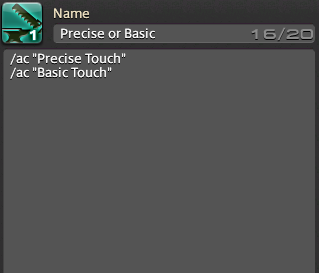
Then drop it on your hotbar:
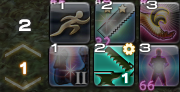
And then use this key in your Miqobot macro. It will fire conditionally just like expected.2. As for you second request, to execute Macro #1, wait, execute Macro #2 – it’s also possible. Though this is not the intended use of the macro feature.
Basically, each comma denotes the next step in the crafting rotation. So in order to make Miqobot wait, you would have to put as many commas as the number of steps needed to skip.
In your example, Macro #1 has 10 steps.
Let’s assume that your Macro #1 is reachable by Alt+1 and your Macro #2 is reachable by Alt+2.A corresponding Miqobot macro would look like this:
alt+1,,,,,,,,,,alt+2,
The last comma is important as it makes Miqobot wait indefinitely until craft ends by itself. Without the last comma Miqobot will hit Alt+2 over and over again, assuming it’s the finalizer shortcut.Please note, that we do not recommend using the second method.
If lag happens, your ingame macro will be messed up, and most likely the crafting will get stuck. Miqobot macros are different by design, because they are bound to each crafting step precisely. Miqobot macros are more lag-proof than ingame macros.But of course, please choose whatever method suits you best 🙂
April 15, 2016 at 2:43 pm #894 -
AuthorPosts
You must be logged in to reply to this topic.