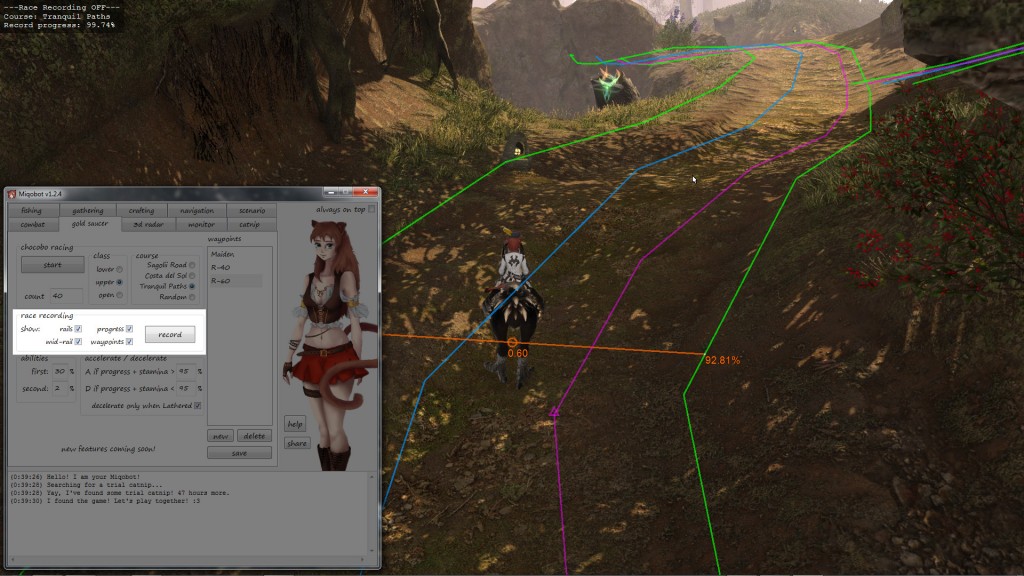Forum Replies Created
-
AuthorPosts
-
That’s exactly what the input fields next to Count are for 🙂
- First input box is the total count.
- Second input box in this row is count for Out on a Limb.
- Third input box in this row is count for The Finer Miner.
Miqobot alternates between them based on what values you put in there.
So if you want to play The Finer Miner only, just input 0 for Out on a Limb.
Thank you for your support very much! We’ll do our best 🙂
You might want to take a look at the neighbour thread as well.
@solok has suggested several ideas on how Crafting Solver could be improved and whether it would be possible to store all possible solutions in a remote database. We have also provided more details about Solver internal data format.
Crafting Solver Database and Data FormatCrafting Solver doesn’t use any rotations.
It calculates the required crafting ability on the fly.
This is 100% pure math, and it can not be expressed in static rotations.Otherwise, this would be a simple macro generator.
Crafting Solver is NOT a macro generator. It analyzes the current situation, predicts all possible outcomes, and calculates the best skill to apply at the current moment.
If you are interested, we can provide more details on what exactly is stored within these 30+ GB.A crafting state is described by a set of parameters:
- Condition (Normal, Good, Excellent, Poor)
- Progress (0-1436 for 60**)
- Quality (0-9430 for 60**)
- Durability (0-70 for 60**, divided by 5)
- CP (around 0-450)
- Stack of Inner Quiet (0-11)
- Stack of Steady Hand (0-5)
- Stack of Great Strides (0-3)
- Stack of Comfort Zone (0-10)
- Stack of Waste Not (0-8)
- Stack of Whistle While You Work (0-11 + 1 hidden stack for Finishing Touches)
There are other buffs with stacks, but this should be enough to give a general idea.
Next, in order for Crafting Solver to work, it has to calculate every possible state. Which means a total of
4 * 1436 * 9430 * 70/5 * 450 * 12 * 6 * 4 * 11 * 9 * 13 = 126 * 1015(126 quadrillions) states.
Every state requires 8 bytes, so this results in about 895 PB (Petabytes) of RAM.At this point, we have managed to completely remove the Quality bar from this equation and perform numerous other optimizations, which brought the number down to 30+ GB.
But this information must be present in the RAM at all times.And as you can see, character stats are not even considered here.
30+ GB is required for only a single recipe and for only specific character stats.- 698 Craftsmanship, 678 Control – 30+ GB of data
- 699 Craftsmanship, 678 Control – 30+ GB of data (which is similar, but not the same)
- 700 Craftsmanship, 678 Control – 30+ GB of data (which is also similar, but not the same)
- Character level must be also considered.
- Recipe level must be also considered.
And so on.
So if we were to implement a database for Crafting Solver in the form as it is now, it would probably take more storage space than an entire humanity has available 🙂
Still, we are very greatful for your interest in the development process.
Please keep posting ideas and provide feedback!Thank you for the detailed information!
So Miqobot uses Cast correctly, but she never actually Hooks the fish, right?
It seems that there is an issue with detecting the Hook icon (and maybe others as well). We are going to prepare a special diagnostics build for you, which will help identify the problem.Just one more question.
Please try to Cast the line by yourself and make sure that your Bait-Cast-Hook icons look similar to this:
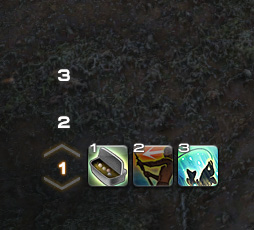
Bait icon should be active, Cast inactive, and Hook active.
After this, press Start in Miqobot like before.Is Fishing Bot still not hooking anything?
Attachments:
You must be logged in to view attached files.We recommend enabling Show -> Progress on Gold Saucer tab.
It will display an orange line with numerical progress on your screen.After that, you can teleport to Quarrymill and align your character with the exact position where you want your jump to be.
Please be careful with the order of waypoints.
Progress must be strictly increasing, or Miqobot won’t be able to time your jump correctly.
We recommend not changing the Progress value, but instead resetting the Jump value to 0 and setting it to 1 in another waypoint.{"progress":92.071,"shift":0.68,"jump":1}, {"progress":92.583,"shift":0.7,"jump":0}, {"progress":92.987,"shift":0.691,"jump":0},Here is a screenshot to help you.
Attachments:
You must be logged in to view attached files.Would you please provide more information about your issue?
- What does Miqobot say in her Output Area? Does she say anything about keybind errors?
A copy of Output Area content would be highly appreciated. - Does Monitor tab show correct data?
If you could take a screenshot of Monitor tab during Fishing, it would help a lot. - Does 3D Radar work correctly? When you enable Show -> All, do you see monsters marked with green circles?
- What action exactly do you expect Miqobot to use besides Cast? How can it be reached with keyboard?
Is it bound to a shortcut directly or does it require Miqobot to switch between different hotbars? - What settings do you use for Fishing? Do you have Ignore Tugs option enabled?
- Is Fishing Bot the only feature that is not working? Does Gathering work, or Crafting?
The more information we have, the faster we’ll be able to find a solution for you 🙂
Thank you very much!Triple Triad Solver has been in development for some time already, but it is currently the toughest MGP feature request, due to the complexity of ingame UI and the amount of factors and rules to be implemented.
We are doing our best to deliver new features as fast as possible, but we can’t give any specifics on ETA right now. We’ll be making additional announcements when we get closer to release.
Thank you for your interest very much 🙂
Yes, this a good idea, and we indeed consider adding an online database eventually 🙂
But time is not the only obstacle here, there are also memory requirements. For 60** recipe Miqobot needs 33.6 GB of data. It is compressible to some point, but it would still impose a significant strain on the network channel.
The ongoing clusterization process will address both time and memory issues.
Unfortunately I’ve been trying to use the Silver Ore Safe grid, and it’s to no avail, “Poking creatures in the woods… Good night! <3” and nothing but that, it doesn’t even try to do anything, am I doing something incorrect?
When Miqobot says she got lost in the woods, it means that she has encountered a navigation error.
Poking creatures in the woods... Good night! <3
This is an integrated safety measure. In case Miqobot gets stuck she stops doing everything in order to prevent weird actions.And yes, the only way to reset this measure is to restart Miqobot completely.
Please refer to our Navigation guide if you want to know more about this behaviour.
Here’s the part that describes a kill-switch:An imporant note!
Do Not start Miqobot without a direct view of the grid’s closest waypoint. If you do, you might make your character run into a wall and get stuck.Miqobot also has an integrated kill-switch which is triggered when she’s not able to perform a specific mini-task within the allotted time. Running into a wall will definitely trigger it if you’re not careful enough. This is done to prevent your character from doing anything weird when you’re AFK and Miqobot gets stuck for any reason.
When this happens, Miqobot will say something like this:Sorry, can't move. I got lost in the woods, and I can't find way back home.
The only way to reset this kill-switch is to restart Miqobot completely.
If you want to know what exactly triggered a kill-switch, you can scroll up through the Output Area and find the first message about getting lost in the woods.
Output Area is the first place we recommend to look into in order to understand what’s gone wrong. Miqobot is trying to be as verbose as possible about what she’s thinking, so all you need to do is just take a closer look 🙂Do you mean using Precise Touch by Crafting Solver or within a custom Macro?
- If you are asking about Crafting Solver, Miqobot uses Precise Touch automatically whenever it is mathematically advantageous. Solver always makes choices that lead to the best possible outcome.
You can read more about Crafting Solver in Crafting guide.
- If you are asking about Crafting with Macros, then you just have to create a simple ingame macro for that.
@dc0ke asked a similar question about recreating a Precise-or-Basic-Touch macro. Also, we discussed how to make Miqobot wait between executing two macros.
If you are interested, you can read about it here: Crafting Rotation Help.
-
AuthorPosts