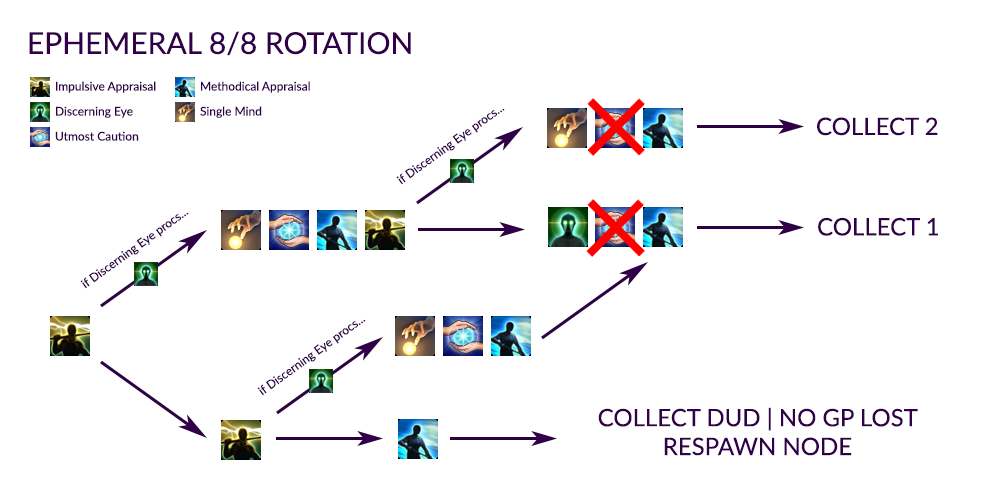Forum › Forums › Discussion › Stormblood – Upgrade Stage 1
This topic contains 224 replies, has 71 voices, and was last updated by ![]() Miqobot 8 years, 4 months ago.
Miqobot 8 years, 4 months ago.
-
AuthorPosts
-
June 21, 2017 at 5:26 pm #3619
So New guys here, although i was trying the trail version sooo i don’t know if they both share problems or limitations,
but the chocobo racing bot doesn’t work, It says it cant find the racing attendant.Would you please give us more information about your issue?
- Do you start Miqobot in front of Race Registrar NPC?
- What exactly does she say in the Output Area?
Please copy the full message log starting with “Hello! I am your Miqobot!”. - What does it show on Monitor tab?
Please target Race Registrar NPC in the game and make a screenshot of Monitor tab.
The more information we have, the faster we’ll be able to help you.
June 21, 2017 at 6:59 pm #3620Bug:
It looks like some of the Gathering Abilities need to be updated for the GP usage. My regular rotation is telling me that it only requires 500 GP when it really requires 600GP and thus is getting stuck. It looks like the likely problem is Utmost Cation. Miqo thinks this ability is only 100GP but it has since been changed to 200GP.
Utmost Caution is fixed in Miqobot v1.2.631. Please redownload the latest version from our website.
As this is a minor upgrade, it will not trigger “new version available” notification.
In addition, as Utmost Caution now requires more GP, the “Ephemeral 8/8” rotation bundled with Miqobot now requires 800 GP in total and is no longer possible. In order to fix this, please remove extra Utmost Cautions as shown in the picture below.
Miqobot will automatically generate the correct rotation when generating new presets. But she will not overwrite any existing presets.
Attachment: A modified version for 4.0 that can be easily imported to your existing presets.Attachments:
You must be logged in to view attached files.June 21, 2017 at 11:48 pm #3623June 22, 2017 at 12:52 am #3626No, Palace of the Dead is not broken, it works correctly.
Please enable “show known trap locations” in Advanced Settings if you don’t see them.If you ask about cheating mode that was implemented in 2016 and allowed you to see Traps and Accursed Hoards without using pomanders, then yes, it was fixed about 6 months ago. All Traps and Accursed Hoards are evaluated server side and do not appear in game memory.
This is why our community asked us to implement a special algorithm which collects Trap locations from all Miqobot clients and sends them to our server.This feature is now called “show known trap locations”.
Here is a list of threads describing said events:
- Traps are removed from game client (Nov 15)
- Discussion on new Traps database (Nov 16)
- Data collection in progress (Dec 25)
- Accursed Hoards are removed from game client (Jan 20)
- Request for additional Hoards database (Jan 31)
- Analysis report and recommended method to earn “Of the Sixth Sense” achievement (Feb 27)
Note: Mimics and exploding coffers are unaffected and displayed correctly as before.
June 22, 2017 at 5:35 pm #3638Hello Miqobot,
I have been fishing for my Titanic Sawfish for quild quest and noticed it was tossing back the Merlthor Goby(HQ) Which was needed for the first mooch. 🙁(1:11:08 PM) 0x1305, 9.2 ilms, 3 lvl, HQ, a //Merlthor goby <—- *9.2 ilms
(1:11:09 PM) Mooching..Ingame chatlog shows:
You land a Merlthor goby measuring 8.9 ilms! <—-NOTICE the size discrepancy? *8.9 ilms BTW, this is the same fish.
Mooch to land an even bigger catch!
You gain 672 (+300%) experience points.
You release the Merlthor goby .June 22, 2017 at 6:19 pm #3639Would you please give us more information about your issue?
- Do you have Release HQ setting enabled? (If yes, could you please try disabling it.)
- What keybinds do you set to Mooch and Release? Are they bound to similar shortcuts that can potentially misfire?
For example, 3 and Alt+3 are similar. Misfiring is very rare but it can happen if you switch between windows with Alt+Tab. - If you quit fishing and start again, does the issue go away?
- If nothing helps, then could you please give us a screenshot for further investigation.
We need to see the moment when you catch Merlthor Goby HQ and it’s still hooked on your line. Please show us a screenshot of Monitor tab, ingame chatlog, and your hotbar.
Thank you very much!
June 22, 2017 at 8:06 pm #3645Navigation under water for gathering nodes seems somewhat flaky once you reach the node,
For 90% of nodes i have no issue, however some of them close to the sea bed i have issues with when making grids, i found that the bot can easily get stuck “2 more steps to go” even if i only 1 step or when my PC is on top of the target branch.
The solution i found was to make the bot approach with camera facing the node as it approaches on its last branch, it does not seem to turn and face most of the time with the nodes i had issues on.
June 22, 2017 at 8:15 pm #3646Yes, swimming navigation is not officially supported yet.
It’s pure luck that it works at all 🙂It will take some time for us to research and adjust the navigation math. As we already mentioned, it is planned for Stormblood Upgrade Stage 2.
Thank you for your patience and understanding!
June 22, 2017 at 8:52 pm #3650June 22, 2017 at 9:26 pm #3651As we said earlier:
In the meantime, please keep in mind that Miqobot was not tested with 61+ content and may perform unpredictably.
We are doing our best to implement the necessary upgrades as soon as possible.
Would you please give us more information about your issue, so we could focus on looking for changes in the right direction?
- What region do you gather in?
- What monsters exactly are not detected by Miqobot?
- What navigation grid do you use? Could you please share it?
- Could you please confirm that this issue is only Stormblood related? Does auto-stealth work correctly in ARR and HW areas?
Thank you for your assitance very much!
June 23, 2017 at 2:25 am #36591. The Peaks farming Stiperstone
2. Scarab Beetle
3. Attached to post
4. I’m level 62 and I do not stealth for the Hinterland’s Lv58 Ratel eitherAttachments:
You must be logged in to view attached files.June 23, 2017 at 2:29 am #3661I’m not sure if this is an error or me being daft since I’m just trying out scenarios, but I just did a quick chapter to move back and forth between two sandfishing points in Sagolii desert with a pause to re-up skill food:
goToXYZ(25.7, 37.1, 0) holdKey(Ctrl+=, 1.5) holdKey(Ctrl+=, 1.5) fish(60) goToXYZ(25.0, 35.9, 0) holdKey(Ctrl+=, 1.5) holdKey(Ctrl+=, 1.5) fish(60) repeatChapter(3)When I hit Start, Miqo runs away from the marked coordinates, instead heading for the last active mining grid I had going, with this in the log:
(7:23:20 PM) (SCENARIO) Started: (7:23:20 PM) 'New Scenario' (7:23:20 PM) Chapter: 1 (7:23:22 PM) Adventure calls! I have to travel far away. (Grid: 'MIN30-BombAsh', 25.70, 37.10, 0.00) (7:23:22 PM) Going from 10 to 9 in 5 trips.I don’t know why it’s referencing the grid from the gathering tab (and those coordinates aren’t even the location of the mining grid–and once it gets there it starts running face-first into the wall); is there any way around that, is it an error, or am I overlooking something obvious?
June 23, 2017 at 2:55 am #36624. I’m level 62 and I do not stealth for the Hinterland’s Lv58 Ratel either
In this case your issue is not related to Stormblood regions.
Our developers have taken a look at your grid and they reported that it contains only “fly” waypoints and beacons, therefore making this grid entirely aerial.
Miqobot can not stealth in midair. She needs “foot” waypoints for auto-stealth, and “stealth” waypoints for manual stealth. Please consider adding them to dangerous sections of your grid.In addition, please verify these settings:
– Navigation tab -> Auto-Stealth on
– Advanced Settings -> Stealth In -> at least 22.5
– Advanced Settings -> Stealth Out -> at least 25.0June 23, 2017 at 2:59 am #3663I don’t know why it’s referencing the grid from the gathering tab (and those coordinates aren’t even the location of the mining grid–and once it gets there it starts running face-first into the wall); is there any way around that, is it an error, or am I overlooking something obvious?
Please consider taking a look at documentation for goToXYZ() function.
(Documentation is available directly in Miqobot under?button.)If grid is currently selected, it will be used for navigation. Otherwise, function will navigate in straight line.
So to fix your issue, you have to deselect the currently selected grid. In order to do that, simply insert this line in the beginning of your scenario:
grid()June 23, 2017 at 3:18 am #3664 -
AuthorPosts
You must be logged in to reply to this topic.