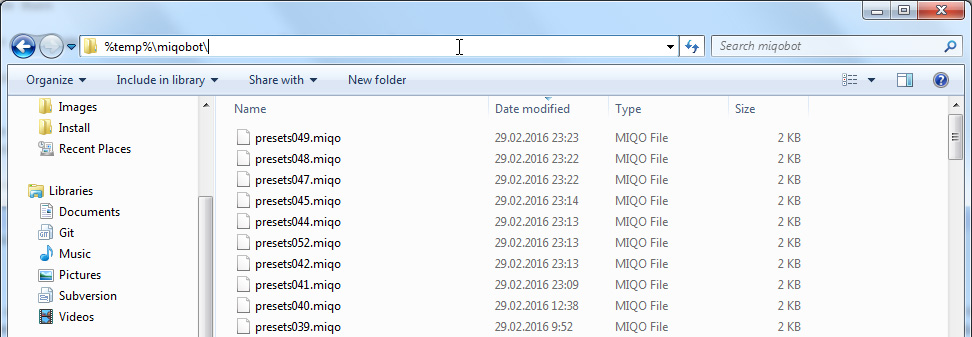There is something else still blocking Miqo. Maybe you have another antivirus installed. Windows has a few services of its own like Windefender or Smartscreen so check them too.
(2:49:09 PM) Hello! I am your Miqobot!
(2:49:09 PM) (WARNING) I was corrupted! Please:
(2:49:09 PM) 1. DO NOT RUN two different versions of Miqobot at the same time.
(2:49:09 PM) 2. WHITELIST Miqobot application in your antivirus and firewall.
(2:49:09 PM) 3. RESTART Miqobot after this.
I have not purchased the bot yet as it doesn’t work, I am more than willing to buy and use it, but that would imply actually getting it running first.
I use bitdefender as an anti-virus, I am aware that Miqobot creates some files in the Temp folder, everything related to Miqobot has been whitelisted on the anti-virus, as well as the firewall, full permissions have been granted to do whatever it wants to, yet it still gives me the same message. I’m not sure what else I can do here besides uninstall bitdefender as a whole, which I’m reluctant to do as it’s required for other things and the bot has been already granted full access without bitdefender interfering.
Edit: I have gone as far as temporary disabling every single feature on the anti-virus, and the miqobot still refuses to open without that error message.
-
This topic was modified 6 years, 10 months ago by
 ImmortalOgre.
ImmortalOgre.
AV software is not really major problem: you can always add exceptions.
Yea thats my thinking too. But theres also this: https://miqobot.com/forum/forums/topic/miqradar-exe-showing-as-virus-a-follow-up/
Yea thats right.
Someone did ask but only once and it was a long time ago. Since we dont run RMT farms it doesnt really hurt. But i can imagine its a shitton of work. Reverse engineer the launcher, start launcher, put login/pass, imitate mouse clicks, select server, select character, identify the moment it disconnected, analyze environment, resume at the correct moment of the script. On top of that things like starting a process will make antiviruses more paranoid and some users wont be able to download Miqo anymore. So i can understand why devs prioritize gameplay features over RMT ones. Theres simply not enough demand. Maybe you can convince them otherwise.
Nope cant say ive seen this. Looks like an antivirus blocking some parts of Miqo and the radar doesnt close properly.
The process is miqoradar.exe. It stops itself if you close Miqo. Look it up in your task manager, try killing it manually, see if it helps.
All right, thank you for reporting.
Judging from the message log, there was a significant downtime which froze Miqobot application and prevented her from registering the KO event. This is most likely the reason why it happened in the first place. Usually this is caused by external intervention or extreme CPU load.
We will try to find a way to recover from this kind of problem, but we don’t think there is one. If an external factor freezes Miqobot application, there is very little we can do.
We would recommend to verify that your antivirus or any other third-party program does not interfere with Miqobot performance. We received many similar reports in the past and almost all of them were triggered by an antivirus intervention.
Well you asked exactly the same thing 3 months ago: https://miqobot.com/forum/forums/topic/miqo-doesnt-start/
As much as i would love to suggest something new the solution for antiviruses remains the same. Remove any false positives your antivirus triggered and disable it.
Should be a CPU overload issue, can you double check on the CPU utilization during the gameplay?
Right-click on the taskbar and click on task management, if by chance it is 100% usage then try to decrease the stuff in the background.
If by chance this issue is not CPU related then it might be the firewall itself (I used to have this problem before and fixed it by whitelisting Miqo via the firewall and anti-virus)
Thank you for reporting!
This behavior usually indicates that there is a third-party application interfering with the game and Miqobot performance. Especially if it’s persistent across Windows reboots.
We can try to diagnose your issue, but we will require more information.
- What settings have you enabled on Gold Saucer tab?
- Have you tried faming minigames in the past? Have you ever experienced this issue before?
- What antivirus and firewall do you use?
- Have you installed any other third-party applications recently?
- Please show us a complete message log from the Output Area. (Starting from “Hello! I am your Miqobot!”)
However, we can see that you’ve been trying to crack Miqobot for the past week, which is probably the reason why it is not working. Our server does not tolerate attempts to abuse the licensing system very well.
Dont worry about that, i have no bad intentions at all. When im bored, i like to Analyze / Reverse Engineering for fun.
There is no technical difference between a trial and normal FFXIV clients that we know of.
Miqobot should perform correctly on both versions.
Are you sure of that?
I havent changed anything on Miqobot, everything is on default settings, but it still seems to not work at all.
When i go to the Tab “monitor” and then click the Button “attach to…”, i see this:
PID / ffxiv_dx11.exe / (not logged in)
It looks like it cant recognize that my Character is logged in.
I tried to logout and login but still same problem.
Have you ever tried to install FFXIV with a fresh FFXIV Trial Account and use Miqobot on it or are you just assuming that nothing is different?
If you havent, maybe you should take a look at it.
(And yes, i have started Miqobot as Administrator, checked my AntiVirus and all that stuff.)
We have investigated your issue.
According to our logging system, an antivirus or firewall is still blocking Miqobot from accessing the application files on your computer.
These files reside in the following directory: %temp%\miqobot\
This is how it looks like in file explorer:
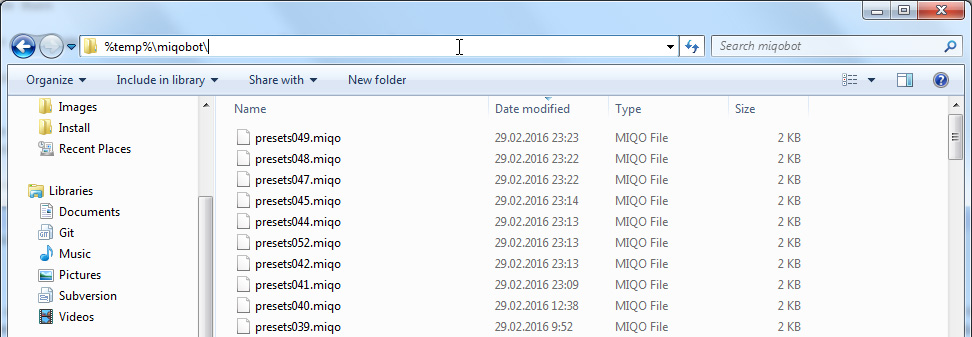
The files in question are:
– miqocraft.dll
– miqodraw.dll
– miqoradar.exe
If you don’t see these files in %temp%\miqobot\ directory, then most likely your antivirus has destroyed them.
Depending on your antivirus software, you might have to whitelist Miqobot application files and the folder they reside in.
We also recommend to report this behavior to your antivirus vendor so they would be able to fix your problem in the next update.
You can also find more information in the following threads:
– miqoradar.exe showing as virus
– miqradar.exe showing as virus (a follow up)
then when it is allowed. It still gives me that error. And then it will say
“Connecting to catnip server…
Emergency! Couldn’t recognize catnip format!
Server connected! Do you have any catnip license?”
Then when i input my catnip licence it goes back to the,
“(WARNING) I was corrupted! Please:
1. DO NOT RUN two different versions of Miqobot at the same time.
2. WHITELIST Miqobot application in your antivirus and firewall.
3. RESTART Miqobot after this.”
So I have allowed it through my firewall and antivirus. disabled my firewall and antivirus. even on fresh downloads. It says
“(WARNING) I was corrupted! Please:
1. DO NOT RUN two different versions of Miqobot at the same time.
2. WHITELIST Miqobot application in your antivirus and firewall.
3. RESTART Miqobot after this.”
This doesn’t change with a fresh download and a restart of my computer. Please help!
Is that the message about Miqo being corrupted? Then im pretty sure its the other way around. Your antivirus goes nuts and blocks the new Miqo which is why you get the message. And because its a false positive it doesnt do that with the old version. Try disabling your AV.
I think there is a rogue thread in miqobot_v1.3.17_beta.exe, if I open it, use it, click the X to close out of the application. Reopen it later, it gives me the errors that only one miqobot can be running at a time. miqobot_v1.3.16_beta.exe can be opened right after that without any issues. to clear the error, I have to reboot the PC. As far I can see if the task manager there is no miqobot process running unless it is using another name. This might also be what is causing Anti-viruses to go nuts.
 ImmortalOgre.
ImmortalOgre.