How come there is no option to use patience 1?
I would like to use that instead of the II skill?
Thanks
Both Blue Scrips and Red Scrips are already supported by Miqobot.
Scenarios will only make it easier by linking several farming spots together 🙂
- For Crafting, you can enable Collect option. Miqobot will toggle the Collectable Synthesis buff and craft the item as a collectable.
- For Fishing, you can also enable Collect option and set the Collectability threshold you need.
As @captainblunt said, Miqobot offers a default preset for farming Illuminati Perches. You can read more about this in our Fishing guide: Fishing Presets.
Also, @captainblunt has created a preset for farming Thunderbolt Eel, which can be exchanged for Red Scrips.
- For Gathering, we are preparing the Gathering Rotations Designer. It will allow you to perform Collectability rotations for Unspoiled Gathering Nodes.
It will arrive with Miqobot v1.2.5.
- Scenarios are being prepared for Miqobot v1.2.6 (Beta) and will allow you to do all these things together, by switching between different jobs and activities.
@mithralover is correct. That will be a scenario thing. For now you can use the fishing bot to gather Illuminati Perch if you have a fisher high enough.
Support for all fishing conditions (including time and weather) will be bundled with the release of Scenario Engine. We will also include example Scenarios for the most important Big Fish (‘Of Dragons Deep’ title will be provided out of the box).
Fish database and weather predictor are also planned but will arrive later as improvements for the Scenario Editor.
At start, we would recommend sticking with FF14Angler and the tool created by super_aardvark.
It can predict weather much further than FF14Angler, but it doesn’t provide a database:
https://super-aardvark.github.io/weather/
I personally wouldn’t want Miqobot to report any statistics or information back to the internet
Well I’d definitely want some of the statistics done on the bot just so we can figure out how effectively we’re spending our time with the bot. Optimizing our routes is going to become very complicated once we can move from zone to zone or even changing jobs and the like. It’ll be a lot easier to optimize that time if the bot tells us after stopping:
117 “insert fish name(s)” caught, 34 HQ, 14 got away, 2 lines broke, 1 lure lost in 2h 34m fishing
272 “insert rock name(s)” gathered, 45 HQ, 1 dragonskin map, 1 wyverskin map in 2h 31m mining
1h 7m was spent moving between nodes
5m was spent flying from teleport to gathering areas.
3 tells were received from users: x, y, z
1 party invite from: x
As for sending it to the website, I know some people are more worried than others so it’s important we keep that as optional. I’m really thinking of it more as milestones for “avatar bling” here in our community and as the status pings to make sure the bot is working. I don’t really see the stats being a security risk myself.
But remote chat, yes that is a bit risky and needs to be secured before I’d mess with it.
Hey @miqobot
I was wondering if there has been any progress on your end with the planned fishing enhancements (weather selection, movement, Time). Is that something you plan to release in an incremental version like you did with mini-games or is that planned to be bundled with the scenarios?
Understood, thank you for the updates on situation!
So the only thing that is still not working is Stealth when your start the Fishing Bot, right?
We have made some investigation as to what could cause this. By any chance, could you have multiple Stealth icons present on hotbar at the same time?
Like Stealth from Miner, Stealth from Botanist, Stealth from Fisher. This could potentially confuse Miqobot as she would not know which icon matches the current job. This is just a wild guess of course, but we couldn’t think of any other cause.
If this is not the case, we would ask you to try a similar solution as before.
- Move your Stealth icon on the first hotbar, into the 1st slot (temporarily), so no other icon would precede it.
- Move your Cast icon on the first hotbar, into the 2nd slot.
- Move your Hook icon on the first hotbar, into the 3rd slot.
- Approach the fishing spot and make sure that you have:
– Stealth active.
– Cast active.
– Hook inactive.
- Enable Stealth at Start in Miqobot settings.
- Press Start button.
Miqobot should now use Stealth at the starting phase, and Cast the line after that.
Did this help?
After this experiment, you can put your icons back to where they were.
Just to clarify, Miqobot started being able to handle the starting phase while fishing on her own before I downloaded the new version if that makes any difference.
Unfortunately, bait nor “The fish sense something amiss.” was ever the issue, I tried multiple fishing locations and baits while trying to troubleshoot the matter myself before coming to the forums. Even more oddly now, she’s performed every action while fishing except for stealth. Also, I no longer have to skip the starting phase, she does just fine on her own now except for not using stealth. Is she starting to get a mind of her own?
I went back and tried crafting again after I downloaded the new v1.2.45 and still had the same issue. Unfortunately again, I don’t even have any macros set up at this point for crafting. I had used her for crafting prior to the mishaps and she worked just fine using the crafting solver. I haven’t tried to do anything different since then, I just highlight the item I want to craft in my log and hit start, she does the rest. Just like fishing, I have all the correct crafting icons on all the same hotbars and keybinds I use for fishing. I tried manually starting her like I did for fishing, while also using some crafting abilities before starting the script, no luck.
Thank you for verifying!
Now we are a little confused. The issue is not about detecting the Hook icon as we assumed earlier. Which means that the diagnostics build we planned for you is not going to help.
It’s great that you found a way around this issue 🙂
But in case it stops working again, here’s some additional information that might help you.
When you press the Start button, Miqobot goes into Starting Phase.
In this phase, she looks for the Cast icon on your hotbar. If the Cast icon is active, she hits it and waits for the Hook icon to become active. As soon as the Hook icon activates, Starting Phase switches into normal Fishing Phase.
So by casting the line yourself you effectively skipped the Starting Phase.
When you encountered this message:
Cast skill not available. Get closer to water and try again!
It means that Cast icon never activated (or at least that’s what Miqobot thought). But you are saying that it was active, and Miqobot still timed out on waiting. This is the part that confused us.
But there are also other reasons why this could happen:
- Cast icon was active, but no Bait was specified. In this case, the game would block you from Casting.
- Cast icon was active, but you ran out of Bait earlier. It would lead to the same outcome.
- Cast icon was active, but you were fishing in the same spot for some time before. This could lead to
The fish sense something amiss. message in the game.
So the next time you will go Fishing, we would like to ask you to take a closer look at your environment.
Are there any error messages in the game itself?
Thank you for the detailed information!
So Miqobot uses Cast correctly, but she never actually Hooks the fish, right?
It seems that there is an issue with detecting the Hook icon (and maybe others as well). We are going to prepare a special diagnostics build for you, which will help identify the problem.
Just one more question.
Please try to Cast the line by yourself and make sure that your Bait-Cast-Hook icons look similar to this:
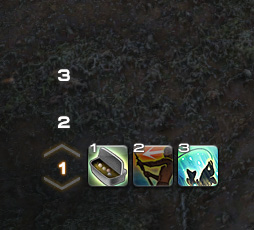
Bait icon should be active, Cast inactive, and Hook active.
After this, press Start in Miqobot like before.
Is Fishing Bot still not hooking anything?
Attachments:
You must be
logged in to view attached files.
I’d be happy to.
1. After first cast times out I get an error prompt stating “Cast skill not available. Get closer to water and try again!.
Here is her output log:
(1:45:48 PM) Hello! I am your Miqobot!
(1:45:49 PM) I’ve found a yummy license file! Can I? :3
(1:45:49 PM) Searching for catnip with your license code…
(1:45:50 PM) Thank you, this is an awesome catnip license!
(1:45:50 PM) Your license is valid until: 2016-06-08 00:24:40 (UTC)
(1:45:51 PM) I found the game! Let’s play together! :3
(1:46:03 PM) Fishing starting…
(1:46:03 PM) Fishing for: 40 min
(1:46:03 PM) Max scenario fish count: 200
(1:46:33 PM) TryStart timer ended. No Luck. Time passed: 0.5
2. The info that is there seems to be correct, I’ll attach a shot.
3. Radar seems to be working fine, with enemy markers showing.
4. I always have “sit” and “rod light” checked and sometimes “stealth at start” but she won’t perform any of those, only cast. I would also expect her to “hook” the fish once there is a tug. To my misfortune she does not. I have direct keybinds but I also have keybinds for swapping hotbars if she ever needs to. For fishing her keybinds are linked to hotbars 1 and 7 and she’ll cast if “cast” is on either.
5. I’ve tried a changing all the fishing settings to see if she would react any differently, but I had no success. But generally I just use the built in scrips presets and uncheck any ignore tugs boxes.
6. The only thing that seems to be working is choco racing movement. Just tried crafting and Miqo says in output ” Crafting step 1 -> key ‘??'”. I’m late for work so I’ll check gathering later tonight but I’m going to assume I’ll have similar problems.
Thanks for the help!
Attachments:
You must be
logged in to view attached files.
Would you please provide more information about your issue?
- What does Miqobot say in her Output Area? Does she say anything about keybind errors?
A copy of Output Area content would be highly appreciated.
- Does Monitor tab show correct data?
If you could take a screenshot of Monitor tab during Fishing, it would help a lot.
- Does 3D Radar work correctly? When you enable Show -> All, do you see monsters marked with green circles?
- What action exactly do you expect Miqobot to use besides Cast? How can it be reached with keyboard?
Is it bound to a shortcut directly or does it require Miqobot to switch between different hotbars?
- What settings do you use for Fishing? Do you have Ignore Tugs option enabled?
- Is Fishing Bot the only feature that is not working? Does Gathering work, or Crafting?
The more information we have, the faster we’ll be able to find a solution for you 🙂
Thank you very much!
Hi,
I have been loving the bot so far and everything has been working wonderfully until recently when I switched to Windows 10 on a new SSD.
I have all the same setting as I did before except for some keybinds but the only action miqobot wants to use while fishing is cast, regardless of which hotbar or keybind it’s set to. I have most of my actions on the same hotbar with similar bindings. I’ve gone through and checked my settings multiple times and I’m pretty lost at this point. Any help would be much appreciated!
@miqobot
Would you be willing to consider a slight change to the terminology used in Fishing?
You have:
It’s a Okay fish. (Should be – “It’s an Okay fish.”)
It’s a tiny fish.
My suggestion:
It’s a small tug.
It’s a medium tug.
It’s a large tug.
It’s not a big deal of course.
Also, if you need room for more tabs and options, maybe you could make the Miqote picture a transparent background and you can plop stuff on top of her. Not sure she would like that though, she might scratch your eyes out. XD