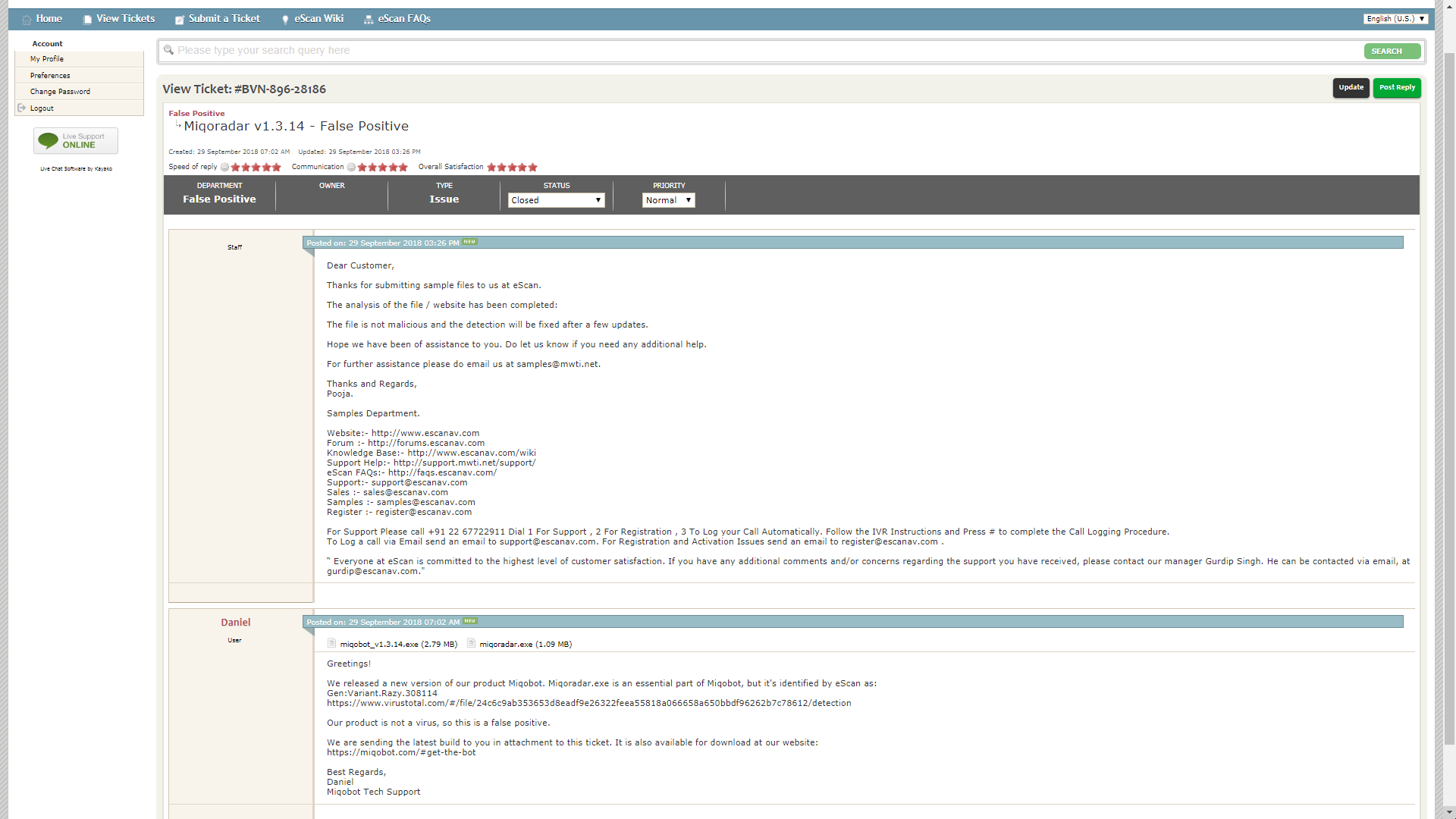Since you locked the original topic, I have to step in and say what I think. miqoradar.exe is flagged for having Gen:Variant.Razy.308114 which is a Trojan virus. Now you claim that Miqobot isn’t a virus; but, what if your servers are infected? What is the developers doing that is making this software being flagged? Some software developers have to go around security measures to get the job done, which causes a false positive. Since Miqobot does not hack, and only reads memory, draws on a separate window now, and uses the keyboard, there should be no reason whatsoever miqoradar should be acting suspicious. I use autoit3, and I have used that trick to draw on a separate window instead of trying to draw stuff into a game window, and nothing was flagged. If you are using Microsof’t DirectX api, there should be no issues.
Since we are paying customers, I am demanding this issue be looked into fully, and a security scan of your servers to be done. And please don’t just dismiss this issue, by locking topics and such. That is even more suspicious, in my opinion. I like Miqobot, and I am hoping this issue is resolved. I already sent a sample submission to Bitdefender to look at it again.
Miqobot is not a virus, neither is miqoradar.exe.
Please report this behavior to your antivirus vendor.
As we already explained, false positive is a bug in antivirus. Unfortunately we have no affiliation with antivirus vendors therefore we can not help them fix it.
UPDATE: Here is an example of our submission to one of the antivirus vendors:
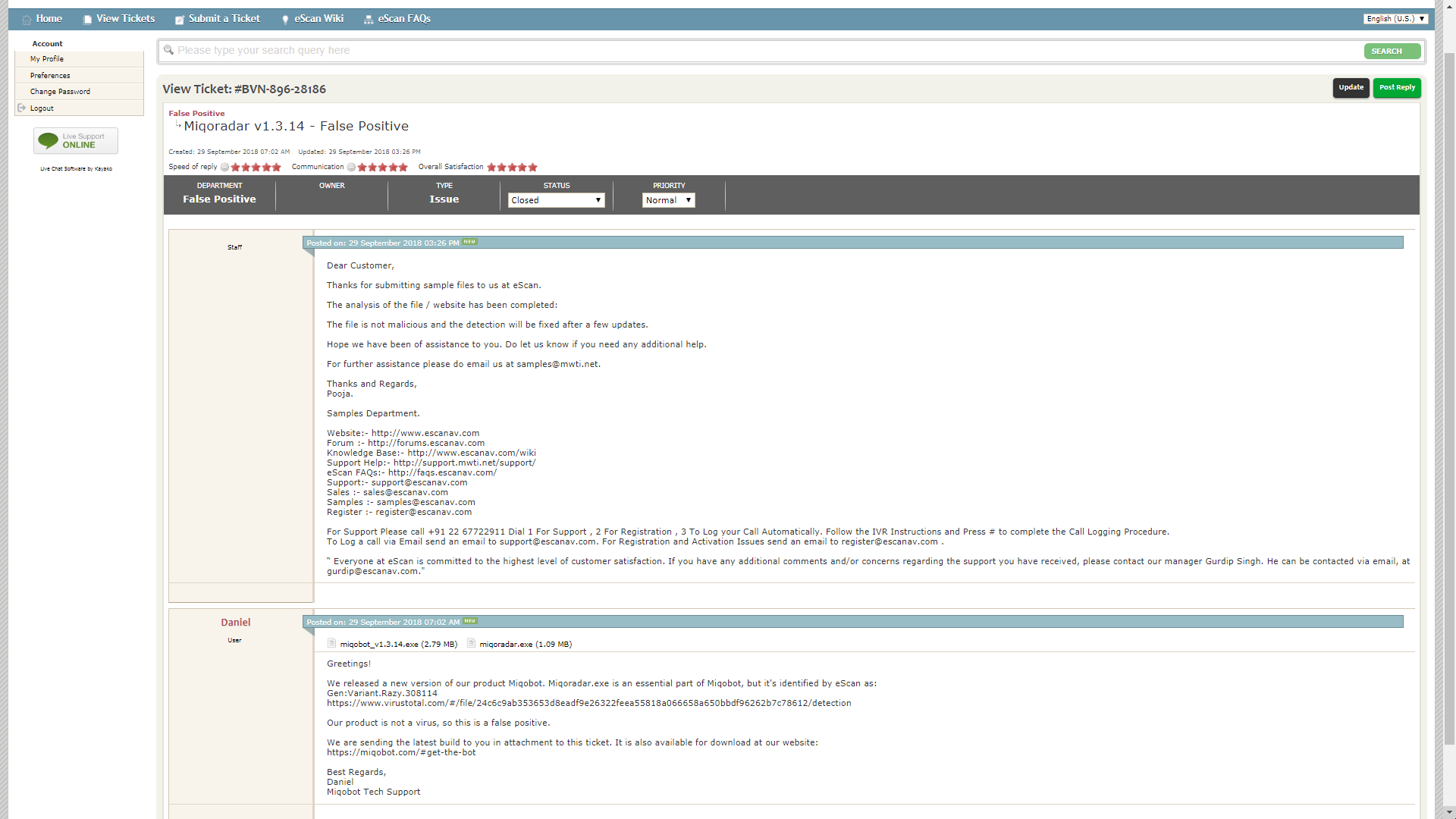
You can continue the discussion, if you so desire: miqradar.exe showing as virus (a follow up)
17 engines detected this file
SHA-256 24c6c9ab353653d8eadf9e26322feea55818a066658a650bbdf96262b7c78612
File name miqoradar.exe
File size 1.09 MB
Last analysis 2018-09-28 06:33:44 UTC
I’ve been unable to use the radar, and more antivirus apps are beginning to find problems with this file. If the file is valid and official, make it part of the initial download. Otherwise with it downloading fresh each time, makes it appear even more virus like.
https://www.virustotal.com/#/file/24c6c9ab353653d8eadf9e26322feea55818a066658a650bbdf96262b7c78612/detection
Hello. When I open up Miqo, Bitdefender has a issue with both Miqobot and Miqoradar saying it’s a virus stated as Gen:Razy or w/e. I put Miqobot on the whitelist. Now when miqobot opens, it tells me it is corrupted. It also doesn’t extract miqoradar.exe to the temp/miqobot folder. It does, however, extrat the dll’s.
This behavior indicates that your antivirus is still interfering with Miqobot.
Miqobot is not a virus.
Please report this behavior to your antivirus vendor.
As we already explained, false positive is a bug in antivirus. Unfortunately we have no affiliation with antivirus vendors therefore we can not help them fix it.
Hello. When I open up Miqo, Bitdefender has a issue with both Miqobot and Miqoradar saying it’s a virus stated as Gen:Razy or w/e. I put Miqobot on the whitelist. Now when miqobot opens, it tells me it is corrupted. It also doesn’t extract miqoradar.exe to the temp/miqobot folder. It does, however, extrat the dll’s.
Edit: I also want to state that I renamed the main Miqobot to just miqobot.exe so I don’t have to continue to whitelist new versions.
-
This reply was modified 7 years, 5 months ago by
 remnar.
remnar.
Miqobot is not a virus.
Please read FAQ at our website: https://miqobot.com/#faq
First of all, verify that your antivirus software and firewall don’t interfere with Miqobot. Miqobot is not a virus, but antiviruses are usually trained to sic at anything that tries to interact with other programs. Even if you disable them, that might not help, because antiviruses leave background services behind. You might have to uninstall it.
Alternatively, you may try to white-list your Miqobot, but you’ll have to do that after every patch.
We always recommend to report false positives to your antivirus vendor.
False positive is a bug in antivirus, therefore by reporting this issue you help them make their product better.
Should I be downloading the free trial and putting it in the directory with my license file, or should I be getting a different executable?
There is only one executable.
Yes, please put it in the directory with your license file and Miqobot will automatically identify it.
Miqobot is not a virus.
Please report this issue to your antivirus vendor.
As we already explained, false positive is a bug in antivirus. Unfortunately we have no affiliation with antivirus vendors therefore we can not help them fix it.
Even if you did not experience this problem before, it doesn’t mean that you never will. Antiviruses are updated often and each update has a chance to introduce a new false positive bug.
i am having issues with the new version its detected as Virus :3 older versions are fine
Is anyone having an issue with Windows 10 with this .exe? It tries to block the download, which I can bypass and allow, but running normally or as administrator, I get a virus message and the file gets quarantined. I’m not running any 3rd party anti-virus, just Windows Defender. I know I can turn it off, but I never had to for Miqobot up until this point. Just curious if I’m the only one.
Thanks for your reply!
I’d previously read that thread, and so attempted to:
1. Run Miqo as Administrator, which did not help.
2. Apply exceptions to Windows Defender Firewall & antivirus, which did not help.
3. Disabled Windows Defender Real-Time Protection, which did not help.
4. Turned off “Controlled Folder Access”, which also didn’t help.
Do you think there might be something I’m overlooking? There are no stray AV or firewall programs on my PC and I just did a clean install a couple months ago.
-
This reply was modified 7 years, 6 months ago by
 MoldyMug.
MoldyMug.
Miqo always remembers everything automatically. Sounds like you have a problem with antivirus or something else is blocking her from saving presets file. Take a look in this thread: https://miqobot.com/forum/forums/topic/miqobot-and-catnip-license/
Well miqoradar.exe is the 3d radar, it wont work if it doesnt exist. Something is still blocking or autodeleting it without telling you. You are on the right path you have to unblock it in your antivirus. Try disabling your av and see if it works.
Also its a good idea to report false positives to your antivirus devs.
I get a message when I start miqobot that reads
(WARNING) I was corrupted! Please:
1. DO NOT RUN two different versions of Miqobot at the same time.
2. WHITELIST Miqobot application in your antivirus and firewall.
3. RESTART Miqobot after this.
So I went into my AV and Firewall, made sure to whitelist it and set exceptions. I noticed that my AV had blocked something in the AppData folder called miqoradar.exe so I also tried to add an exception for that as well, though I couldn’t find it in that folder. The only thing in there are two DLL files. So I deleted the folder, deleted the miqobot application, and redownloaded it and tried to run it again with all the exceptions still in place, it didn’t say it blocked the miqoradar.exe this time but I still don’t see the 3D Radar in game or that application in the folder. I’ve also tried going into the miqobot settings and checking both rendering options to see if either one would work with no luck. At this point I have no idea what could be going on.
Also just a quick aside, as far as I can tell everything else seems to work. Crafting solver works, minigames and chocobo racing work, scenarios work, fishing and gathering. I’ve tested every other part of the bot and it all seems to function appropriately, only the 3d radar seems off.
-
This topic was modified 7 years, 7 months ago by
 jedahdemon.
jedahdemon.
The Diadem route is supposed to be created at the first launch of Miqobot in a new folder. This is indeed weird that you do not see it in the list of grids.
Have you experienced any issues with saving your grids after restarting Miqobot?
Could you please verify that your antivirus is not interfering with Miqobot’s ability to create and save files?
We will attach the example route for Diadem to this post.
Please note that it was created back in Patch 3.1, when the Diadem zone was not yet divided into upper and lower areas. Therefore it may require adjustments in 3D Editor to work properly.
Attachments:
You must be
logged in to view attached files.
Would you please give us more information about your issue?
- Do you run Miqobot as administrator?
- Is there an antivirus software installed on your computer?
- Have you tried disabling your antivirus software when running Miqobot?
- Have you ever experienced this behaviour with any other applications?
This issue has never been reported before.
Miqobot has no post-termination processes. The deactivation of GUI window is the final action to perform. Therefore we assume that your issue is caused by a third-party application.
If you have any other information which could be useful for investigation, please let us know.
jedahdemon.