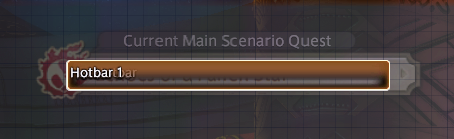Forum › Forums › Discussion › Shadowbringers 5.58 – Issues & Feedback
This topic contains 1,142 replies, has 259 voices, and was last updated by ![]() Miqobot 4 years, 2 months ago.
Miqobot 4 years, 2 months ago.
-
AuthorPosts
-
February 22, 2020 at 10:26 am #20180
I was actually about to post the same issue, when I’m not using keyboard mode my character will often not start combat, if I start it myself my character won’t use many of my skills, often doing nothing but the most basic attack.
I’ve got a disability that makes me only really able to play with a controller so I’m hopeful this is a problem that can be fixed!
Edit: Maybe it isn’t what mode I’m in, only that the hotbars are hidden? Once I get a free moment I’ll hide my hotbars in keyboard mode and see if that breaks it.
-
This reply was modified 5 years, 11 months ago by
HalfDisabled.
February 22, 2020 at 10:55 am #20183February 22, 2020 at 1:22 pm #20187Can confirm the issue with hotbars.
I primarily use Gamepad mode to play the game, and I recently started to use the Combat Assist for a bit of grinding so I don’t have to focus on my inputs, just moving and targeting.
But, with the new update, only skills on Hotbar1 are used by Miqo when I’m in gamepad mode, as soon as I switch to Mouse mode she uses all the other hotbars.February 22, 2020 at 2:06 pm #20188Gamepad mode isn’t supported from the start though, it will have strange behavior. Miqo suggested to use mouse mode. I use mouse mode, it’s just I usually hide keyboard hotbar after I put all shortcuts I need there, then move and manually use some skills on my cross hotbar with gamepad. I never had problem with this, but now it won’t use any shortcuts on my keyboard hotbar if I hide it.
-
This reply was modified 5 years, 11 months ago by
 iNight.
iNight.
February 22, 2020 at 5:18 pm #20221Thank you for reporting very much.
We have investigated this issue.It appears that Patch 5.2 has altered the way hidden hotbars are evaluated by the game client.
This issue is not related to Gamepad or Mouse Mode, it’s caused entirely by the fact that hotbars are hidden.
Before this patch, all hotbars were fully loaded into the game memory, therefore Miqobot could identify them even when they were hidden.
From now on, hidden hotbars will remain empty and must be made visible in order to appear in the game memory. Most likely this is done as a part of source code optimization.This issue can not be addressed without code injections, so it is unlikely that we’ll be able to fix it from within Miqobot.
The only workaround we have at the moment is to make all hotbars visible.However, you can use special HUD Layout settings to adjust hotbar parameters in order to minimize the impact on your gameplay:
- Reduce hotbar size to 60%.
- Set trasparency to 90.
- Drag hotbars to the corner of the screen.
- Stack them on top of each other.
It will reduce the clutter on your screen to this semi-transparent bar:

You can also save these modifications to a separate layout slot in order to toggle between different layouts later.
We will create a special step-by-step guide for this workaround.
In the meantime, please follow the official guide on HUD modifications from Square Enix:
Modifying the HUD Layout, Step by StepAttachments:
You must be logged in to view attached files.February 22, 2020 at 6:08 pm #20223February 22, 2020 at 6:37 pm #20225February 22, 2020 at 6:40 pm #20226I made my hotbars all completely horizontal, did as miqo suggested and made them all 60% in size and 90% transparency, then hid them all behind my chat window.
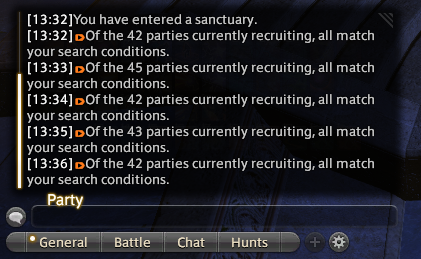
Seems to hide them pretty well, then again my chat transparency is pretty low so they don’t really show through.
-
This reply was modified 5 years, 11 months ago by
 Sparkleman.
Sparkleman.
Attachments:
You must be logged in to view attached files.February 22, 2020 at 6:54 pm #20229I made my hotbars all completely horizontal, did as miqo suggested and made them all 60% in size and 90% transparency, then hid them all behind my chat window.
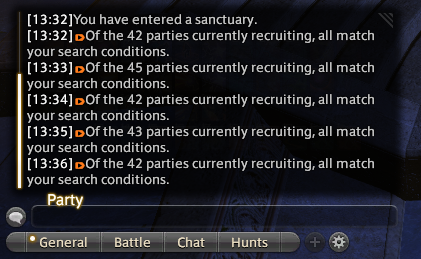
Seems to hide them pretty well, then again my chat transparency is pretty low so they don’t really show through.
Oh, that’s nice. I can’t see it at all. Did you hide it behind the chat tab menu?
February 22, 2020 at 7:27 pm #20235I just set them like this, and the whole chatbox naturally moves in front of them once selected:
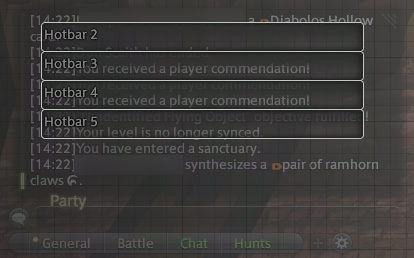
Hope that helps!
Attachments:
You must be logged in to view attached files.February 22, 2020 at 8:08 pm #20237February 22, 2020 at 8:19 pm #20240February 22, 2020 at 8:53 pm #20242February 22, 2020 at 11:34 pm #20254February 23, 2020 at 12:00 am #20258We will look into this but won’t make any promises at the moment.
Implementing Esuna for the Burns debuff shouldn’t be too hard, but disabling heals without disabling Esuna may cause problems. This would be too much customization for a very specific encounter, which may potentially introduce numerous bugs in every other content. We will consider your request, but most likely it will have to wait until we implement the necessary rotation customization tools.
Please accept our apologies. -
This reply was modified 5 years, 11 months ago by
-
AuthorPosts
The topic ‘Shadowbringers 5.58 – Issues & Feedback’ is closed to new replies.