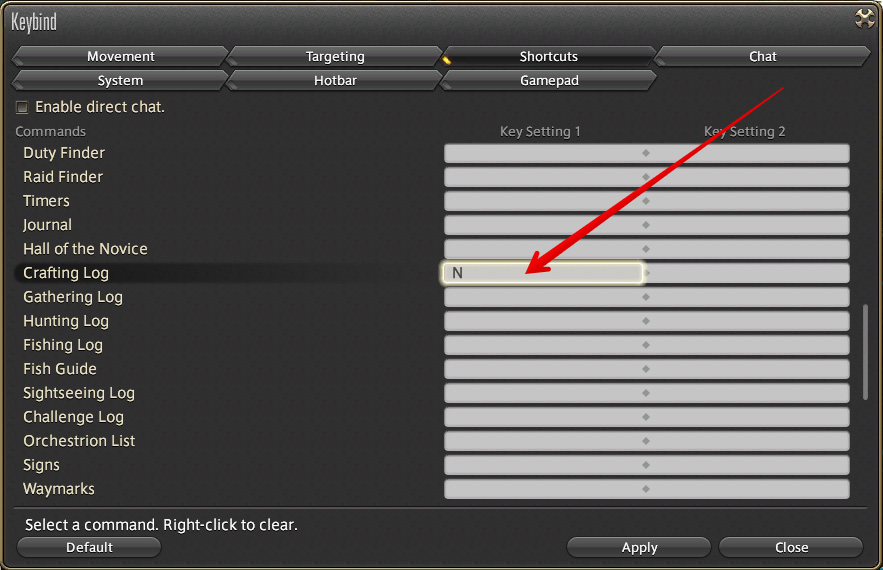Forum › Forums › Discussion › [Beta] Crafting Solver for 60****, Gathering Rotations, Desynthesis
This topic contains 97 replies, has 26 voices, and was last updated by ![]() Miqobot 8 years, 8 months ago.
Miqobot 8 years, 8 months ago.
-
AuthorPosts
-
November 1, 2016 at 7:20 pm #2367November 1, 2016 at 8:43 pm #2369
What keybind do you have for ‘Crafting Log’?
It’s located under System -> Keybind -> Shortcuts -> Crafting Log.Attachments:
You must be logged in to view attached files.November 1, 2016 at 11:55 pm #2376The critical hotfix for all Collectability features has been implemented.
Please redownload the latest version from the first post:November 1, 2016 at 11:58 pm #2377November 2, 2016 at 12:20 am #2382Please try the following solutions:
- Verify that your antivirus does not interfere with Miqobot. Please refer to our FAQ section.
- Verify that you input your Catnip Code correctly. Miqobot does not work without Catnip.
November 2, 2016 at 4:28 pm #2383November 2, 2016 at 5:19 pm #2384Thank you for your response.
Our developers have investigated your issue personally. According to our server logs, your Miqobot receives “Trial Expired” response. In order to be able to help you, we need as much information as possible.Please answer these questions:
- Do you see the Catnip tab in Miqobot when this issue occurs?
- Is it reproduced only with Beta version of Miqobot? Or does it also happen with with v1.2.485?
- Is Crafting the only thing that is not working? Have you tried Gathering, Gold Saucer, or 3D Radar?
- Please copy the complete log from Miqobot’s output area, starting with
Hello! I am your Miqobot!and send it to us.
We will analyze the error messages you receive in order to understand what’s happening. - Switch to Monitor tab and make a screenshot, then also please send it to us.
The more information we have, the faster we’ll be able to help you.
Thank you very much!November 5, 2016 at 6:47 pm #2400November 6, 2016 at 10:35 pm #2403November 14, 2016 at 7:16 pm #2421November 15, 2016 at 7:46 am #2431Just had an idea for crafting. Allow us to specify where we want quality to stop. So after you hit at or above that quality, Miqobot just finishes that the craft rather than trying to get more quality out of it. It’d speed up getting red and blue scrips pretty quickly.
Accepted. This behaviour will be implemented in the full version 🙂
November 15, 2016 at 7:55 am #2432been pretty quiet lately. any word on the official release date for Miqobot v1.2.525 or the next beta ;D?
We have received 117 bug reports and vital improvement requests over the course of Beta.
The progress until next stable release is 73/117.Thank you for your interest very much!
November 17, 2016 at 7:53 pm #2450November 20, 2016 at 2:23 am #2454I didn’t find any bug report section, i’ll just put it here, maybe it could help.
I’m having CPU and Memory spikes and leaks with this beta, when using the “special” features (PotD radar and crafting solver).
It’s perfectly normal with an unstable version, but it’s better to report this. (I have to keep only the game and miqobot open, without having any other program active).
Also I don’t know if you’re aware of this: for me beta radar doesn’t refresh in real time but it has a 0.5-1 sec of delay when i move the character or the camera. I tried the release version (1.2.485) and had no problem when moving.
Sorry if it’s the wrong thread/section.November 20, 2016 at 3:59 am #2455I didn’t find any bug report section, i’ll just put it here, maybe it could help.
I’m having CPU and Memory spikes and leaks with this beta, when using the “special” features (PotD radar and crafting solver).
It’s perfectly normal with an unstable version, but it’s better to report this. (I have to keep only the game and miqobot open, without having any other program active).
Also I don’t know if you’re aware of this: for me beta radar doesn’t refresh in real time but it has a 0.5-1 sec of delay when i move the character or the camera. I tried the release version (1.2.485) and had no problem when moving.
Sorry if it’s the wrong thread/section.This is normal it seems ,since the Solver has an algorithm and it test multiple combinations and chooses the best one. While doing this it will utilize Your CPU and RAM ,under the ‘CPU intensive’ box if you check one of those, the time and amount of resources will increase depending the ‘Action checked’.If you look at where it says ‘CP 1:1 ,2:1, 4:1, 8:1’ this will also increase the amount of Time and resources used , 1:1 CP ratio being the most time/resource consuming and 8:1 being the least. But 1:1 has 0% of error , while 8:1 has 15% chance of error.
-
AuthorPosts
You must be logged in to reply to this topic.