Forum › Forums › Grids and Presets › Maelstrom 🏴☠️⛴, Immortal Flames ♾️🔥,Twin Adder's 🐍🐍, Eulmore 🏰 Squad/Trust
This topic contains 163 replies, has 50 voices, and was last updated by squirrel 1 year, 10 months ago.
-
AuthorPosts
-
September 14, 2021 at 8:24 pm #32503
out of curiousity, how long does it take to level fro 71-80 with the trust scenario?
I honestly I am not sure I never timed it XD
September 15, 2021 at 12:07 am #32504September 15, 2021 at 2:45 am #32506Ok, I give up. What’s everyone’s trick to clearing Holminster with this? The bot runs smoothly up until the first boss. Then it decides to ignore all aoe and wipe. Lvl 71 decent gear.
there is no trick however if your playing Dragoon… well ¯\_(ツ)_/¯ they are called floor tanks for a reason.
Other then that check your key bindings and make sure theres no conflicts for instance make sure theres no
ALT,CTRL, orShiftcombos with any of the “movement” or “camera angle” bindings as thies can contribute to instance’s like thatSeptember 15, 2021 at 8:22 am #32509Ok, I give up. What’s everyone’s trick to clearing Holminster with this? The bot runs smoothly up until the first boss. Then it decides to ignore all aoe and wipe. Lvl 71 decent gear.
This issue usually indicates that there is a keybind conflict in your game settings.
You can find the detailed explanation of this problem in our Keybinds and Icons Recognition guide.Our Tech Support can analyze your keybind mappings and identify the exact cause.
If you require technical assistance, please contact us directly: https://miqobot.com/#supportSeptember 26, 2021 at 8:06 pm #32689Hey I assume this is a common problem with having multiple things use similar names (like moving around in limsa) but I wasn’t able to really figure out how to fix it.
I was trying to get this running squadrons for me and was getting this error. I looked through all my imported files and didn’t see anything about a sandalwood log, so thought I would ask here for some clarification. I’m a noob with miqo and was hoping it wasn’t too much trouble to ask for help.”
(3:01:36 PM) (SCENARIO) Started:
(3:01:36 PM) ‘squadron 🏴☠️⛴ 20-41 ‘
(3:01:36 PM) Chapter: 2
(3:01:43 PM) Materia extraction complete :3
(3:01:49 PM) Sending key: ‘num.’ (Delay: 0.00 sec)
(3:01:50 PM) Sending key: ‘num.’ (Delay: 0.00 sec)
(3:01:50 PM) Sending key: ‘num.’ (Delay: 0.00 sec)
(3:01:50 PM) Sending key: ‘num.’ (Delay: 0.00 sec)
(3:01:51 PM) Sending key: ‘num.’ (Delay: 0.00 sec)
(3:01:51 PM) Adventure calls.. But it is ERROR! (Grid: ‘Sandalwood Log’, Waypoint: 20/16)
(3:01:51 PM) ERROR (Chapter 2, Line 33): Execution error
“September 28, 2021 at 9:08 pm #32719October 2, 2021 at 4:58 am #32770Hey I assume this is a common problem with having multiple things use similar names (like moving around in limsa) but I wasn’t able to really figure out how to fix it.
I was trying to get this running squadrons for me and was getting this error. I looked through all my imported files and didn’t see anything about a sandalwood log, so thought I would ask here for some clarification. I’m a noob with miqo and was hoping it wasn’t too much trouble to ask for help.”
(3:01:36 PM) (SCENARIO) Started:
(3:01:36 PM) ‘squadron 🏴☠️⛴ 20-41 ‘
(3:01:36 PM) Chapter: 2
(3:01:43 PM) Materia extraction complete :3
(3:01:49 PM) Sending key: ‘num.’ (Delay: 0.00 sec)
(3:01:50 PM) Sending key: ‘num.’ (Delay: 0.00 sec)
(3:01:50 PM) Sending key: ‘num.’ (Delay: 0.00 sec)
(3:01:50 PM) Sending key: ‘num.’ (Delay: 0.00 sec)
(3:01:51 PM) Sending key: ‘num.’ (Delay: 0.00 sec)
(3:01:51 PM) Adventure calls.. But it is ERROR! (Grid: ‘Sandalwood Log’, Waypoint: 20/16)
(3:01:51 PM) ERROR (Chapter 2, Line 33): Execution error
“this was my error and is now fixed please redownload the scenarios’ for the fixed ver.6
any tips on how to prevent the scenario from getting stuck running into a wall on the way out of uldah to repair the gear from the npc? happened like 3-4 times recently and it keeps running on the wall until the kill switch log out
this is new information to me can you give any more details on this issue??
October 6, 2021 at 8:11 pm #32859any tips on how to prevent the scenario from getting stuck running into a wall on the way out of uldah to repair the gear from the npc? happened like 3-4 times recently and it keeps running on the wall until the kill switch log out
I had this same issue a few times, I went under the “Navigation” tab and deleted all the items in the list with the “Immortal Flames ♾️🔥” name, then went under the “Scenario” tab and deleted the same items with “Immortal Flames ♾️🔥” as the name then downloaded the newest file and imported it. I think the issue was Miqobot having too many navigation files with the same name and it was getting confused which one it should use. I have also noticed that if I am running a scenario and decide to switch over to the “Navigation” tab to see which ones I have and accidently click on one in the list that Miqobot gets confused and starts running that navigation file instead of the one specified in the scenario I’m running
October 7, 2021 at 12:22 am #32860any tips on how to prevent the scenario from getting stuck running into a wall on the way out of uldah to repair the gear from the npc? happened like 3-4 times recently and it keeps running on the wall until the kill switch log out
I had this same issue a few times, I went under the “Navigation” tab and deleted all the items in the list with the “Immortal Flames ♾️🔥” name, then went under the “Scenario” tab and deleted the same items with “Immortal Flames ♾️🔥” as the name then downloaded the newest file and imported it. I think the issue was Miqobot having too many navigation files with the same name and it was getting confused which one it should use. I have also noticed that if I am running a scenario and decide to switch over to the “Navigation” tab to see which ones I have and accidently click on one in the list that Miqobot gets confused and starts running that navigation file instead of the one specified in the scenario I’m running
yes you are correct sorry i did not update sooner
Dont forget to “DELETE” your ” Maelstrom 🏴☠️⛴, Immortal Flames ♾️🔥,Twin Adder’s 🐍🐍, Eulmore 🏰 Squad/Trust ” Grid’s AND Scenarios before you import the new version
The below is talking about “The Diadem” but the same hold true of any and all grids/scenarios’ when updateing or importing new version’s
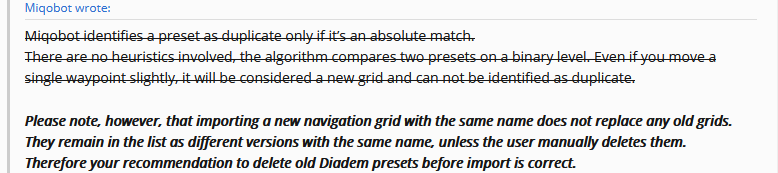
I just added this same info to the orignal post here
October 20, 2021 at 3:31 pm #33077Hi, im sorry to ask, but I´m really bad at coding..
I just want the Bot to run a specific dungeon, repair and sell eq for Seals. I dont understand, what I have to change. And I dont know what I can remove from the code. For example: Dungeons: \r\n\/\/please remove the \”\/\/\” \r\n\/\/from the dungoen you wish \r\n\/\/to enter and make sure to \r\n\/\/replace the \”\/\/\” for the \r\n\/\/all the other dungeons
Can I remove the r´s and the n´s? If I try to run the code, it says: ERROR (Chapter 1, Line 1): Syntax error. Expected format: function(arguments).Could someone change the code for me, for running Halatali, so I can see what has changed and I can do it for all other dungeons on my own in the future?
October 20, 2021 at 4:13 pm #33078October 20, 2021 at 6:31 pm #33079October 23, 2021 at 5:18 pm #33092Me again 😀
I have another problem, my char gets stuck once every night in the wall, when I´m doing squadrons and he wants to go to the repair npc.. I´m in the Immortal Flames company. I followed the suggestion to delete the scenario and the navigation grid and import it again afterwards, but it still happens sometimes. Do you have an idea what I can do?October 25, 2021 at 5:02 am #33100double post sorry 🙏 please see below
-
This reply was modified 4 years, 4 months ago by
 r51093. Reason: double post sorry 🙏
r51093. Reason: double post sorry 🙏
October 25, 2021 at 5:02 am #33101Me again 😀
I have another problem, my char gets stuck once every night in the wall, when I´m doing squadrons and he wants to go to the repair npc.. I´m in the Immortal Flames company. I followed the suggestion to delete the scenario and the navigation grid and import it again afterwards, but it still happens sometimes. Do you have an idea what I can do?i think i found the problem connection and moved it so there should not be any more running into wall issues please download the latest version of the scenario / grid from the original post here
https://miqobot.com/forum/forums/topic/all-squadtrust-gc-and-leveling-lvl-20-75/
-
This reply was modified 4 years, 4 months ago by
-
AuthorPosts
You must be logged in to reply to this topic.