Forum › Forums › Grids and Presets › Infinite Universal Diadem Scenario Botanist🌱, Mining⚒, and Fishing🎣
Tagged: Diadem Gathering
This topic contains 934 replies, has 247 voices, and was last updated by Gamerboi 11 months, 4 weeks ago.
-
AuthorPosts
-
October 17, 2021 at 10:50 pm #33041October 18, 2021 at 3:45 am #33044
Which page has the most up to date rotation scenario?
the latest version can always be found here in the original post
October 19, 2021 at 2:43 pm #33065I have it marked as you said with an she will use the skills and pick up the next node but still stay in the same place and do it over an over. It locks up like this in 3 locations. If I move her a bit she will keep going in one location an in the other two I have to stop the click finished move her a little ways and hit start then she will keep going. Is there something else that will keep her moving I saw that beacons are not good to use but if I put one will it fix the problem or will she keep going back to that beacon or skip nodes to get to it?
Attachments:
You must be logged in to view attached files.October 20, 2021 at 6:40 pm #33080October 20, 2021 at 7:44 pm #33081The way I make her get the umbral weather nodes is the botanist is set specific coordinates for the botanist weather nodes and miner is set for miner nodes.
Then, each gather is only 10 (instead of 17/23 in the original) and after each gather(10) I have it go to one of the umbral locations. Then another gather(10) then the other umbral location. Gather(10) and back to the other one.
It’s a bit more moving around and takes a lil more time but it avoids getting stuck. I originally started playing with this in order to avoid the shiny tool island.
Example for Botanist:
Chapters 5 and 11:
gather(10)
randomWaypoint(232,231,299)
gather(10)
randomWaypoint(360,356,355)
gather(10)
randomWaypoint(232,231,299)
gather(10)Chapters 8 and 14:
gather(10)
randomWaypoint(360,356,355)
gather(10)
randomWaypoint(232,231,299)
gather(10)
randomWaypoint(360,356,355)
gather(10)You’ll hit the umbral nodes the same number of times. Technically, you could put both wypt locations one after the other but that’s just silly really, you’ll get it eventually as they stay around for awhile.
Working great for me!
October 20, 2021 at 7:56 pm #33082October 25, 2021 at 9:10 am #33103Thanks I’ll try it out, will save me buying them up from the MB
you can find all the info you need here on the original post it is recommended that you read the entire post at least once it touches on alot of useful info including the special weather node’s
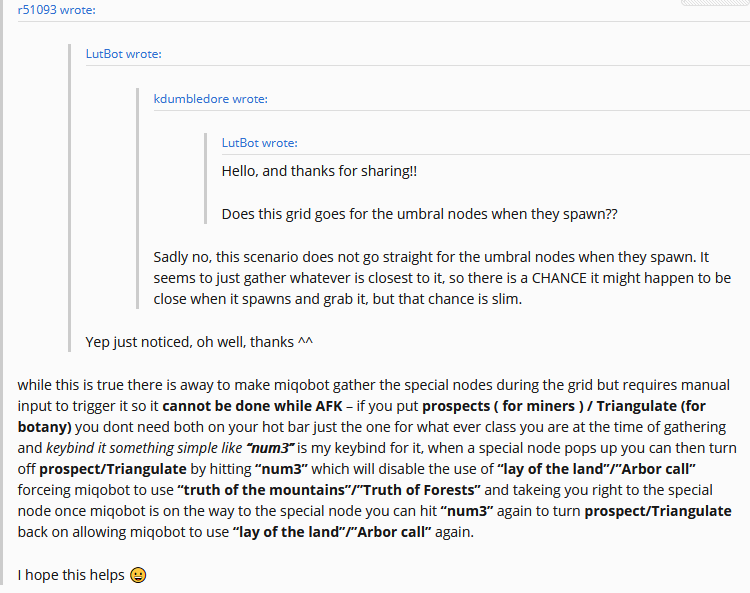 October 26, 2021 at 2:02 pm #33116
October 26, 2021 at 2:02 pm #33116I just bought the MiqoBot and this is my first grid.
So what the bot does is just stays there after im pressing “Start”. The OP post says I have to start it in the Firmament, not in The Diadem itself. (It actually collects stuff if Im starting it inside the Diadem). What I did wrong? Thank you.-
This reply was modified 4 years, 3 months ago by
JustSensum.
October 27, 2021 at 7:35 am #33123October 27, 2021 at 4:07 pm #33126Still new to using all this, how do I make it only gather from a specific slot? Like on the gathering tab I have it set to gather from slot 4 for the artisanal items but it always ends up just going to random things on the list and I cant figure out how to do it right. Any help would be great, thank you.
October 27, 2021 at 4:58 pm #33127October 27, 2021 at 9:16 pm #33129Still new to using all this, how do I make it only gather from a specific slot? Like on the gathering tab I have it set to gather from slot 4 for the artisanal items but it always ends up just going to random things on the list and I cant figure out how to do it right. Any help would be great, thank you.
-
1.go to the preset you want to edit
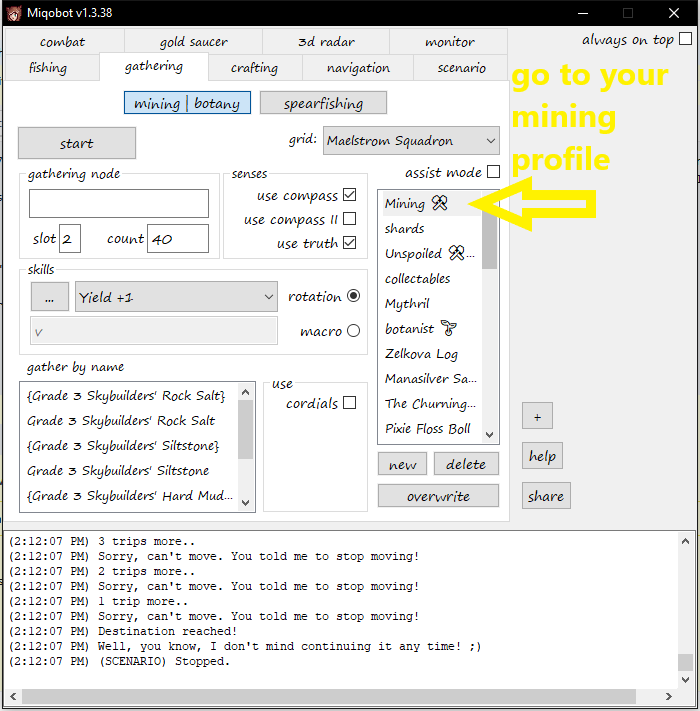
-
2. (Optional) copy and pasteing item names from game

-
3. How to add or remove items from the list 📃 to remove an item double click on the name of the items in the Gather by name list and when it highlights the name delete it to remove it then click off of the list or hit enter and do this till all unwanted names are removed from the list it is recommended to keep the special weather items on the list as they are always slot 1 and miqobot can get stuck trying to hit an empy slot in the chance that it goes to a special weather node ( with out human interaction it is rare but it dose happen to sometimes go to the special weather nodes for details on how to do this manually please visit the Original post here )
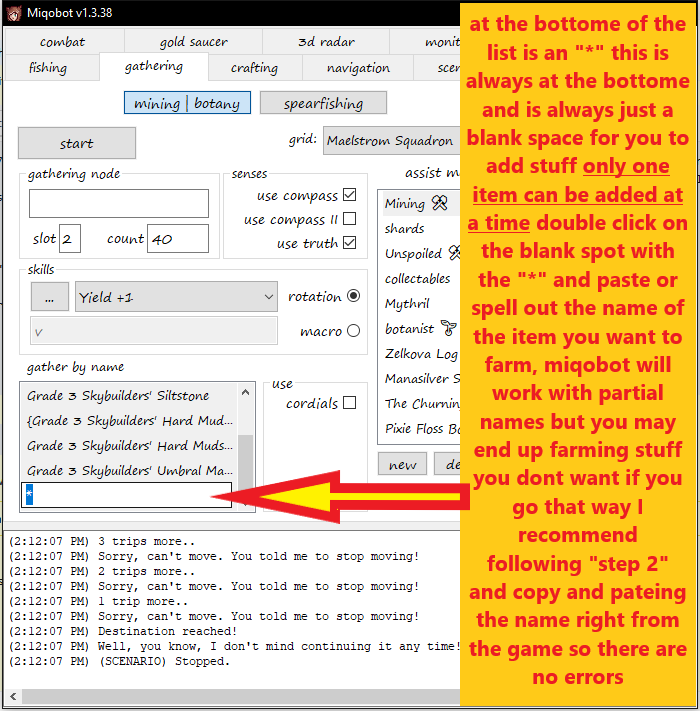
-
4.farm by slots and how the list works
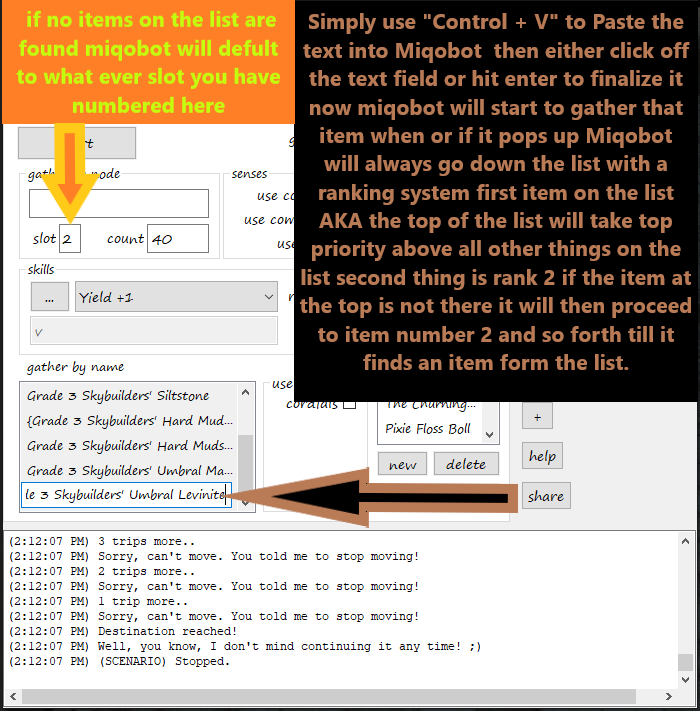
-
5.besure to click on the overwrite button 🔳 as shown below to save it and you have to click this for both the
Botanist 🌱andMining ⚒presets to save them
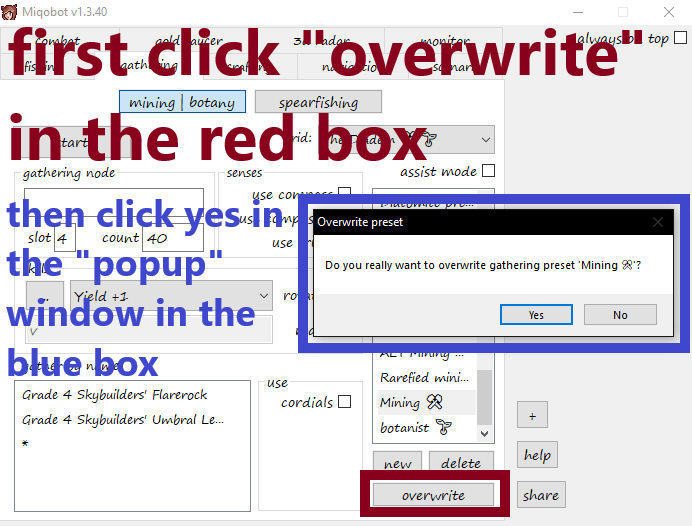 October 30, 2021 at 7:13 am #33155
October 30, 2021 at 7:13 am #33155Hello
Im having a few difficulties with the diademboom. For some reason it wont target any of the mobs and fire at them (just skips through steps 6, 9, 12 and 15 . Ive even tried binding the boomboom to a keybind but it still doesn’t work. Any help?
Attachments:
You must be logged in to view attached files.October 30, 2021 at 8:10 am #33158Hello
Im having a few difficulties with the diademboom. For some reason it wont target any of the mobs and fire at them (just skips through steps 6, 9, 12 and 15 . Ive even tried binding the boomboom to a keybind but it still doesn’t work. Any help?
do you have enough compressed aether?
Miqobot will skip boom if theres not enough compressed aether to shoot it, This can happen if you did not set up the gathering profile forMining⚒andBotanist🌱if its trying to gather material thats out of your level/skill range then you wont gather much if any compressed aether to shootThe Diadem Augerwith please follow the below instructions on how to setup the gahtering tab if you have not done so already.( If you have already setup the gathering profile’s as shown below then please skip to “Troubleshoot#2:” blow the quote block)This scenario is frendly to all levels you need only to change the items in the gathering presets remove the names in the gathering presets and use the gather by slot # for leveling as it can be quickly and easily changed as levleing please do this for both the
Botanist 🌱andMining ⚒presets the named items in the presets are only for if you want to gather set items like if you intend to make something via crafting and you need materials or if you want to farm for a set item or items that sells for good Gil on the market bored, the below pictures will show you how to add and change items in the preset for the example below its showing you how to add “Approved Grade 3 Skybuilders’ Umbral Levinite”-
1.go to the preset you want to edit
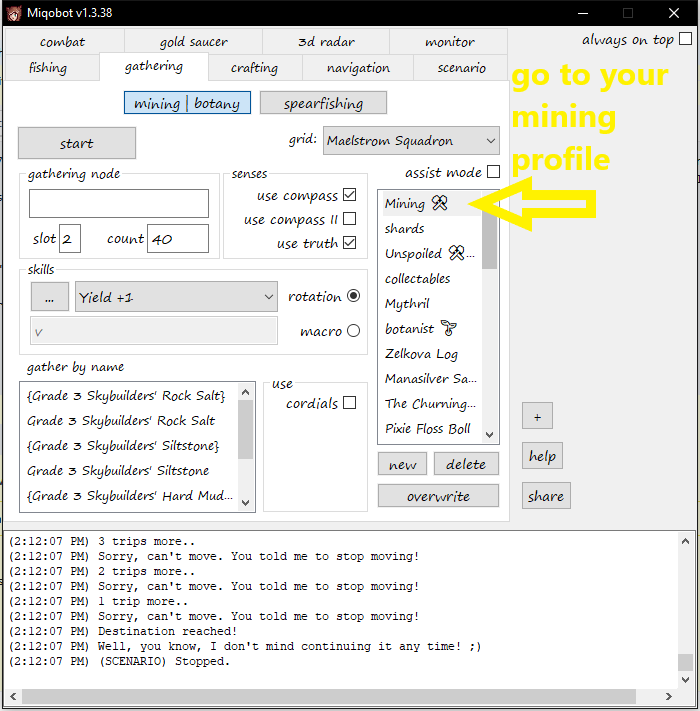
-
2. (Optional) copy and pasteing item names from game

-
3. How to add or remove items from the list 📃 to remove an item double click on the name of the items in the Gather by name list and when it highlights the name delete it to remove it then click off of the list or hit enter and do this till all unwanted names are removed from the list it is recommended to keep the special weather items on the list as they are always slot 1 and miqobot can get stuck trying to hit an empy slot in the chance that it goes to a special weather node ( with out human interaction it is rare but it dose happen to sometimes go to the special weather nodes for details on how to do this manually please visit the Original post here )
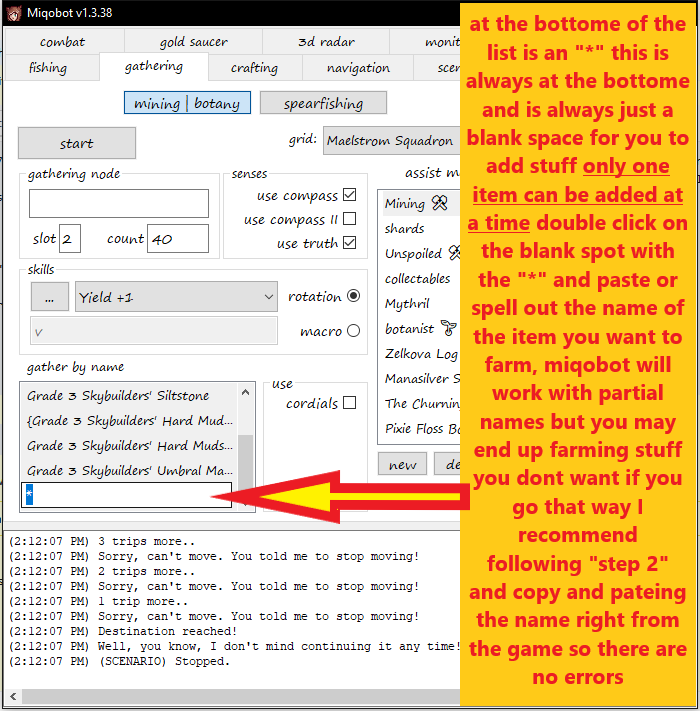
-
4.farm by slots and how the list works
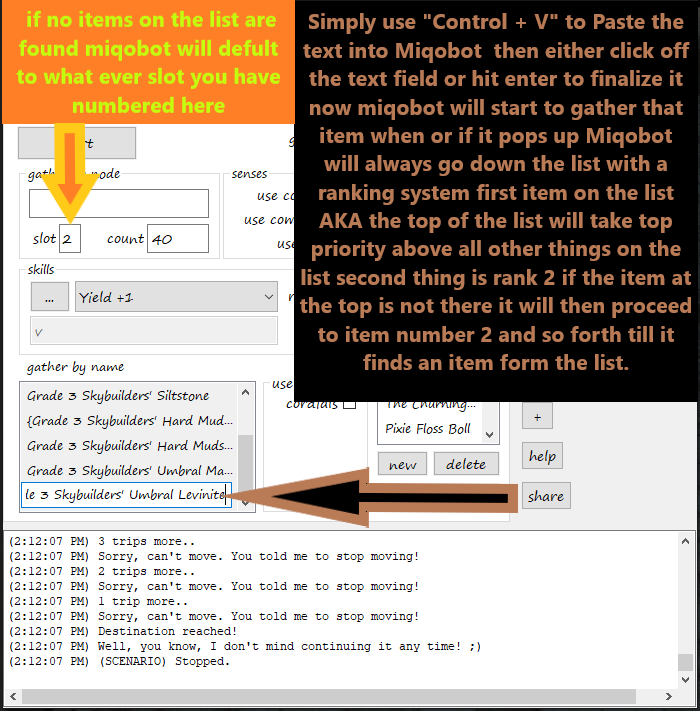
-
5.besure to click on the overwrite button 🔳 as shown below to save it and you have to click this for both the
Botanist 🌱andMining ⚒presets to save them
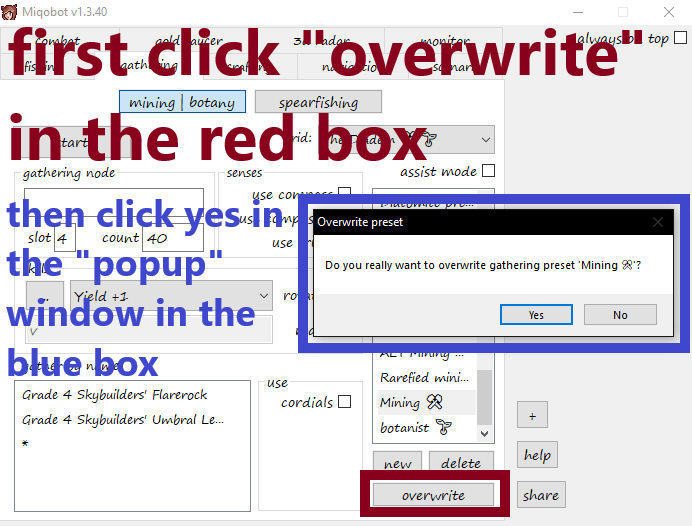
Troubleshoot#2:
If the above dose not fix the issue then next time it happens please copy the info in miqobots output box in the lower half of miqobot as shown below the info provided there can troubleshoot almost all issue’s:🛑 ⚠ WARNING ⚠ 🛑: Please be sure to leave out any sensitive information ℹ
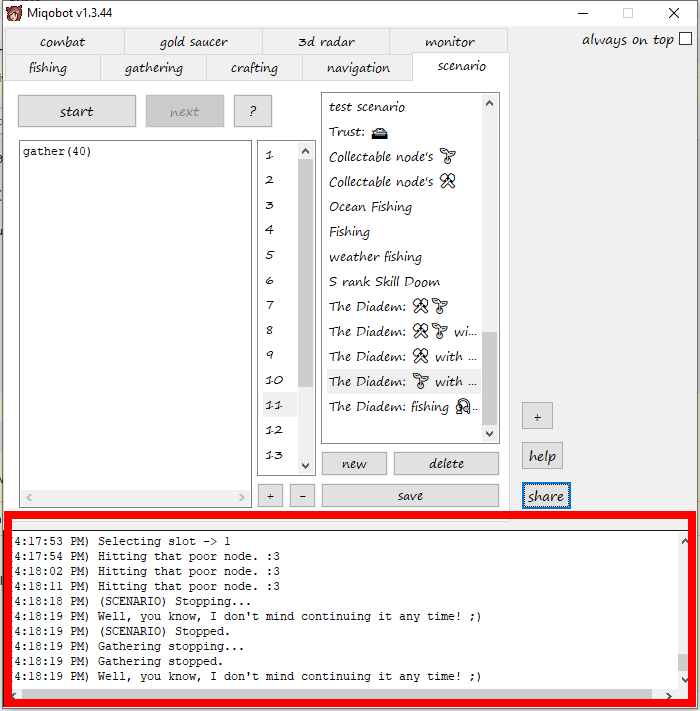
🛑 ⚠ WARNING ⚠ 🛑: Please be sure to leave out any sensitive information ℹOctober 30, 2021 at 5:32 pm #33165 -
This reply was modified 4 years, 3 months ago by
-
AuthorPosts
You must be logged in to reply to this topic.