Forum › Forums › Grids and Presets › Infinite Universal Diadem Scenario Botanist🌱, Mining⚒, and Fishing🎣
Tagged: Diadem Gathering
This topic contains 934 replies, has 247 voices, and was last updated by Gamerboi 11 months, 4 weeks ago.
-
AuthorPosts
-
August 23, 2021 at 9:48 am #31920
is it possible to use skills based on name?
kinda depends on what you mean in the gathering tab if you click the
...next to the skills drop down it will open a list of your gathering rotations click the*on the right side of the window that popped up next to theXto make a new rotation and simply add the abilitys you wish into it then clicksavewhen doneAugust 23, 2021 at 1:05 pm #31922I am pretty new to Miqo, and do not know the proper way to use the Gather by Name list, but for this specific set up, would it harm anything with the scenario if I try and prioritize specific mats? Would I do this by deleting unwanted names from the list or commenting them out?
Thanks so much for this scenario! Really nice work!
August 23, 2021 at 2:46 pm #31923sorry this is going to be a long post to answer your two part question
I am pretty new to Miqo, and do not know the proper way to use the Gather by Name list
the below will tell/show you how to use the gather by name tab
This scenario is frendly to all levels you need only to change the items in the gathering presets remove the names in the gathering presets and use the gather by slot # for leveling as it can be quickly and easily changed as levleing please do this for both the
Botanist 🌱andMining ⚒presets the named items in the presets are only for if you want to gather set items like if you intend to make something via crafting and you need materials or if you want to farm for a set item or items that sells for good Gil on the market bored, the below pictures will show you how to add and change items in the preset for the example below its showing you how to add “Approved Grade 3 Skybuilders’ Umbral Levinite”-
1.go to the preset you want to edit
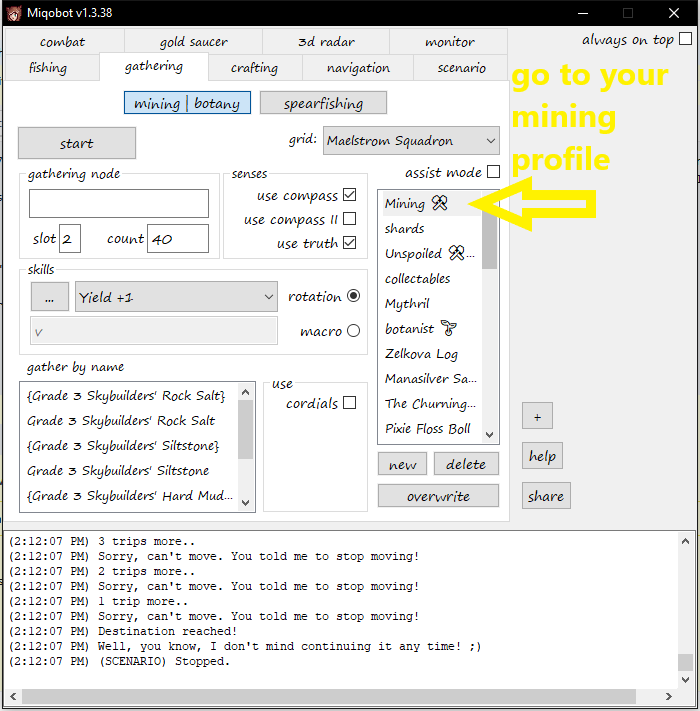
-
2. (Optional) copy and pasteing item names from game ( if you are copying the name of an “approved” item please make sure to delete the word “approved” from the item name as this will interfere with miqobot finding the raw material)

-
3. How to add or remove items from the list 📃 to remove an item double click on the name of the items in the Gather by name list and when it highlights the name delete it to remove it then click off of the list or hit enter and do this till all unwanted names are removed from the list it is recommended to keep the special weather items on the list as they are always slot 1 and miqobot can get stuck trying to hit an empy slot in the chance that it goes to a special weather node ( with out human interaction it is rare but it dose happen to sometimes go to the special weather nodes for details on how to do this manually please visit the Original post here )
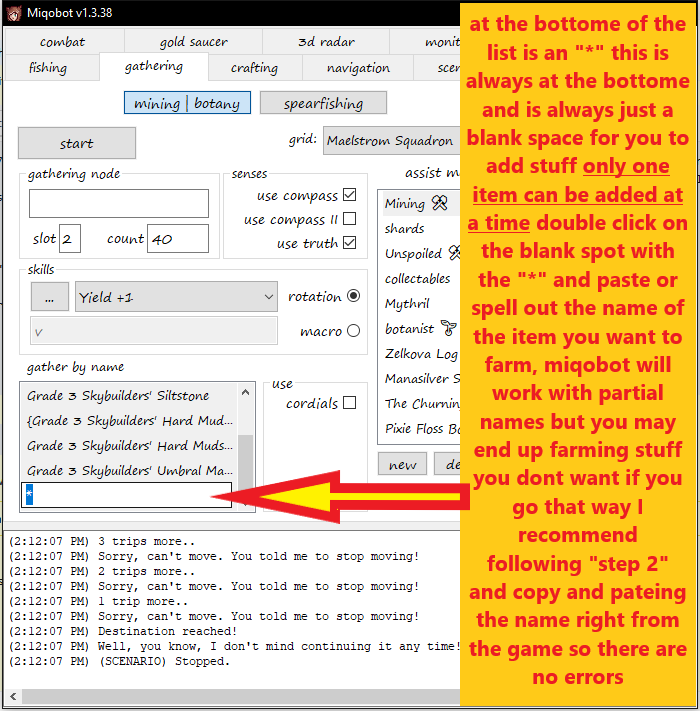
-
4.farm by slots and how the list works
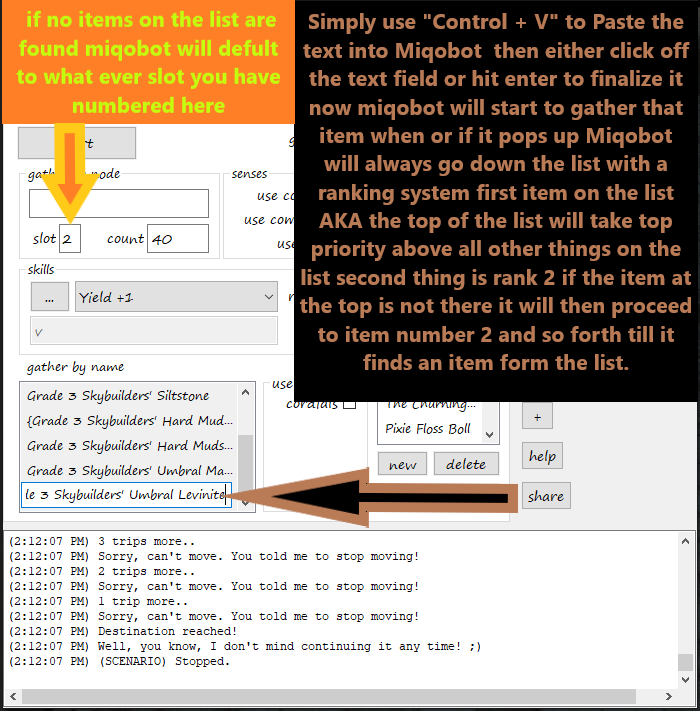
-
5.besure to click on the overwrite button 🔳 as shown below to save it and you have to click this for both the
Botanist 🌱andMining ⚒presets to save them
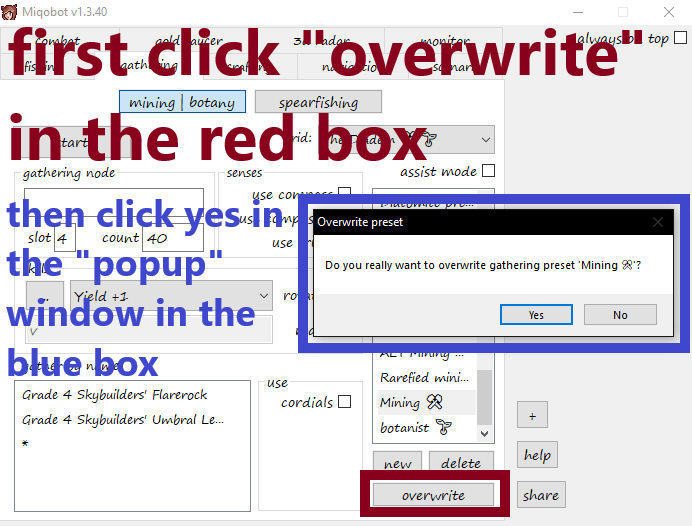
___________________________________________________________________________________________________________________________________________
would it harm anything with the scenario if I try and prioritize specific mats? Would I do this by deleting unwanted names from the list or commenting them out?
the mats are not specified in the scenario only modifications you can make to the scenario to affect mats would be changeing the waypoint (###) to kill mobs that drop your desired mats below is a list of the mobs this information can also be found on the original post
FFXIV 5.41 Diadem Monster Drops
you can change the location of the augur to shoot any of thies monsters found in the diadem simply copy & paste the waypoint numbers in the scenario with the numbers for the monsters you want to farm for, the augur will shoot the monsters at the location you choose
Note: it is recommended to place // before any boomTarget(Monster Name) you dont want the augur to target
Monster | waypoint
-Items dropped
Mining ⚒ –
Diadem Biast Beast | waypoint(531)
Gold Ore
Truesping Water
Bluespirit Ore
Artisanal Spring Water
Diadem Ice Bomb | waypoint(504) / waypoint(503)
Gold Ore
Finest Rock Salt
Mineral Sand
Bluespirit Ore
Artisanal Silex
Diadem Zoblyn | waypoint(424)
Finest Rock Salt
Truesping Water
Mineral Sand
Bluespirit Ore
Artisanal Primstone
Diadem Ice Golem | waypoint(526)
Gold Ore
Truespring Water
Mineral Sand
Bluespirit Ore
Artisanal Ice Stalagmite
Diadem Golem | waypoint(406) / waypoint(403)
Gold Ore
Finest Rock Salt
Truespring Water
Mineral Sand
Artisanal Cloudstone
botanist 🌱 –
Proto- Noctilucale | waypoint(530)
White Cedar log
Wheat Gossamer
Cotton Boll
Tortoise
Artisanal Caiman
Diadem Bloated Bulb | waypoint(518)
White Cedar Log
Primordial Resin
Gossamer Cotton Boll
Tortoise
Artisanal Cocoon
Diadem Melia | waypoint(373)
White Cedar Log
Primordial Resin
Wheat
Gossamer Cotton Boll
Artisanal Log
Diadem Icetrap | waypoint(525) / waypoint(529)
Primordial Resin
Wheat
Gossamer Cotton Boll
Tortoise
Artisanal Barbgrass
Diadem Werewood | waypoint(375)
White Cedar Log
Primordial Resin
Wheat
Tortoise
Artisanal Raspberryyou can make thies changes in the following chapters: 6, 9, 12, and 15 just replace the numbers with-in the “()” of waypoint(###) with the numbers for the mob you want to kill
August 23, 2021 at 2:54 pm #31924August 23, 2021 at 2:58 pm #31927August 25, 2021 at 6:14 am #32043When i try to use this, it’ll start up okay and get a few nodes into the Gathering preset I started… then will just run or fly back and forth rapidly in a straight line. Did I set this up wrong? Or did I miss a step of like removing or adding something I was supposed to?
I tool the text and copy/paste it directly into Miqo’s presets file… Was this not correct?
August 25, 2021 at 9:02 am #32044August 25, 2021 at 11:28 am #32045On the latest scenario file it gets stuck on
waypointPrecise(442)
vangle(-0.4)
angle(-0.23)(step 2)
just runs and jumps against the wall directly in front of the Mission Commander
AND if i skip this step and start on step 4 the scenario talks to the mission commander but only selects the third option continually.
August 26, 2021 at 9:06 pm #32093When i try to use this, it’ll start up okay and get a few nodes into the Gathering preset I started… then will just run or fly back and forth rapidly in a straight line. Did I set this up wrong? Or did I miss a step of like removing or adding something I was supposed to?
I tool the text and copy/paste it directly into Miqo’s presets file… Was this not correct?
please use the miqobots
sharebuttion for importing and exporting scenario’s
then click on “Import”
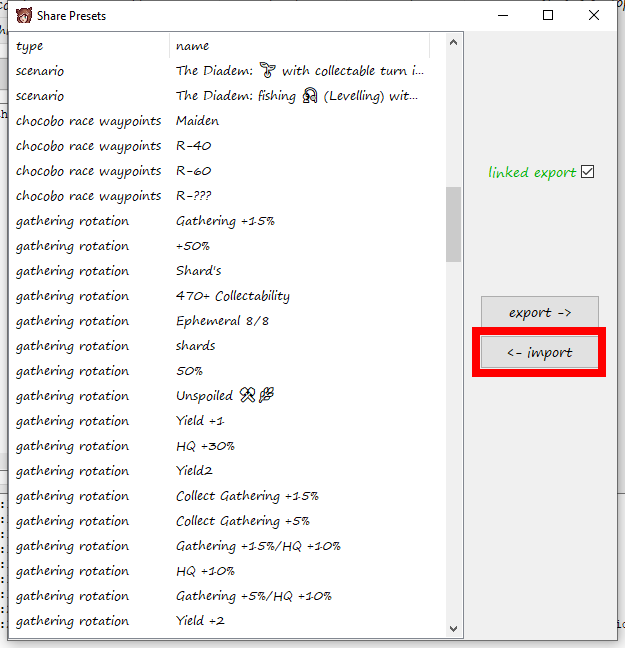
Find the scenario in the downloads folder and open it
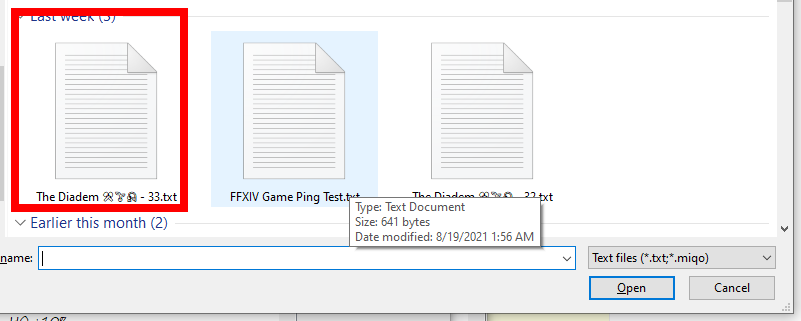
Attachments:
You must be logged in to view attached files.August 26, 2021 at 9:17 pm #32098On the latest scenario file it gets stuck on
waypointPrecise(442)
vangle(-0.4)
angle(-0.23)does miqobot give any error’s? next time this happens can you send the info from the output box of miqobot?
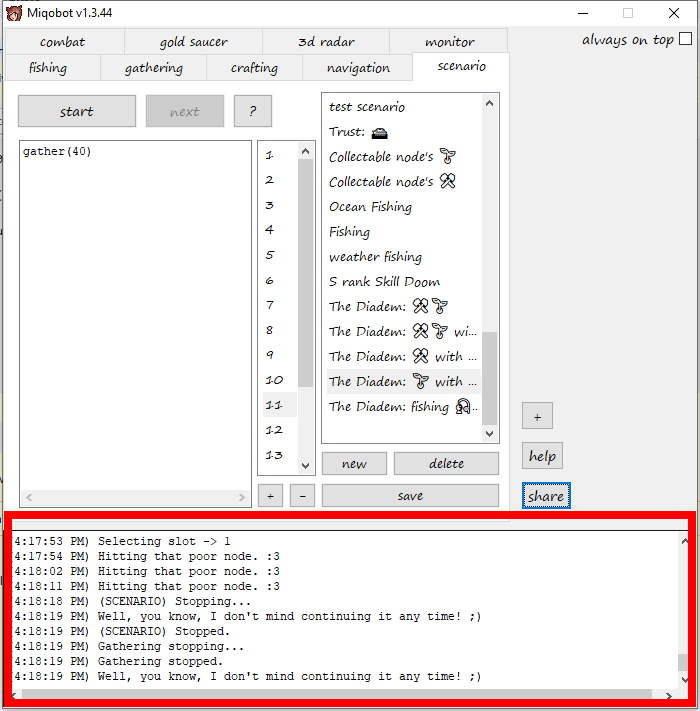
(step 2)
step 2?
just runs and jumps against the wall directly in front of the Mission Commander
Are you useing the right grid? make usre that you are deleteing any old grid versions you may have of this scenario before importing
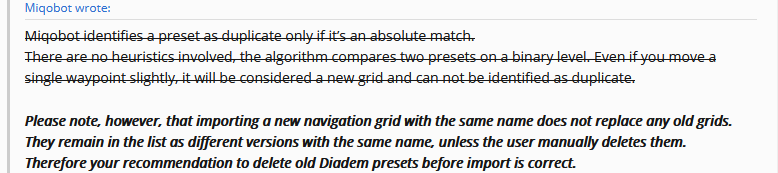
AND if i skip this step and start on step 4 the scenario talks to the mission commander but only selects the third option continually.
this could be a key binding issue please make sure your numpad is set to the defult keys (
num4move cursor left ), (num2moves cursor down), (num6moves cursor right), (num8moves cursor up), and (num0confirms/selects)August 26, 2021 at 9:28 pm #32100On the latest scenario file it gets stuck on
waypointPrecise(442)
vangle(-0.4)
angle(-0.23)(step 2)
just runs and jumps against the wall directly in front of the Mission Commander
AND if i skip this step and start on step 4 the scenario talks to the mission commander but only selects the third option continually.
To me this sounds like you failed to Enter the Diadem and Miqo is confused trying to navigate. Her selecting the third option sounds like she is trying to repair, but finding the wrong NPC. Check to see where the break down is that is preventing you from entering.
-
This reply was modified 4 years, 5 months ago by
sardonicsavage.
August 28, 2021 at 10:22 am #32139August 28, 2021 at 4:08 pm #32143August 28, 2021 at 5:38 pm #32145August 29, 2021 at 5:38 am #32149 -
This reply was modified 4 years, 5 months ago by
-
AuthorPosts
You must be logged in to reply to this topic.