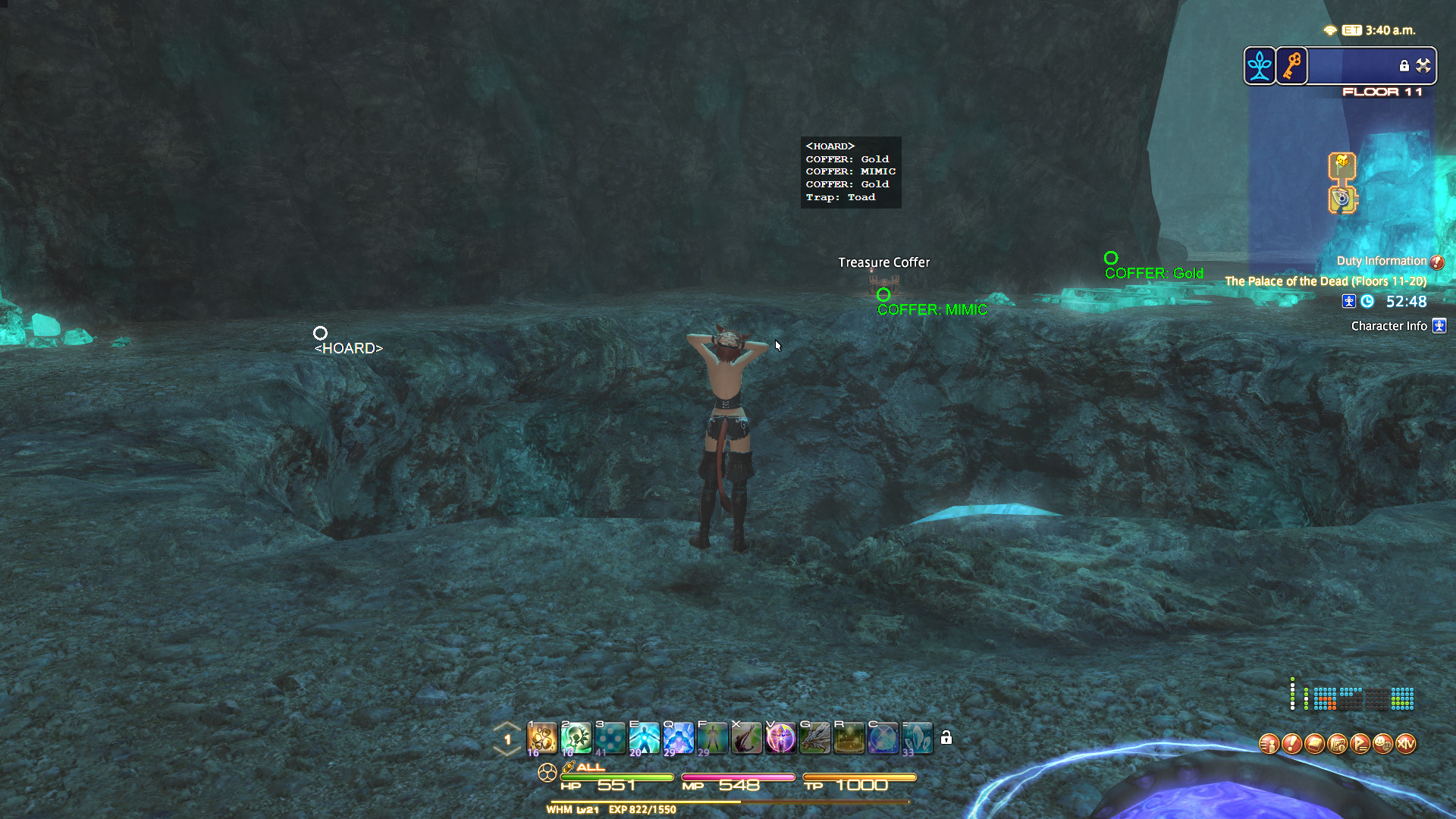Forum › Forums › Discussion › [Beta] Crafting Solver for 60****, Gathering Rotations, Desynthesis
This topic contains 97 replies, has 26 voices, and was last updated by ![]() Miqobot 8 years, 8 months ago.
Miqobot 8 years, 8 months ago.
-
AuthorPosts
-
September 15, 2016 at 1:41 pm #2120
EDIT: Download Beta links were removed.
Miqobot v1.2.53 full release is available now.————————————
We are happy to finally present you a new beta version of the upcoming Miqobot v1.2.5.
Features in this release are technically very complex and will require a big update of the Guides section. While they are being prepared we offer you to try out new features. And please don’t hesitate to give us your feedback 🙂
- Crafting Solver for 60****
- Gathering Rotations
- Desynthesis
- Favors
- 3D Radar – Palace of the Dead
- Advanced Settings
Crafting Solver for 60****
This is the most complex feature that Miqobot Team has been working on ever since Miqobot creation. And we think it’s finally stable enough to be used in Endgame Crafting.
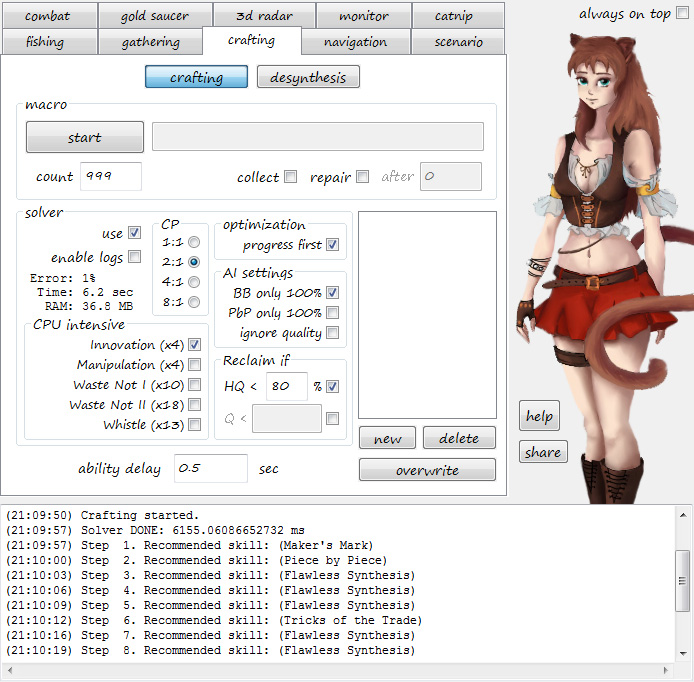
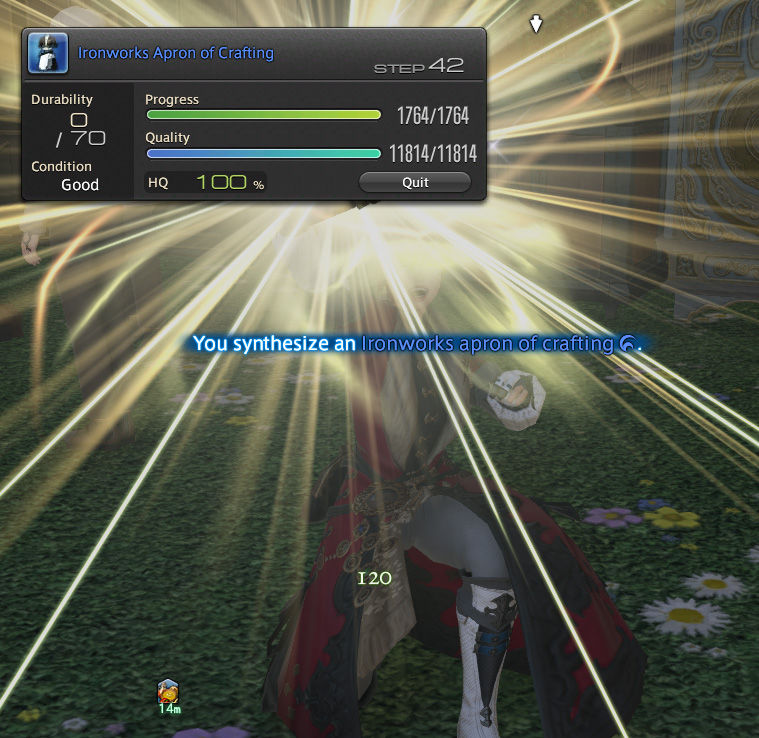
If this is the first time you are going to experience Crafting Solver, we recommend that you get familiar with the concept in our Help section: Crafting Guide.
In this version, the following Crafting abilities are implemented:
- Rapid Synthesis (15+, Armorer)
- Piece by Piece (50+, Armorer)
- Manipulation (15+, Goldsmith)
- Innovation (50+, Goldsmith)
- Waste Not (15+, Leatherworker)
- Waste Not II (50+, Leatherworker)
- Reclaim (50+, Culinarian)
- Muscle Memory (54+, Culinarian)
- Flawless Synthesis (37+, Goldsmith)
- Maker’s Mark (54+, Goldsmith)
- Whistle While You Work (55+)
- Satisfaction (55+)
- Innovative Touch (56+)
- Nymeia’s Wheel (57+)
- Byregot’s Miracle (58+)
- Trained Hand (59+)
In addition to previously implemented abilities, Miqobot now supports a total amount of 36 crafting skills.
While she is capable of using all of them at the same time, it is impossible to do so in practice due to a limited amount of cross class slots.Therefore, we have analyzed every cross class ability in order to retrieve their corresponding mathematical value. In other words, we want to answer the question:
If crafting rotation would be 100% optimal, how much value would each action contribute?Here are the results for 60**** recipes:
Byregot’s Blessing: 38.6% to average HQ rate Maker's Mark: 27.4% Flawless Synthesis: - (required for Maker's Mark) Piece by Piece: 27.2% Hasty Touch: 26.0% Rapid Synthesis: 16.7% Comfort Zone: 15.9% Steady Hand II: 12.8% Tricks of the Trade: 10.0% Careful Synthesis II: 8.8% Innovation: 2.8% Waste Not: 1.7% Waste Not II: 0.42% Manipulation: 0.41% Rumination: 0.1% Careful Synthesis: 0% Muscle Memory: 0% (10.4% when no Maker's Mark) Reclaim: -
Please use this data to setup your cross class abilities for optimal Miqobot performance.
If you want to use Reclaim, drop the least valuable skill from the ones you’ve selected. For example:- For Armorer, you can select all abilities up to Innovation included. It takes 9 slots and Reclaim will take 10th.
- For Weaver, you would drop Innovation since it now occupies 10th slot.
- For Blacksmith, you would drop Innovation and Careful Synthesis II.
An important note!
Miqobot is capable of Crafting 60**, 60***, and 60**** recipes with minimal stat requirements, but we recommend melding as much CP as possible in order to achieve decent HQ rates. There is no magic behind Crafting Solver, such as no way to land all Hasty Touches with 100% rate. Miqobot’s performance heavily depends on your crafting stats, and CP is the most important one.- For decent performance with ~1500 initial quality, we recommend having at least 450+ CP.
- For decent performance with 0 initial quality, we recommend having at least 470+ CP.
We also suggest reading the following discussion threads. They contain vital information about Crafting Solver application which is not yet available in the Guides section.
– Crafting Solver for 60***
– Update on crafting solver
– 1.2.5 release dateGathering Rotations
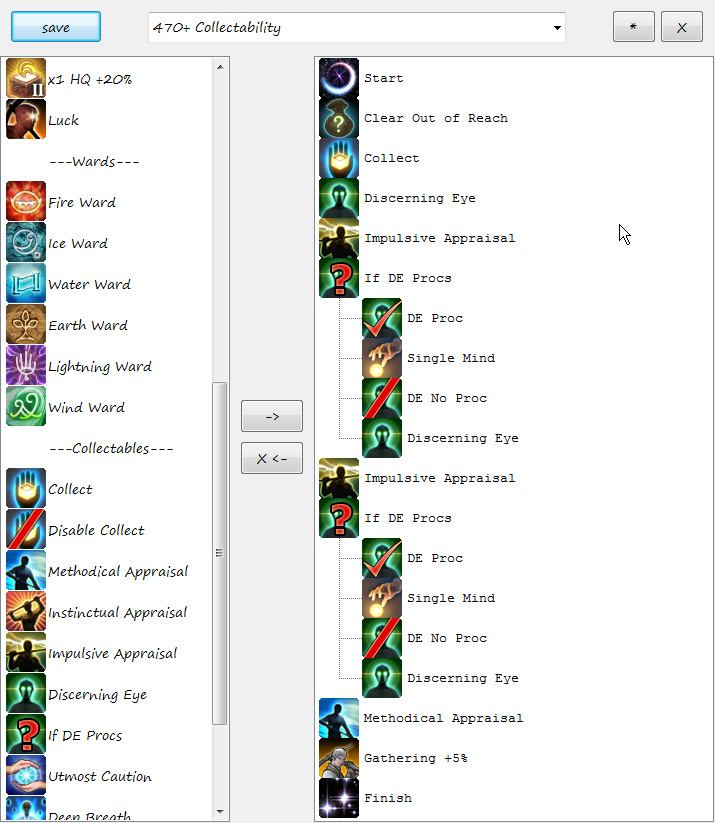
This feature gives you a full control over gathering process and allows farming collectables with Miner and Botanist.
Blue and Red Scrips can be farmed non-stop, for as long as you have enough space in your inventory.These rotations are shared between Miner and Botanist, since these classes have completely identical abilities. Therefore we have renamed them to better match their purpose. Collectable actions are left unchanged.
Miqobot knows GP cost of every ability and she calculates the required amount of GP for the whole rotation before starting it. If there is not enough GP, Miqobot will not attempt to waste it and will patiently wait until it regenerates.
When you first start Miqobot next time, she will create a few rotations as examples. You can use them as is or modify them to your liking.
- “Gathering +15%” – For basic leveling. Requires 100 GP.
- “Yield +2, +5%” – For farming Unspoiled nodes. Requires 550 GP.
- “Fire Clusters” – For farming Fire Clusters in Mor Dhona. Requires 400 GP. You can replace Fire Ward with any other Ward ability.
- “470+ Collectability” – For farming Red Scrips. Requires 650 GP. You can remove Gathering +5% action making it a 600 GP rotation.
- “Ephemeral 8/8” – For farming Aethersand from Ephemeral nodes. Requires 600 GP. This rotation yields you 0/1/2 items for Aetherial Reduction with Purity 8. If both Impulsive Appraisals fail to proc, it will not waste any GP at all and will result in a single item of Purity 2.
An important note!
The previous version of Miqobot is not aware of new presets. If you accidentally start Miqobot v1.2.47 later, she will destroy your gathering rotations.And of course you can combine this feature with Gather by Name by using curly braces {}.
{eventide jade} hardsilver crystalThis setup will allow you to gather Eventide Jade as collectable and then Hardsilver Ore while GP regenerates. If Hardsilver Ore is not present in the node, Miqobot will gather crystals.
An important note!
Curly braces {} prevent an item to be gathered if there’s not enough GP. If you want to gather it with and without a rotation, you have to specify it twice:{hardsilver} hardsilver crystalDesynthesis
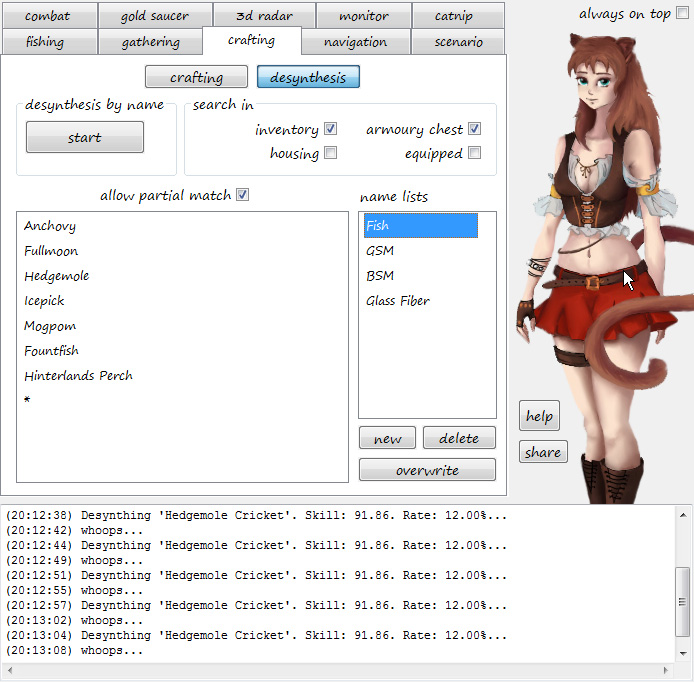
- Drop a Desynthesis icon on your hotbar (found in Character -> Actions & Traits -> General).
- Put items in your inventory.
- Specify their names for Miqobot.
- Press Start.
You can allow partial match for item names, but please be careful to not destroy a valuable gear piece by accident. We recommend having partial match disabled unless you are absolutely sure there will be no mistakes.
- For items at 0% success rate, Miqobot will detect and skip them.
- For unique/untradeable items, Miqobot will handle additional ingame confirmation.
- For housing items, please enable ‘housing’ category in settings (because they do not show up in ‘inventory’ category).
You can save different name lists and easily switch between them. It can be useful if you level up several desynthesis jobs and would like to keep your settings organised.
An important note!
The previous version of Miqobot is not aware of new presets. If you accidentally start Miqobot v1.2.47 later, she will destroy your desynthesis name lists.Favors
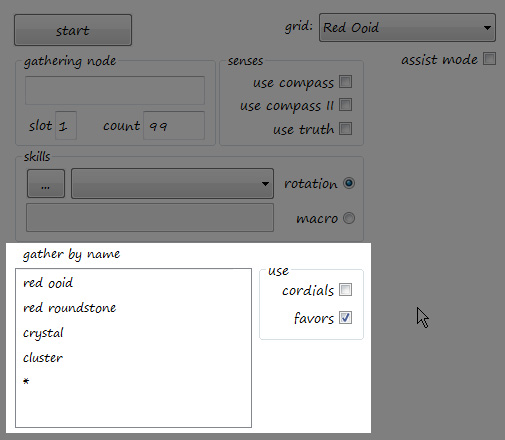
At first, we were going to release Favors support within Scenario Engine due to a complicated navigation pattern: pre-deplete 4 normal gathering nodes, use a favor, finish depleting these 4 nodes while keeping an eye on concealed ones, then proceed with depleting normal nodes until 5-minute buff wears off.
But favors no longer require Red Scrips, and Blue Scrips can be easily farmed with gathering rotations.So we suggest you to try a slightly different method of farming Favors, and we would like to know your opinion. It does not involve pre-depleting normal gathering nodes, so its effectiveness is around 85%.
Basically Miqobot behaves the same way as during normal gathering, but with a few modifications:
- When Favors are enabled, Miqobot will prioritize Concealed nodes over normal nodes.
- When Favors are enabled, Miqobot will reapply favor buff automatically.
What you need:
- A navigation grid with waypoints for concealed nodes.
- A favor buff on your hotbar.
- Setup Gather by Name to include favor mats, crystals (for depleting normal nodes), and clusters (for depleting concealed nodes).
For example:
red ooid red roundstone crystal cluster *
Miqobot will only use a Favor before opening a gathering node.
Miqobot will only use a Favor if it matches your current job and location, so you can safely keep several of them on your hotbar.3D Radar – Palace of the Dead
This is a new 3D Radar mode which is designed specifically for Palace of the Dead.
Now you can easily see all Traps, Coffers, and Accursed Hoards without using any Pomanders of Sight / Intuition.Please enable
Treasure hunt -> Show listoption to see a compact view of all objects around you. This way, you will know exactly what to look for when rotating the camera.The full list of objects identified by Miqobot:
- Accursed Hoard
- Bronze Coffer
- Silver Coffer
- Gold Coffer
- Banded Coffer
- Mimic Coffer
- Exploding Coffer
- Landmine Trap
- Enervation Trap
- Silence Trap
- Lure Trap
- Toad Trap
An important note!
On Nov 15, 2016, a game hotfix was implemented which removed all Traps from the game client.
But with the help of our community we came up with an alternative solution – the database of all possible traps locations.
You can find more information here: Patch 3.45 – Miqobot Status- Without Pomander of Sight, Miqobot will show only possible traps.
There are no trap names because they are random. - With Pomander of Sight, Miqobot will show revealed traps.
Trap names will be detected and displayed correctly.
An important note!
Accursed Hoard does not disappear from 3D Radar even after it is discovered.
Coffers and Traps disappear after opening or activation, as expected.Advanced Settings
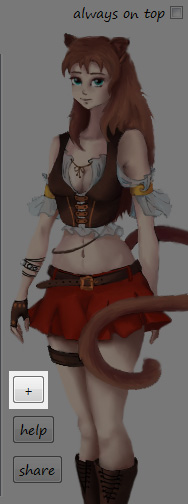
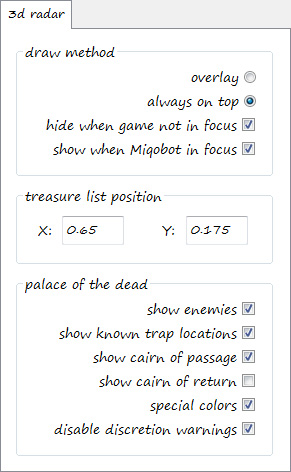
A new ‘+’ button lets you access Advanced Settings of Miqobot.
Only 3D Radar section is available for now, other sections will be added later.– Draw Method
We received several reports that the current implementation of 3D Radar was flawed and caused issues on certain hardware. The most common issues were:
– Game client freeze.
– Game client crash.
– FPS lags.
– Camera issues when using Razer mouse.
A new method of drawing objects on 3D Radar was implemented in order to address these issues.- The old method is called ‘Overlay’.
3D Radar attaches to the game window and follows its Z-order in Windows environment. - The new method is called ‘Always On Top’.
3D Radar draws as independent window on top of everything else.
Then new method is enabled by default.
If you have never experienced issues with ‘Overlay’ method, you can safely switch it back.Two additional options are aimed towards comfortable usage of new ‘Always On Top’ method.
- Hide when game not in focus – 3D Radar will hide whenever the game window loses focus. This will prevent it from appearing on top of your browser and other windows.
- Show when Miqobot in focus – In addition to above option, 3D Radar will also draw when Miqobot window has focus. This is needed when you adjust settings in Miqobot and want changes to appear immediately in the game.
Both options are enabled by default.
– Treasure List Position
Now you can adjust screen position of Treasure List to your liking.
- X specifies horizontal position. From 0 to 1. 0.0 = left, 1.0 = right.
- Y specifies vertical position. From 0 to 1. 0.0 = top, 1.0 = bottom.
– Palace of the Dead
These settings let you modify what you see when selecting ‘Palace of the Dead’ mode on 3D Radar tab.
You can choose to show or hide the following:
– Enemies.
– Possible traps.
– Cairn of Passage.
– Cairn of Return.You can also choose to use special colors:
– Green: Coffers.
– Blue: Cairns.
– Red: Traps and mimics.
– Yellow: Possible traps.
– Purple: Accursed hoard.Enemy colors are enabled on main settings tab (under ‘Recolor’ section).
– Orange: Aggro.
– Teal: Non-aggro.Since 3D Radar is considered a cheat by many players, our community asks you to be discreet when using it in the Palace of the Dead.
A warning message will be shown every time you start Miqobot and select ‘Palace of the Dead’ mode. When you read and understand it, you can disable it in Advanced Settings.September 15, 2016 at 1:49 pm #2122September 15, 2016 at 2:05 pm #2123Big thanks to your team getting this beta ready! It’s been a long wait, but the features look amazing. Can’t wait to test it out!
Also, while you’ve provided the minimum GP/CP requirements, is there any chance you can give us the recommended Gathering/Perception and Crafting/Control recommendations as well?
-
This reply was modified 9 years, 5 months ago by
 dc0ke.
dc0ke.
September 15, 2016 at 2:46 pm #2125September 15, 2016 at 3:19 pm #2126First of all nice Update. You did some really good work. 🙂
As always a review from me:
Crafting Solver
This thing works which is amazing. 10 out of 12 crafts went HQ (RNG sucks sometimes) and the time to process the craft isn’t long so great job there.
Some things that I want to put in focus:
-Flawless Synthesis
Miqo somehow recommend this skill after all stacks are gone and after she pressed Inner Quiet so that’s a bit strange^^.-Piece by Piece
Normally you would cover this with Steady Hand I so it can’t go poof but Miqo just do another one if one went to heaven. I don’t know if I’m wrong there and it’s actually cheaper to do it this way but i still want to point it out.-Careful Synthesis II
I loved the feature that Miqo did this in the end to get some more luck with Byregot’s going on a good but if you uncheck progress first it’s like 9 min to solve the craft. It’s not a real issue but as previous just want to point it out so you guys get some feedback for you masterpiece you created.Gathering Rotations
They work perfectly fine
Quick side note: One Time a friend told me you could never detect a proc so that way you just have to do this by hand. Well today i can tell him he was wrong^^.
I see 2 problems for this feature. Let’s start with the small one and yes i know you guys are working on this and it is coming in the future (scenario).
No to the other one
I don’t see a way to open a node close it and fly to the next set. Thanks to Gathering by Name she won’t spend gp on stuff but you loose a lot of time by doing this.
So a way to just open and close a node would be perfect.Desynthesis
Is it possible to detect what crafter need to desynth an item? You could for example detect the phrase “Desynthesizable: Yes /culinarian”.
That way you can simply say desynth everything for CUL and miqo would start on all fishes.Else as usual this feature works perfectly fine for me.
So to complete this: You guys are the best and I love you <33
September 17, 2016 at 2:26 am #2129Quick Thoughts From My Testing:
Desynthesis:
This feature works great and quickly helped me desynth a full bag of fishies. Very easy to use and ready for prime time.Gathering Rotations:
This feature works well and I was able to quickly do my red scrips for the week. I’d highly recommend a good resting place (beacon), so that you don’t look very obvious. One confusing aspect was once I selected a gathering “Macro”, I was unsure how to go back to normal mode. I went with a blank gathering “Rotation”. This seems to work, but wasn’t intuitively obvious.Crafting Solver:
Only attempted this with my weekly red scrips, however it seems to work just fine. I’m used to a (MM, CZ, SH 1, PbP, PbP, FS til end) starter, but currently Miqobot recommends (MM, FS til end, rest). I found this to be a bit odd, but I’m wondering if it’s part of the “AI Settings”, which I don’t know how to use. Any additional tips on how to play with the settings would be greatly appreciated.Thanks again for a great beta release. Can’t wait to see the final version!
-
This reply was modified 9 years, 5 months ago by
 dc0ke.
dc0ke.
September 17, 2016 at 1:55 pm #2131Gathering works perfect – I’ve reached my 450 red scripts gap in no time!!!
As something to add – I’ve just had an idea for farming counterfoils:
– if Gathering attemps +1 [on] then do rotation “X” if not rotation “Y” – where X would be a rotation for counterfoils (>530) & Y normal Red Scripts gathering (>470).
There’s one specific node for Eventide Jade – maybe this could be done though the grid??
September 18, 2016 at 2:03 am #2136-runs to download- ¡Thanks!
Please enjoy 🙂
Big thanks to your team getting this beta ready! It’s been a long wait, but the features look amazing. Can’t wait to test it out!
Also, while you’ve provided the minimum GP/CP requirements, is there any chance you can give us the recommended Gathering/Perception and Crafting/Control recommendations as well?
Miqobot is capable of crafting with minimal stat requirements, i.e. the ones written in the Crafting Log.
According to our research, CP is the most valuable attribute.
At level 60, +10 CP equals roughly +18.5 Control or +23.6 Craftsmanship.
That’s why we recommend melding as much CP as possible, but if you have extra materia for Control and Craftsmanship they will definitely be useful as well.As for Gathering and Perception, it depends on whether you want to farm Legendary nodes or not.
For 60** items, you need 720 Gathering and 740 Perception.
For Ephemeral nodes and Red Scrips, HQ white gear should be more than enough.Also would love to hear people’s result using the crafting tool using Rath’s old recommended stats:
Lv60★★★ (Ironworks) 870 Craftsmanship 835 Control 437 CP
Looks like I have some re-materia’ing to look forward to ;D
These stats may also work, but with 437 CP the average HQ rate will be around 70% (if crafted with all NQ mats). You might want to consider using Reclaim in order to get several attempts to fight RNG.
September 18, 2016 at 2:19 am #2137First of all nice Update. You did some really good work.

As always a review from me:
Crafting Solver
This thing works which is amazing. 10 out of 12 crafts went HQ (RNG sucks sometimes) and the time to process the craft isn’t long so great job there.
Some things that I want to put in focus:
-Flawless Synthesis
Miqo somehow recommend this skill after all stacks are gone and after she pressed Inner Quiet so that’s a bit strange^^.-Piece by Piece
Normally you would cover this with Steady Hand I so it can’t go poof but Miqo just do another one if one went to heaven. I don’t know if I’m wrong there and it’s actually cheaper to do it this way but i still want to point it out.-Careful Synthesis II
I loved the feature that Miqo did this in the end to get some more luck with Byregot’s going on a good but if you uncheck progress first it’s like 9 min to solve the craft. It’s not a real issue but as previous just want to point it out so you guys get some feedback for you masterpiece you created.Crafting Solver:
Only attempted this with my weekly red scrips, however it seems to work just fine. I’m used to a (MM, CZ, SH 1, PbP, PbP, FS til end) starter, but currently Miqobot recommends (MM, FS til end, rest). I found this to be a bit odd, but I’m wondering if it’s part of the “AI Settings”, which I don’t know how to use. Any additional tips on how to play with the settings would be greatly appreciated.Thanks again for a great beta release. Can’t wait to see the final version!
Let’s take a 60** recipe as example (1436 Progress, 9430 Quality), and we’ll try to explain the logics behind Miqobot’s actions.
- Comfort Zone
First of all, Maker’s Mark gives you 15 free steps for only 20 CP. This means 15 opportunities to encounter a Good condition and restore CP completely with Tricks of the Trade.
If you pop Comfort Zone immediately after Maker’s Mark and get a Good condition later, your CP will overflow. Which means you’ve effectively wasted one free step of Flawless Synthesis. Miqobot waits until about 9 stacks of Maker’s Mark are left before using Comfort Zone. In case by this moment CP is already restored she won’t waste Flawless Synthesis steps at all.- Inner Quiet
Now consider a case when your CP has been restored early in the Maker’s Mark phase, and there are about 7 free steps left. There is a 52% chance to encounter another Good condition within 7 steps (1 – 0.97). Since Inner Quiet will be used anyway, why not do it now and get a 52% chance to have it at no cost.
Probably that’s why you’ve noticed that Miqobot was using Flawless Synthesis after she pressed Inner Quiet.However if you say that there were no Maker’s Mark stacks left, this is a bug.
Could you please confirm that this indeed happened after all stacks were gone?Please check the ‘Enable Logs’ option and try to reproduce this issue on some cheap 60** recipe.
For example, Sewing Thread or High Mythrite Nugget are well suited for testing purposes.- Piece by Piece
Indeed, Piece by Piece is very useful in the beginning of Maker’s Mark phase. But it comes at a price of 15 CP and a sacrifice of one Flawless Synthesis step.
Rapid Synthesis, on the other hand, costs no CP at all and may be used at any moment, so it doesn’t require a sacrifice.
In addition, RS efficiency grows along with your Craftsmanship stat.So basically, at each step Miqobot compares Piece by Piece vs Rapid Synthesis according to a rather complex formula. As soon as RS wins, PbP will not be used anymore.
Depending on your Craftsmanship value and Recipe level, you may see 2, 1, or 0 Piece by Piece actions in the beginning of Maker’s Mark phase.- Steady Hand
In order to answer the question whether PbP should be buffed by Steady Hand or not, Miqobot calculates the average Quality outcome in both cases.
While the actual numbers may vary, in general it’s usually like this:– If Steady Hand is used before PbP, it results in a loss of ~300 quality in the end.
– If Pbp is not buffed and failed, it results in a loss of ~1000 quality in the end. Since failing happens at 10% rate, it results in losing ~100 quality on average.Since 100 is less than 300, using an unbuffed PbP is more optimal.
And even after PbP fails 4 times in a row, the formula for the 5th decision remains the same, because fail is still only 10%. Miqobot does not depend on emotions, so however bad RNG behaves at the moment she keeps following the math no matter what.
However, we understand that for a human player it would be more satisfying to sacrifice this ~300 Quality at start and never see a failed PbP again. Therefore we have implemented a special option for this.
WhenPbP only 100%is enabled, Miqobot will consider PbP a skill with 0% success rate when no Steady Hand is active. It will force her to always apply SH before PbP.BB only 100%works essentially the same way.
By using this option you ask Miqobot to always buff Byregot’s Blessing, and thus prevent a bad RNG ruining 11 stacks of Inner Quiet.Please note, even though we can give an analytical explanation for specific decisions taken by Miqobot, the actual reason behind her actions is that she considers all possible outcomes and evaluates all conditions and ability rates, and thus follows the most optimal route to maximize the Quality outcome.
That’s why in practice you may notice a slight deviation from the described course. For example, depending on the amount of potential CP overflow, you may see Comfort Zone being popped much later in Maker’s Mark phase or not at all.- Progress First
As you might have noticed, this option significantly reduces the time required to solve a high-level recipe.
What this does is breaking the Crafting Solver into two separate ones. One for Progress, one for Quality.Yes, in this case you lose the ability to bait Good conditions with Careful Synthesis II. But remember that Good rate on level 60 and above is reduced to 10%, so successful baiting will happen only once out of 10 crafting attempts.
When using this optimization, Miqobot predicts an average HQ rate to drop only by 3.6%.
September 18, 2016 at 2:35 am #2138I don’t see a way to open a node close it and fly to the next set. Thanks to Gathering by Name she won’t spend gp on stuff but you loose a lot of time by doing this.
So a way to just open and close a node would be perfect.Yes, there is indeed no easy option to skip a node at the moment.
And you are correct, this will be made available in Scenario Engine 🙂Desynthesis
Is it possible to detect what crafter need to desynth an item? You could for example detect the phrase “Desynthesizable: Yes /culinarian”.
That way you can simply say desynth everything for CUL and miqo would start on all fishes.Else as usual this feature works perfectly fine for me.
So to complete this: You guys are the best and I love you <33
Indeed, we were considering using Desynthesizable property of an item for easy setup.
But though it may not seem so, implementing Desynthesis this way is a lot harder due to a much more intricate memory layout. This feature is still under research and will take more time. As soon as we find a proper solution, it will be added as additional setting 🙂
Thank you for your feedback very much!
September 18, 2016 at 2:39 am #2139Gathering Rotations:
This feature works well and I was able to quickly do my red scrips for the week. I’d highly recommend a good resting place (beacon), so that you don’t look very obvious. One confusing aspect was once I selected a gathering “Macro”, I was unsure how to go back to normal mode. I went with a blank gathering “Rotation”. This seems to work, but wasn’t intuitively obvious.Yes, this is the intended way of resetting Gathering to normal mode – simply by selecting ‘Macro’ and then selecting ‘Rotation’ again.
it is indeed not very obvious so we are going to mention this in the Gathering Guide.Thank you for the feedback very much!
September 18, 2016 at 2:42 am #2140Gathering works perfect – I’ve reached my 450 red scripts gap in no time!!!
As something to add – I’ve just had an idea for farming counterfoils:
– if Gathering attemps +1 [on] then do rotation “X” if not rotation “Y” – where X would be a rotation for counterfoils (>530) & Y normal Red Scripts gathering (>470).
There’s one specific node for Eventide Jade – maybe this could be done though the grid??
Accepted 🙂
We will probably be able to implement this as an extra conditional skill, just like ‘If DE Procs’.
Seems like it can be also used for skipping a rotation when there are only 4 attempts in the node, in order to save GP for nodes with 5 and 6 attempts.Thank you for the request very much!
September 18, 2016 at 3:34 am #2141For the Crafting part
I could not reproduce this occasion. I tried about 7 or 8 crafts but nope, nothing like that. I found another thing which looks strange from a crafter’s perspective.
Miqo does Steady Hand II and the next step is Comfort Zone. The last stack was 6 steps before so I’m just wondering if this is meant to be that way.
Second to last (I hope that’s a thing^^) craft Step 25 and 26.For the Desynthesis part
Take your time, it’s not that important right now so no hurry 🙂
And again thanks for being there and creating such a beautiful thing like Miqo!
September 18, 2016 at 10:41 am #2142Please archive your crafting logs into Zip or Rar, and you will be able to attach them 🙂
In general, it is not always a good choice to refresh Comfort Zone immediately after it wears off.
For example, if you have about 18 steps left, you will be able to perform only one Comfort Zone cycle anyway. There’s absolutely no difference whether to reapply it now or several steps later. And if you are under the effect of Waste Not, it is best to finish it first or it would go to waste.Alternatively, on some occasions you may encounter a few Goods which will give you CP back and increase the amount of expected steps. So maybe Miqobot was expecting to finish craft in 8 steps, but then RNG turned the tide and there appeared a longer path instead.
But please archive and attach your crafting logs, we would like to check whether this is a potential miscalculation bug.
Thank you very much!September 18, 2016 at 4:24 pm #2144 -
AuthorPosts
You must be logged in to reply to this topic.