Forum › Forums › Discussion › Miqobot errors
Tagged: Miqobot error & help
This topic contains 22 replies, has 6 voices, and was last updated by ![]() r51093 5 years ago.
r51093 5 years ago.
-
AuthorPosts
-
January 17, 2021 at 2:06 pm #26726
hi i have been getting an error in miqobot and i just recently got a new one today that i never seen before help?
this is the error iv been getting for awhile now
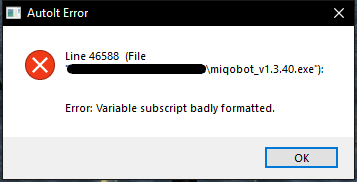
and this is the new one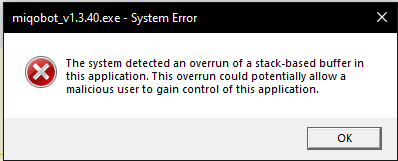
help please 🙏 and thanks in advance
-
This topic was modified 5 years ago by
 r51093.
r51093.
-
This topic was modified 5 years ago by
 r51093.
r51093.
-
This topic was modified 5 years ago by
 r51093.
r51093.
-
This topic was modified 5 years ago by
 r51093.
r51093.
Attachments:
You must be logged in to view attached files.January 17, 2021 at 2:15 pm #26736January 17, 2021 at 2:18 pm #26737Could you elaborate on what you were doing with miqo, when this error appeared?
By any chance: Did you try to use the crafting solver on the new expert recipes for ishgard? That is known to be a potential crash at the moment, til they updated the bot for it to work properly.
nope the first error tends to happen when im editing my grid ( its a really large grid ) and i tend to lose all the changes i made after the error highly vexing once i had to delete and reimport from my own thread ( thank god i had it backed up there)
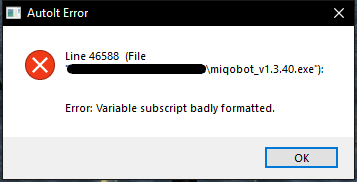
this new and most recent error happened when i was exporting said grid and scenario’s for my forum thread
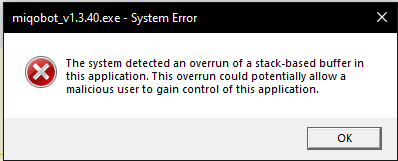
-
This reply was modified 5 years ago by
 r51093.
r51093.
January 17, 2021 at 2:37 pm #26741January 17, 2021 at 4:16 pm #26744Thanks a lot for your work on that grid btw, @r51093, it’s been extremely helpful over the last week and is greatly appreciated.
I think if you can somehow chunk off one or two of the islands into tiny grids to load in during gathering chapters like @lyfox suggested where there’s not a connection or expectation in the scenario to hit the lower levels for boom, it could work really well.
January 17, 2021 at 7:10 pm #26756Miqo has a hard limit for how many waypoints and connections a grid can have. Looks like youve hit that limit and the data got corrupted. Try splitting your grid in smaller chunks. Since youre using a scenario anyway you can easily switch between them.
Thanks a lot for your work on that grid btw, @r51093, it’s been extremely helpful over the last week and is greatly appreciated.
I think if you can somehow chunk off one or two of the islands into tiny grids to load in during gathering chapters like @lyfox suggested where there’s not a connection or expectation in the scenario to hit the lower levels for boom, it could work really well.
i see, okay i guess 583 waypoints is kinda alot XD grid works good i only get the errors during editing of the grid,
thanks for the info i will look into this 😀-
This reply was modified 5 years ago by
 r51093.
r51093.
January 17, 2021 at 7:21 pm #26758January 17, 2021 at 7:28 pm #26759It was in one of the patch notes: https://miqobot.com/forum/forums/topic/shadowbringers-5-0-miqobot-status/page/5/#post-23899
The maximum number of connection lines supported by 3D Editor is increased to 4096.
January 17, 2021 at 11:49 pm #26771It was in one of the patch notes: https://miqobot.com/forum/forums/topic/shadowbringers-5-0-miqobot-status/page/5/#post-23899
The maximum number of connection lines supported by 3D Editor is increased to 4096.
i see thanks for the info 😀
January 19, 2021 at 4:55 pm #26890It was in one of the patch notes: https://miqobot.com/forum/forums/topic/shadowbringers-5-0-miqobot-status/page/5/#post-23899
The maximum number of connection lines supported by 3D Editor is increased to 4096.
so in here is ee miqobot talks about the connections but what about the waypoints? or are they the connections it was talking about? also i found 2 ways to find the total # of waypoints 1. just set the sencario to go to an absurd waypoint # like waypoint(9999) and it will give you the error with the total waypoints for that grid or 2. in editer add a new waypoint and see the number (not a good idea for large grids, tends to be a pain in the ass)
but is there a way to find the # of connections you have? (that is if they are not talking about the waypoints above)
January 20, 2021 at 1:11 am #26915January 20, 2021 at 4:24 am #26927Why do you have so many waypoints? Isn’t it more efficient to have less? The most I have ever had was 30 and 2 beacons and that was because I got lazy and combined 2 navigation grids for MIN and BTN when I would usually do them separate.
There are alot of waypoints becuse it navigate’s around trees and rocks, every waypoint in the grid was added either for a gathering node or to pull the path away form a solid object ( to prevent getting stuck) and i have a line of waypoints above the islands for more direct travel between them not to mention the waypoints for the augur there is a waypoint set up for every mob in the diadem on the lower island’s (the lower islands have alot of mobs grouped together you can easily empty your augur on an entire mob if you wanted too and the mobs are always there and theres not alot to get stuck on either), i also have a second area mapped out in the ferment so that it can auto join and turn in the diadem items with how the grid is set up it is huge yes, but it has been to extensively tested that it is now rare to find a single spot that miqobot gets stuck or can not travel to.
When the new diadem came out the grid already hit all the existing nodes and a vast majority of the new nodes the grid was already preped for the new diadem we were only stuck wating for miqobot its self to update and with extensive testing by the comunity we had every new node and objects maped out in the first few days that miqobot was updated (miqobot did not recognize the diadem and so would not work becuse of it) this grid dose not get stuck anymore most issue reports i get now are all from user errors sometimes i get one where miqobot cant find a node becuse of the view angle and so i have to add yet another waypoint so that miqobot and the game can see the node from the correct view angle
beacons are a bad idea in my opnion the bot waste alot of time treaveling back or to one of the beacons when it could head right to the next node but if you dont have the entire place maped out then beacons are needed otherwise miqobot would get stuck trying to find a node on another island that it cant get to
this grid travels the entire Diadem not just one or two island’s like some of the other grids partly why it is so big
i apologize this is a book i typed out long story short every waypoint is need for the nodes/ travel/ and to avoid obstacle’sEdit: oh and it also hits all of the islands for the weather node’s while miqobot dose not normally seek them out you can make her do so with manual input and with out stoping the scenario detail’s of how can be found on the latest version update of “The Diadem: ⚒🌱” grid here
January 20, 2021 at 6:25 am #26932but is there a way to find the # of connections you have? (that is if they are not talking about the waypoints above)
Some text editors like notepad++ can count it for you. Export grid separately, open it as text file, Ctrl-F and count all entries of “ifrom”. Theres a Find Next button and theres a Count button.
So what are the steps to trigger these errors? Ive been trying to reproduce it with your grid to see if I can get some more info and make a proper crash report but the editor is working fine so far. Is there something specific to do or does it happen randomly?
January 20, 2021 at 7:08 am #26934but is there a way to find the # of connections you have? (that is if they are not talking about the waypoints above)
Some text editors like notepad++ can count it for you. Export grid separately, open it as text file, Ctrl-F and count all entries of “ifrom”. Theres a Find Next button and theres a Count button.
So what are the steps to trigger these errors? Ive been trying to reproduce it with your grid to see if I can get some more info and make a proper crash report but the editor is working fine so far. Is there something specific to do or does it happen randomly?
my grid editor some times gets stuck in editor mode (refuses to leave it) typically this is when the errors occurs it can go days with no problem then boom it hits me out of no where’s I’ve only had to re-import my grid once so-far but the crash happens probably at least 2 times a week mostly i just lose the changes i made while i was in the editor ( it only crashes when im in the editor) iv been doing less editing as of late (i believe we worked out all the bugs and errors on the grid so i have not seen it in a little while)
i use note++ from time to time so thank you for the info about the
“ifrom”i will do that its posible i added to many connection’s i try to add alot so that miqobot can always take the shortest route from where ever it isEdit: 1,349 connection’s are in my grid so far.
Do you think it could be an issue with my computer? other then my GPU nothing ever runs high-
This reply was modified 5 years ago by
 r51093.
r51093.
January 20, 2021 at 7:45 am #26936Huh ive actually found a way to reproduce it consistently. And yea its not related to the number of connections or the editor at all.
It happens when you double click on grid to rename it and then quickly move the mouse away. When the grid is small double clicking takes only a fraction of a second. But with your grid it takes a lot more like 1-2 seconds and this is enough time to move the mouse around. Also it doesnt happen when you move the mouse outside of Miqo window but more like when you place the cursor on top of some other control. It seems like the position of the mouse cursor is used to determine the position of double click and the item that needs renaming. But since the two are spread out in time they get out of sync and it tries to rename something else.
So basically: double click on grid -> renaming starts loading -> move mouse away and put it on another text field (branch distance for example) -> renaming finishes loading -> takes the current mouse pos and tries to rename branch distance -> branch distance is not actually a grid name -> crash.
-
This topic was modified 5 years ago by
-
AuthorPosts
You must be logged in to reply to this topic.