Take a look at the two screencaps attached.
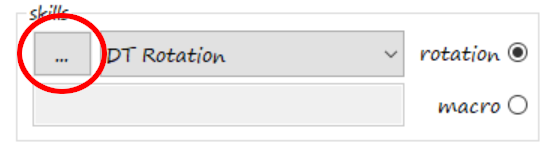
Miqo-1 is how to bring up the editor for the rotation itself, and the options related to ensuring that the rotation is used and not a set of macros (keypresses).
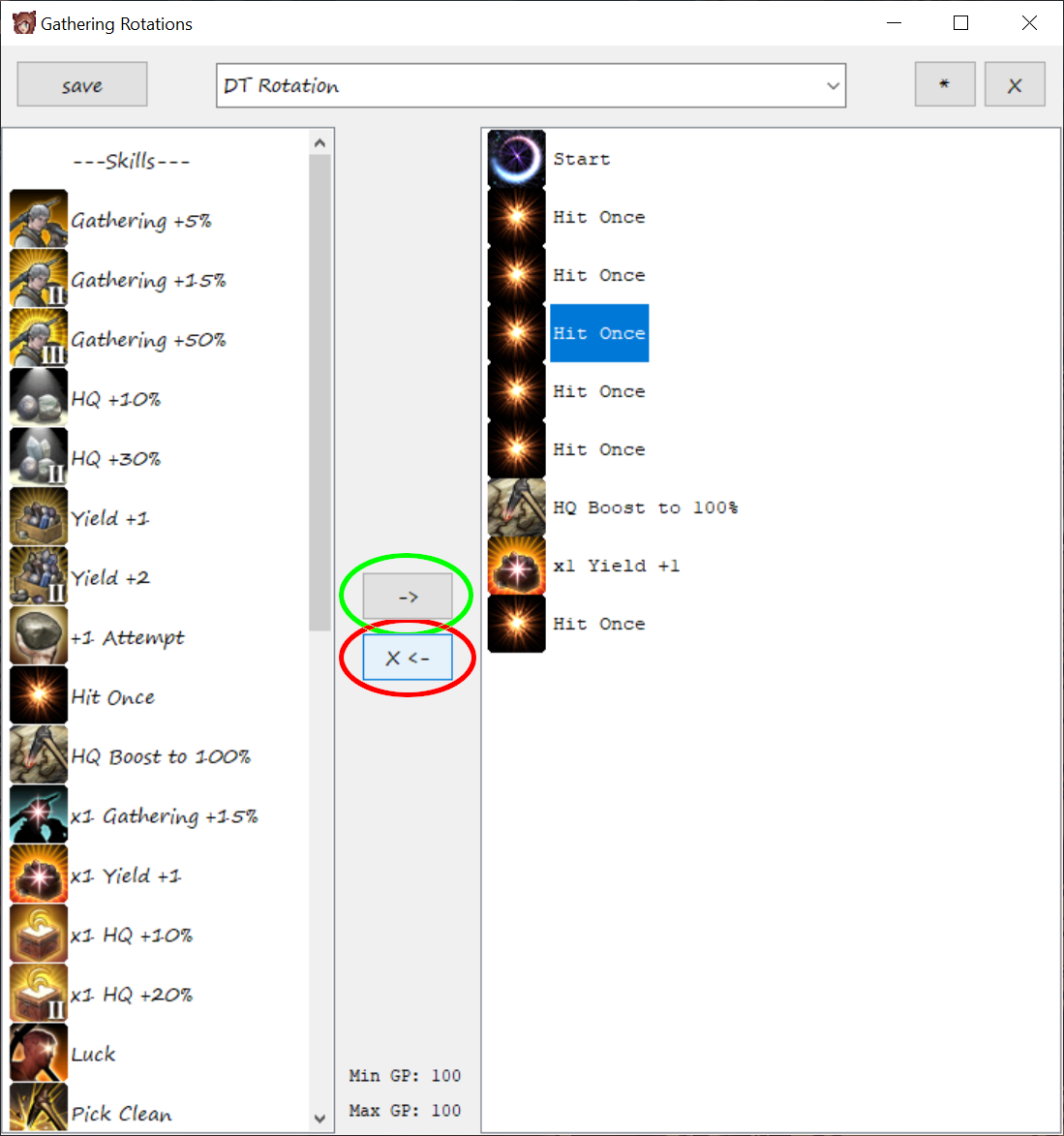
Miqo-2 is the actual editor. The green button will add a skill to the rotation (select the skill from the left side, click the green highlighted button, it will appear on the right side). The red button will remove a skill from the rotation (select the skill from the right side, click the red highlighted button, it will be removed).
Some limitations to be aware of. You can not re-order the skills in the rotation, you can only add/remove them, though you can add to specific locations. Additionally, the “Start” action must be the first on the list. To change the rotation to always use HQ+30% on every node, you’d remove everything from the right side except for “Start”, and then select the “HQ +30” from the left, and add it to the right side. The result would be two items on the right, “Start” and “HQ +30%” and the first action on every node (GP allowing) will be to cast that skill. You can read a lot more about gathering rotations from the official help on the feature, here.
Attachments:
You must be
logged in to view attached files.