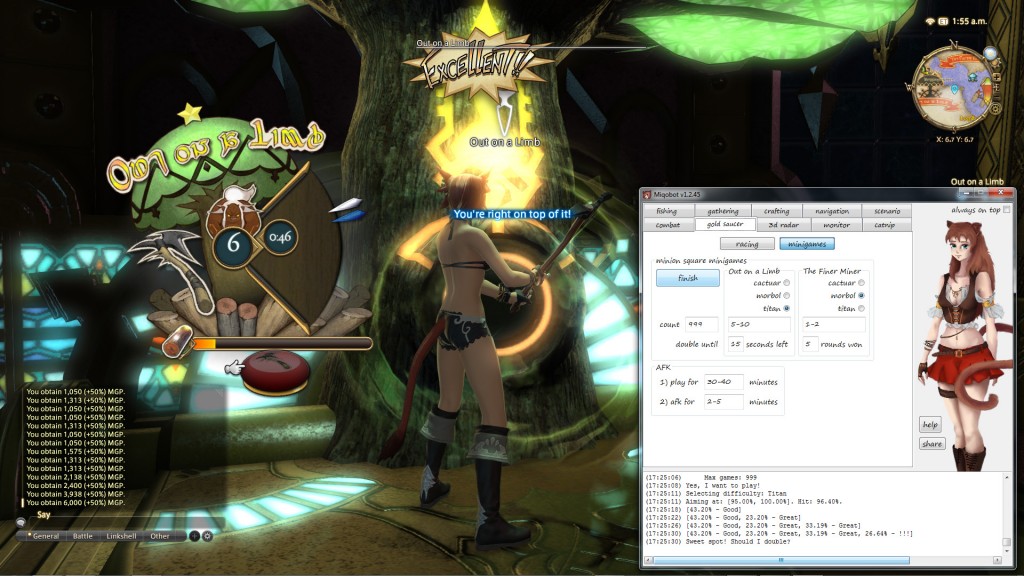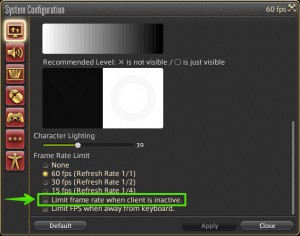This topic contains 0 replies, has 1 voice, and was last updated by ![]() Miqobot 6 years, 1 month ago.
Miqobot 6 years, 1 month ago.
-
AuthorPosts
-
May 4, 2019 at 9:19 pm #12345
We are happy to present you the easiest and the fastest MGP farming method:
Minion Square Minigames
With this method you can expect an average of 600+ MGP per minute.
This is not including any buffs or the +50% bonus from the Make It Rain Campaign.How Minigames Work
First of all, if you are not familiar with the mechanics, we recommend reading the basic rules in our Minigames Development thread.
In a nutshell, if you win several rounds in a row, your reward is significantly increased with every Double Down choice.
Up to a total of 6 rounds.For your convenience, we have arranged all possible rewards into a reference table.
Out on a Limb Wins in a Row Avg Seconds
(per round)1 2 3 4 5 6 Cactuar 50
75 (+50%)100
150 (+50%)150
225 (+50%)400
600 (+50%)500
750 (+50%)600
900 (+50%)11.89 Morbol 60
90 (+50%)125
188 (+50%)185
278 (+50%)500
750 (+50%)625
938 (+50%)750
1125 (+50%)12.01 Titan 85
128 (+50%)175
263 (+50%)260
390 (+50%)700
1050 (+50%)875
1313 (+50%)1050
1575 (+50%)12.22 The Finer Miner Wins in a Row Avg Win Rate
(rounds)1 2 3 4 5 6 Cactuar 35
53 (+50%)85
128 (+50%)125
188 (+50%)175
263 (+50%)210
315 (+50%)250
375 (+50%)4.47 Morbol 50
75 (+50%)150
225 (+50%)360
540 (+50%)735
1103 (+50%)1425
2138 (+50%)2625
3938 (+50%)3.52 Titan 60
90 (+50%)200
300 (+50%)600
900 (+50%)1600
2400 (+50%)4000
6000 (+50%)9600
14400 (+50%)1.14 The last column refers to the average performance rate achieved by Miqobot.
Please use this information when adjusting settings for Gold Saucer -> Minigames tab in order to maximize your personal MGP income.FPS Requirements and Background Mode
As you may already know, Miqobot supports Background Mode due to being a keyboard-only bot. She is able to perform at low FPS (10-12 FPS).
But this time it’s a little bit different.Minigames AI utilizes a special aiming algorithm, which relies heavily on your ingame FPS.
It tracks the marker movement and predicts its position at the next frame in order to detect the best moment to push the button. In other words, Miqobot aims very much like a human player does.
So the lower your FPS is – the harder it is to aim.To get consistent results we recommend having at least 60 FPS. Miqobot can perform at lower FPS, but your win rate will decrease.
In order to have 60 FPS in Background Mode, you need to disable the ingame FPS limiter when client is inactive. It is located under System Configuration -> Display Settings -> Frame Rate Limit (at the bottom).Also, if you are going to move your mouse in the foreground (for example scrolling through browser), we recommend that you switch Screen Mode to Windowed and minimize your game window.
Otherwise your mouse cursor will interfere, and Miqobot will not be able to push the minigame button. Unfortunately, there is nothing that can be done to prevent this behaviour on our side, except for code injections (and we have no plans for implementing code injections).Which Minigame Is Better?
Out On a Limb is better, because it guarantees a consistent MGP flow.
The Finer Miner gives better rewards at top tiers, but it has a much smaller Sweet Spot area (about 1.5 times smaller). With 4 or 5 hits The Finer Miner permits, it is mathematically impossible to detect a Sweet Spot at 100% rate.Statistically, both Minigames give the same average results on Morbol and Titan difficulty. Low win rate of The Finer Miner is compensated by bigger rewards, so in the end you will have about the same 600+ MGP per minute. But if you are going to supervise the process, you might want to see consistent wins in order to be satisfied with Miqobot’s performance.
Settings
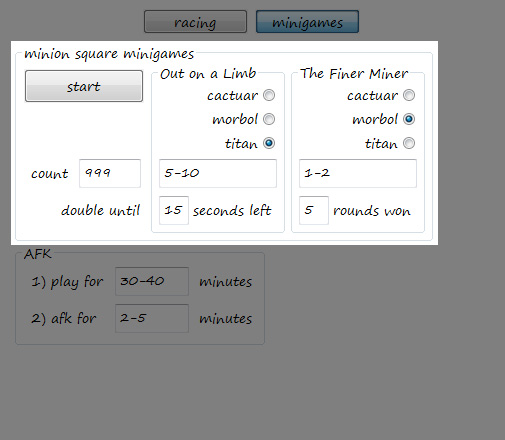
- Cactuar / Morbol / Titan – Which difficulty Miqobot should aim at.
- Count – Number of games to play.
The first field is the total count.
Miqobot will alternate between Out on a Limb and Finer Miner based on the values in the second and third fields.
Tip: If you want to play Out on a Limb only, set Finer Miner count to 0. - Double Until – When to stop playing and collect your reward.
Please refer to the table above to understand how these values affect your MGP rate.
AFK Timers
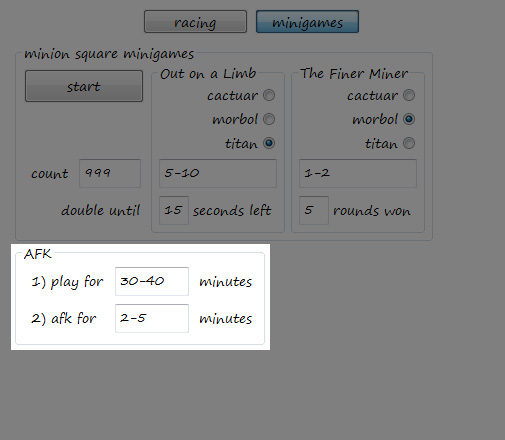
In addition to Scenario Engine, we have integrated a special timer into the Minigames AI.
Please use these settings to imitate AFK sessions and resemble human behaviour.Keep in mind that Gold Saucer is an area of high player congestion. Miqobot does not enforce any limits on your activity, but we encourage you to play wisely.
Tip: When you specify a range of values, Miqobot will select a random number from this range.
Auto-Sprint
By default, Miqobot activates sprint automatically. It’s a global setting used for any kind of navigation, including running between minigames.
If you want to avoid this behavior, then please do the following:- Switch to Navigation tab.
- Disable Auto-Sprint.
Advanced Settings
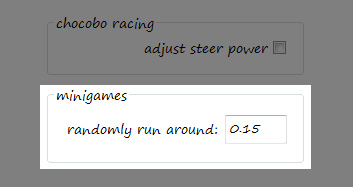
You can access Advanced Settings by clicking the
+button under Miqobot avatar.Randomly Run Around – Allows Miqobot to switch between left and right versions of the same minigame.
The default value is 0 – it means do not switch at all.
You can set any value between 0 and 1.- 0 – never switch.
- 0.15 – switch at 15% rate.
- 0.40 – switch at 40% rate.
- 1 – switch after each round.
Attachments:
You must be logged in to view attached files. -
AuthorPosts
The forum ‘Help’ is closed to new topics and replies.