This topic contains 1 reply, has 1 voice, and was last updated by ![]() Miqobot 9 years, 10 months ago.
Miqobot 9 years, 10 months ago.
-
AuthorPosts
-
February 29, 2016 at 8:57 pm #218
How Crafting Works
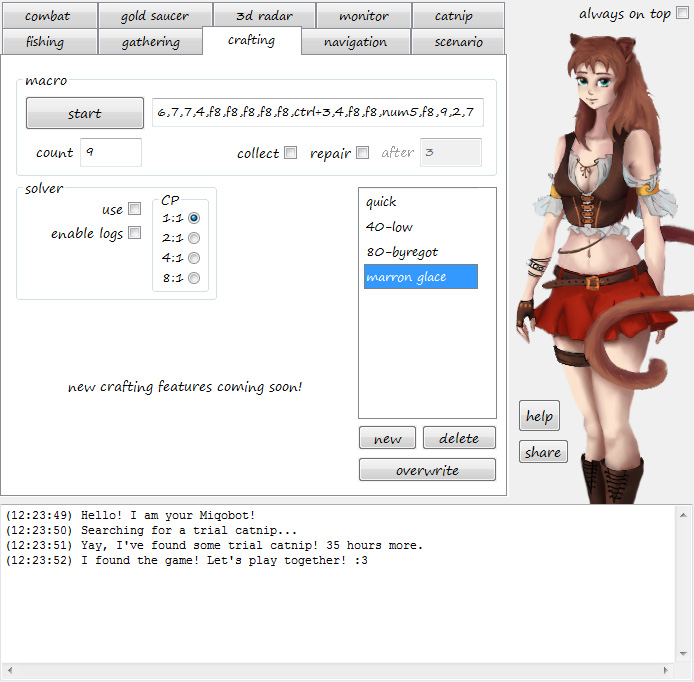
- Select a recipe in your Crafting Log.
- Input the macro rotation.
- Press Start.
Miqobot will craft the selected recipe for you over and over.
In case you accidentally close or click outside of the Crafting Log, Miqobot will gain focus and proceed normally. No weird typing in the chat 🙂Macro Rotation
Macro crafting is one of the two crafting methods supported by Miqobot.
Macro is just a combination of keys separated by commas. Miqobot will track the current crafting state and press keys in a specific order, so that every key would map to exactly one crafting step. In case nothing happens after the key was pressed (like a lag occured), this key will be pressed again in 5 seconds.
The last macro key will be used until crafting ends. So make sure that it corresponds to some Synthesis skill.Note: Keys are not mapped to skill icons, and no CP checks are performed. Please supervise the process a few times, when you design a new macro, to make sure that Miqobot doesn’t get stuck due to lack of CP.
Here’s an example of Miqobot macro:
6, 7, 7, 4, f8, f8, f8, f8, f8, ctrl+3, 4, f8, f8, num5, f8, 9, 2, 7
Key ‘6’ will map to crafting Step #1, key ‘7’ will map to crafting Step #2, and so on.
Special keys are also supported:
- To use F1 – F12 keys, type their names directly.
- To use Numpad 0 – Numpad 9 keys, type ‘num’ instead of Numpad and don’t use any spaces: num0 or num9.
- To use Ctrl / Alt / Shift, type them with a ‘+’ sign. For example, ctrl+alt+9 will hold Ctrl and Alt, then press ‘9’, then release Ctrl and Alt.
You can type either in uppercase or in lowercase, whichever you prefer.
Settings
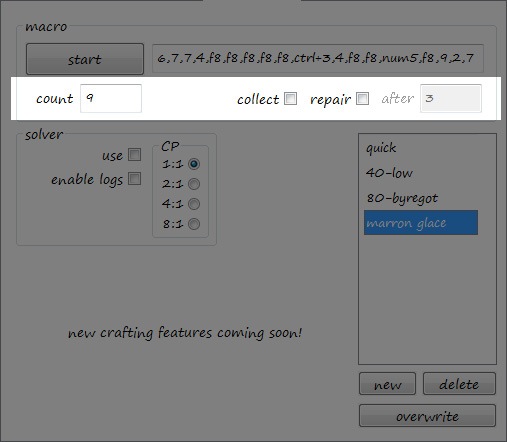
- Count – amount of successful crafts when Miqobot stops. She will stop earlier if she runs out of mats. Failed crafts do not count towards progress (since there’s a chance that materials might drop back in your inventory).
- Collect – makes Miqobot craft collectables. Collectable Synthesis icon must be present on your hotbar. Miqobot will take care of switching it on.
Tip: Unlike fishing, Miqobot will never discard crafted collectables, no matter their collectability rating. Whenever a question window pops up, Miqobot will hit Yes. - Repair – makes Miqobot to use Repair while crafting. Repair icon must be present on your hotbar, and you must have enough Dark Matter in your inventory.
- After – amount of successful crafts when Miqobot tries to Repair. This counter is looped (meaning Miqobot will Repair not once, but every X amount of crafts).
Macro Presets
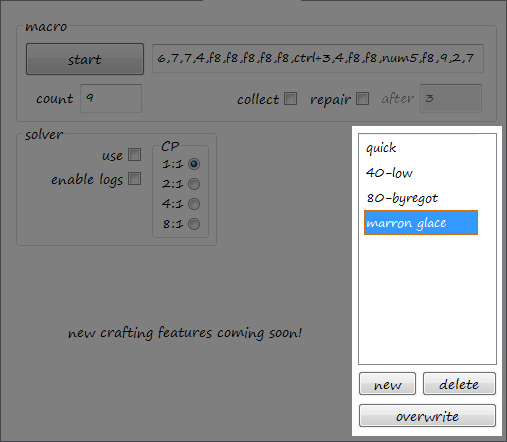
This section provides a simple way to switch between your macros.
- Click on a macro: Select it.
- Double-click on a macro: Rename it.
- New: Create a new macro (from what is typed in a macro box).
- Delete: Remove a selected macro.
- Overwrite: Overwrite the selected item with whatever is typed in a macro box. It also triggers saving everything to file on disk.
Unlike Fishing Presets, it’s not possible to export or import macros. Since everybody has a different hotbar layout, sharing macros would make no sense.
But if you’re still willing to do this (for example, if you’re playing the same character on different PCs), you can easily copy them manually from presets.miqo file. Simply open this file in any text editor and look for ‘craftpreset’ lines.
If you want to know more about internal format of presets.miqo, please refer to our General Help.
Crafting Solver
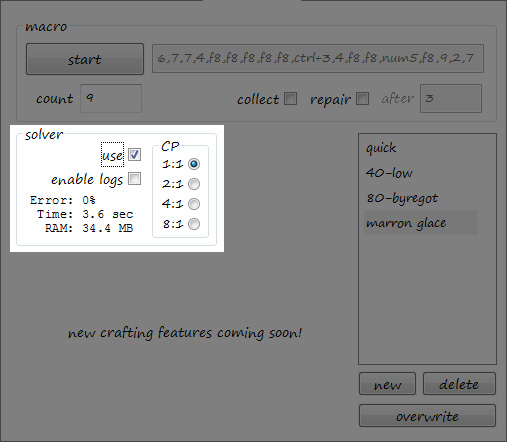
This is the second crafting method offered by Miqobot.
Crafting mechanics are very complex, and in order to solve them, Miqobot requires some time to think first.When you select use under Solver options, you will notice that macro box becomes disabled. Additionally, Miqobot will tell you how much time and memory is needed to solve the recipe, which is currently selected in your Crafting Log.
(‘Error’ refers to CP accuracy calculations. We’ll get back to it later in this guide.)Crafting Solver works in two stages:
- Solving. At this stage Miqobot freezes completely to give more processing power to solving algorithm. The amount of time needed depends on your stats, on recipe’s difficulty, and durability. For example, an 80-durability item usually takes twice longer to solve than a 40-durability item. The time shown in the Solver box is a rough estimate, and it may vary depending on your CPU.
There is no way to stop Miqobot when she goes into frozen state, so please be patient. - Crafting. As soon as the recipe is solved, Miqobot will be crafting non-stop just the way she does with macro rotations. At the moment, only one recipe solution can be stored in memory. If you press Stop, Miqobot will have to re-solve everything from the beginning.
The main point here is that your rotation becomes 100% optimal. It takes all factors into consideration: your stats, skill rates, condition rates, recipe difficulty. There is no predetermined logic, the solution is based on pure math.
You may notice Miqobot using Trick of the Trades on Good condition in one case, and Advanced Touch in another. She will try to bait Good conditions with Observe before Byregot’s Blessing, or land an unbuffed Byregot early if Excellent condition pops. And even if you don’t have Byregot’s Blessing yet, Miqobot will maximize the HQ output anyway, using only available crafting skills.
We are releasing Crafting Solver in stages and improving it along the way.
At the moment, Miqobot supports the following skills:- Basic Synthesis (1+)
- Basic Touch (5+)
- Master’s Mend (7+)
- Steady Hand (9+)
- Inner Quiet (11+)
- Observe (13+)
- Standard Touch (18+)
- Great Strides (21+)
- Master’s Mend II (25+)
- Advanced Touch (43+)
- Byregot’s Brow (51+)
- Precise Touch (53+)
- Careful Synthesis (15+, Weaver)
- Careful Synthesis II (50+, Weaver)
- Hasty Touch (15+, Culinarian)
- Steady Hand II (37+, Culinarian)
- Rumination (15+, Carpenter)
- Byregot’s Blessing (50+, Carpenter)
- Tricks of the Trade (15+, Alchemist)
- Comfort Zone (50+, Alchemist)
We are working on adding more skills, including Whistle While You Work and other specialist actions.
The main obstacle that we have to overcome during development is to keep the amount of time as small as possible. Simple one-shot recipes are solved within seconds, but solving top-level recipes can take minutes, or even hours of intensive calculations. We are performing lots of analysis and optimizations before each new skill can fit into the system. If you want to know more about development process, please refer to this thread: Crafting Development.
Miqobot checks each action for availability before solving. You can use Solver at any crafter’s level, including 51+, using any combination of cross skills.
An action is considered available if:- It is present on your hotbar.
- Your crafter has reached the required level for this action.
- It is enabled in your cross skill panel (for cross skills only).
Crafting Solver: A Few Advices
- Miqobot can easily start solving in the middle of the craft. If you make some steps on your own and press Start after that, Miqobot will adapt to the current state and proceed with the best possible finisher for your rotation.
- Miqobot does not take Max Quality into consideration when solving. In fact, she performs as if the Quality bar would be infinite. We made this decision in order to reduce the algorithm complexity (this way the Solver gets about 1000 times faster).
A side effect you may notice is that Miqobot applies a full buff (Comfort Zone – Inner Quiet – Steady Hand) only to find out that Quality is capped after a few touches. But as soon as this happens, she stops hitting the cap and proceeds with Synthesis actions only.
If you don’t want this to happen, just remove all redundant buffs and actions from your hotbar. Leaving Miqobot with Steady Hand II and Basic Touch will make her craft faster.
- The formulae Miqobot uses are not the same as the game server does. They may vary slightly by 1-2%. This may lead to some unexpected situations.
Here is an example.
50* 40-Durability recipe has 97 Difficulty. At 50 level and around 317 Craftsmanship, Miqobot thinks that Careful Synthesis II yields 49 progress. But in reality it’s 48. It means that after two CS2 steps you will be at 96/97 progress. One progress point is crucial, especially when it happens at 0 Durability.
To mitigate the consequences of erroneous calculations, we allowed Miqobot AI to learn on the fly. At each step Miqobot analyzes the actual result of the Synthesis skill. If the reality differs from what was calculated by formula, Miqobot disregards the formulae and starts using the true value, and makes Solver to recalculate the whole solution if necessary.
- If you have a valuable recipe, which has some expensive ingredients, falling into 96/97 situation may be unwanted even once.
In this case, you can help Miqobot by making a single Synthesis step by yourself, and press Start after that. She will notice the result of the previous action and send it to Solver beforehand.
- Miqobot doesn’t know about Elementally Aspected recipes yet. She may try to solve them normally first, but the first Synthesis step is guaranteed to reset the Solver and make it find a new solution. Most likely, it will also take twice more time than before due to the nature of Elementally Aspected craft.
Once again, you may try to help Miqobot by making the first Synthesis step by yourself.
- Steady Hand II is always used instead of Steady Hand.
Only when Steady Hand II is unavailable, Miqobot will utilize Steady Hand.
According to our research, implementing Solver with both Steady Hands at the same time gives +0.3% to average performance, while increasing the required time x2.
- Careful Synthesis is always used instead of Basic Synthesis.
Careful Synthesis II is always used instead of both.
Using all of them at once would require time x10, so Miqobot considers following the above rule a better option.
- While it is obvious that Careful Synthesis II is definitely a winner, the difference between Careful Synthesis and Basic Synthesis is debatable.
If you have only Careful Synthesis but no Careful Synthesis II, and you disagree with Careful Synthesis being better than Basic Synthesis, simply remove it from your hotbar. When it’s not available, Miqobot will only use Basic Synthesis (buffing it with Steady Hand when necessary).
- Enable logs option is used mainly for development. Of course, you may turn it on if you’re interested in details.
This will generate two files in the process:
– miqo_crafting.log – logs data at each step of the craft (in CSV format).
– miqo_crafting_solver.log – logs Solver decisions at each step of the craft.
- Enable logs also works with macro rotations.
Only one file miqo_crafting.log will be generated in this case.
Crafting Solver: CP Chunks
There is one option left that we haven’t explained yet.
The mysterious CP box under Solver options lets you control how accurately the Solver will utilize your CP.First of all, let’s take a look at the CP cost of each crafting action. You may notice that all of these values are even, with a few exceptions. It means that we can safely divide CP by 2 (and all CP cost as well), and the output result will be almost the same.
Internally, dividing CP by 2 means doing twice less calculations.According to our research, the accuracy of calculations in this case stays around 99%. It doesn’t mean that rotation becomes any worse. And no, there is no 1% of failing the craft. On the contrary, it makes Solver perform more carefully. The only consequence is that Solver thinks that Steady Hand II will cost 26 CP instead of 25. This results in overall calculation error of 1%.
But the time is reduced twofold!
We decided to take this method further and here’s what we found:
- 1:1 – CP chunks of size 1. The default solving algorithm. Accuracy 100%.
- 2:1 – CP chunks of size 2. Time is reduced twofold. Accuracy 99%.
- 4:1 – CP chunks of size 4. Time is reduced fourfold. Accuracy 95%.
- 8:1 – CP chunks of size 8. Time is reduced eightfold. Accuracy 85%.
If you have a difficult recipe, which tells you to wait 4 minutes, you can easily bring this down to 30 seconds.
The only drawback will be a small portion of non-utilized CP in the end of the craft.Video
Here’s a video about Crafting with Miqobot macro rotations:
We don’t have the footage of Crafting Solver yet. It will be added later.
Features in Development
There are other features for Crafting planned. Please follow this thread to know more: Crafting Development.
Attachments:
You must be logged in to view attached files.April 21, 2016 at 9:16 pm #1020 -
AuthorPosts
The forum ‘Help’ is closed to new topics and replies.