Forum › Forums › Discussion › combat assist announcing skills
This topic contains 4 replies, has 5 voices, and was last updated by ![]() Lyfox 7 years ago.
Lyfox 7 years ago.
-
AuthorPosts
-
January 24, 2019 at 2:16 am #10290
Combat Assist – would it be possible to have the option to have Miqobot announce to myself what skill she’s using. I’d like to learn what skills she uses in different situations so I can become a better fighter myself. Like how it announces each step in crafting.
-
This topic was modified 7 years ago by
 Relief.
Relief.
January 24, 2019 at 2:25 am #10293January 24, 2019 at 7:08 am #10296Yes, it would be possible.
However, Miqobot makes approximately 20 decisions per second, so displaying them in the message log would probably make it extremely cluttered and not very comfortable to read.In addition, as @Nott mentioned correctly, there are several other options:
- You can take notice of the icons highlighting on the hotbar.
- You can setup the ingame battle log to display abilities used by your character and filter out irrelevant information.
- There are third-party tools that can analyze the ingame battle log for you and display this information in any form via plugins which you can customize to your liking.
We haven’t found a better way to do this with Miqobot, but if you have a good idea, we are open to suggestions 🙂
Thank you for your request!January 25, 2019 at 9:30 pm #10320You can make a Make with the ability as the name of the macro and Miqobot will pick it up and use it. I had to do this with a /facetarget in it. I suppose if you wanted to see the skill that was actually used you could add an /echo to the macro.
Example:
Name: Heavy Swing
/micon “Heavy Swing”
/facetarget
/ac “Heavy Swing” <t>
/echo Heavy Swing used!January 26, 2019 at 12:07 am #10328I had to do this with a /facetarget in it.
You can enable automatic face target permanently in game settings. Theres also
/autofacetarget onthat does the same thing.To do stuff like /echo you can enable Log Filters > Battle > Actions initiated by you. Do that on any chat tab and it will show everything like /echo macro.
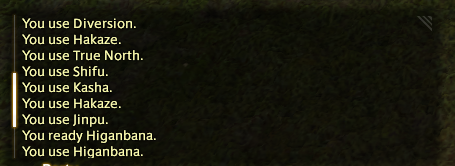
Attachments:
You must be logged in to view attached files. -
This topic was modified 7 years ago by
-
AuthorPosts
You must be logged in to reply to this topic.