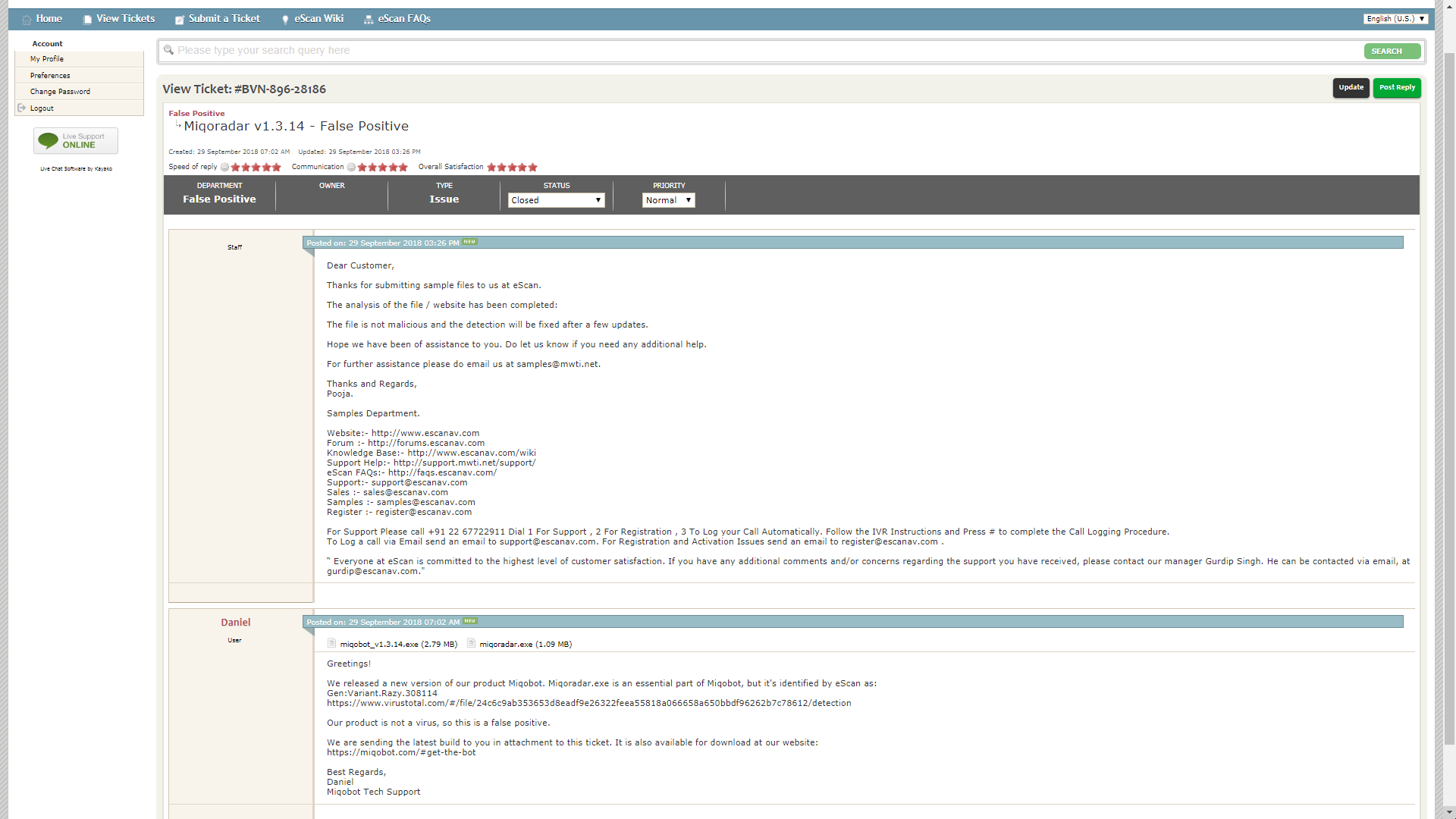Forum › Forums › Discussion › miqradar.exe showing as virus (a follow up)
This topic contains 9 replies, has 6 voices, and was last updated by ![]() Miqobot 7 years, 5 months ago.
Miqobot 7 years, 5 months ago.
-
AuthorPosts
-
September 29, 2018 at 7:35 am #8645
Since you locked the original topic, I have to step in and say what I think. miqoradar.exe is flagged for having Gen:Variant.Razy.308114 which is a Trojan virus. Now you claim that Miqobot isn’t a virus; but, what if your servers are infected? What is the developers doing that is making this software being flagged? Some software developers have to go around security measures to get the job done, which causes a false positive. Since Miqobot does not hack, and only reads memory, draws on a separate window now, and uses the keyboard, there should be no reason whatsoever miqoradar should be acting suspicious. I use autoit3, and I have used that trick to draw on a separate window instead of trying to draw stuff into a game window, and nothing was flagged. If you are using Microsof’t DirectX api, there should be no issues.
Since we are paying customers, I am demanding this issue be looked into fully, and a security scan of your servers to be done. And please don’t just dismiss this issue, by locking topics and such. That is even more suspicious, in my opinion. I like Miqobot, and I am hoping this issue is resolved. I already sent a sample submission to Bitdefender to look at it again.
September 29, 2018 at 9:04 am #8647As a paying customer i demand this issue to be ignored and not to become a cause of delay of new features.
Seriously what exactly is the problem? Ive been using Miqo for 2+ years and never had even a remote issue of this kind. Antiviruses always flagged it and always will. Thats what whitelist is for. How will wasting Miqo devs time on this help you?
September 29, 2018 at 9:15 am #8648It wouldn’t take long to do a security check on their end. It just bugs me that this happens on this kind of software, that claims not to be hacking. Are they using a 3rd party app in regards to miqoradar and make changes to it? I don’t know. I just felt I needed to speak my mind on the issue. I already received a message from tech support, they claim the issue is impossible to address, which is BS in my opinion. But w/e, I’ll leave it to the antivirus company to sift through the file and update their software. This issue can be closed now.
September 29, 2018 at 9:21 am #8649We sincerely apologize, but this issue is impossible to be addressed.
We closed the previous topic, because it is a duplicate of several other threads with this exact question. It has nothing to do with dismissing the issue.
You may continue the discussion if you so desire, but the answer will not change.As we already explained many times, the problem is caused by the nature of Miqobot and its ability to interact with the game. Miqobot is not a virus, but antiviruses are usually trained to sic at anything that tries to interact with other programs.
There is nothing we can do, because only an antivirus decides whether it wants to flag a file or not.
We can assure you that our servers are clean from any kind of malicious virus or trojan.This issue can only be fixed by our users by reporting false positive behavior to each antivirus vendor they have a problem with. You can also request additional information from your antivirus vendor about why exactly it behaves so.
We appreciate your feedback very much, but this issue is beyond our resources.
September 29, 2018 at 11:02 am #8651September 29, 2018 at 2:29 pm #8652As of today Windows Defender started attacking my Miqobot installation, even as soon as Chrome downloads it. Windows being Windows, of course, does not notify you of any of this, not even bothering to put it in quarantine. Just letting people know in case this is what happened if your EXE suddenly disappears.
September 29, 2018 at 3:14 pm #8653You can report false positive behavior to Microsoft via a simple submission form:
https://www.microsoft.com/en-us/wdsi/filesubmissionWe highly recommend to report this issue, otherwise they will not have a chance to fix it.
September 29, 2018 at 3:55 pm #8654I can confirm that there is no “Virus” inside the current Miqo, had an IT friend from the company check on the cache and file itself and he said its something from windows.
Some might fail to download Miqo or get their files deleted by windows after installation, I would recommend turning off any “Real-time” Protection on windows firewall if you have an anti-virus installed as the current cause of this utterly bad detection system is windows firewall.
If you are still worried I would recommend to scan the file through online sites or google drive.
September 29, 2018 at 10:53 pm #8661This is why I asked for the radar app to be part of the main file, because from what I can tell, it triggers most antivirus apps because it connects to a internet site, downloads a exe and dlls, and then executes them, matching the behavior of the razy trojan. If the file was part of the main app folder, once I get the companies to clear it from their list again, it shouldn’t trigger again.
September 29, 2018 at 11:15 pm #8662No, miqoradar.exe and DLL files are not downloaded.
They are stored inside the main Miqobot application file. Any antivirus is capable of extracting and analyzing them during the scan of main application file.As to why some antiviruses do this and some don’t, it’s a question for antivirus vendors.
-
AuthorPosts
You must be logged in to reply to this topic.