We have investigated your issue.
According to our logging system, an antivirus or firewall is still blocking Miqobot from accessing the application files on your computer.
These files reside in the following directory: %temp%\miqobot\
This is how it looks like in file explorer:
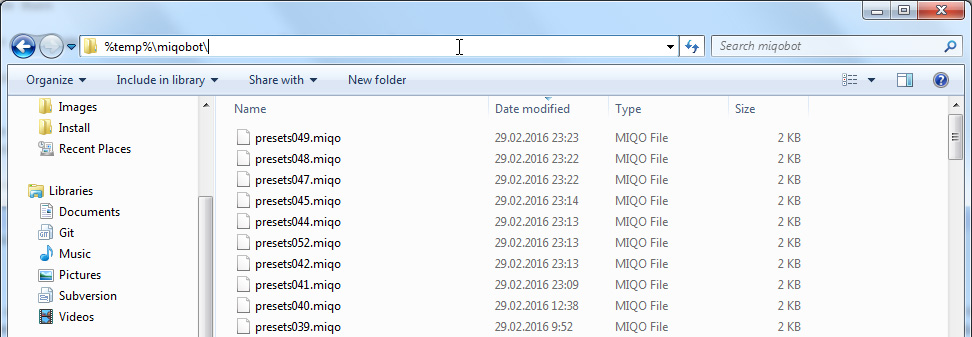
The files in question are:
– miqocraft.dll
– miqodraw.dll
– miqoradar.exe
If you don’t see these files in %temp%\miqobot\ directory, then most likely your antivirus has destroyed them.
Depending on your antivirus software, you might have to whitelist Miqobot application files and the folder they reside in.
We also recommend to report this behavior to your antivirus vendor so they would be able to fix your problem in the next update.
You can also find more information in the following threads:
– miqoradar.exe showing as virus
– miqradar.exe showing as virus (a follow up)
![]() Miqobot 7 years ago.
Miqobot 7 years ago.![]() Miqobot 7 years ago.
Miqobot 7 years ago.