Forum › Forums › Discussion › [Beta] Gather by Name, Crafting Solver, Multibox
This topic contains 28 replies, has 8 voices, and was last updated by ![]() Miqobot 9 years, 9 months ago.
Miqobot 9 years, 9 months ago.
-
AuthorPosts
-
April 14, 2016 at 6:47 am #867
Thank you very much for your feedback!
- Indeed, getting stuck because of Advanced Touch or a cross skill not available is not very nice. But of course we will make Miqobot aware of skills in the full release. Miqobot will check each ability by presence on hotbar, by level, by job, and by cross skills section. Unavailable skills will not be used in the rotation, and the solver will still maximize the HQ output based on the selected abilities.
- The amount of time required to solve the recipe is based on several parameters. Basically, the more Durability and Progress a recipe has, the more time it will take Miqobot to solve it. You can get an approximate idea of how long it will take by looking at Monitor tab -> Solver States. Each state is traversed by Miqobot about 10 times during her frozen state. The more states you see there – the longer it will take.
So if you take a look at the recipes again:- Growth Formula Gamma (Level 30) – 40 Durability, 51 Progress.
- Mega-Potion (Level 43) – 80 Durability, 155 Progress.
Mega-Potion is x6 times harder to solve than Growth Formula Gamma. Actually, it will take even longer because at Level 43 a Basic Synthesis step gives far less Progress than at Level 30. My guess is if you try to wait a little bit longer (3-4 minutes), Miqobot will finally manage to find the solution.
The main point here is that once the solution is found, it is stored in memory and can be used to craft as many items as you want.
Of course, we are working on optimizations and we’ll do our best to make it as fast as possible. Simple recipes should take less time, and the most computing power will be spent on 60-star recipes and specialist skills.
April 19, 2016 at 5:39 pm #932April 20, 2016 at 2:36 am #936Hi,
It seems i’m hitting another wall with the craft solver…I’m trying to craft a cobalt winglet, a normal (non elemental based craft) item but Miqobot fails everytime. It does seems to disregard the durability stat and fail even when i’v an enough amount of synthesis points to use a master’s mend I/II, but instead of using it he just do another basic synthesis and logically fail.
maybe an issue with the recipe ?
April 20, 2016 at 5:01 am #937April 20, 2016 at 10:30 am #941Questions for the beta client:
Gathering: If I don’t specify any parameters and leave the list to “*”, will the gathering client default to “slot”?
Crafting: Is there any way to turn off the optimal crafting solving mechanic?I’m still bouncing between both clients in the meantime…
Gathering: Yes, if you don’t specify anything in Gather by Name list, Miqobot will select the specified slot number by default. She will also select the slot number, if nothing matches the list. Slot is used as the lowest priority setting.
Crafting: No, there is no way to turn off Crafting Solver in the beta. Full release of Miqobot v1.2.4 is almost ready for release, please hold on just a little longer 🙂
April 20, 2016 at 10:45 am #942Here a screen of the monitor tab during the crafting process…2 steps after after this was taken, the craft failed. I maxed my equipment bonuses, used only HQ component and tried almost 10 time, every one of theses attemps ended in failure.
Thank you for reporting!
It seems to be one of the rare cases when Miqobot’s crafting simulator fails to predict the number of synthesis steps. Performing a synthesis at the last durability step indicates that Miqobot is trying to finish the craft, but the real value turns out to be not enough.
We have upgraded Miqobot AI to be able to learn on the fly, specifically for cases like this one. Every synthesis action will be analyzed for discrepancies during crafting, and the solver will adapt to the ingame values, and recalculate the solution if necessary.
Miqobot v1.2.4 will be ready very soon.
Hopefully, this issue will go away 🙂April 20, 2016 at 10:56 am #944Download links were removed from the first post.
We are updating the Help section with new features and preparing a full release of Miqobot v1.2.4.We appreciate all the feedback you provided during Beta version 🙂
Your issues and reports are extremely useful for the development, and we are planning to make more Beta builds in the future.
Thank you very much!Here’s a preview of new Crafting tab with Solver support:
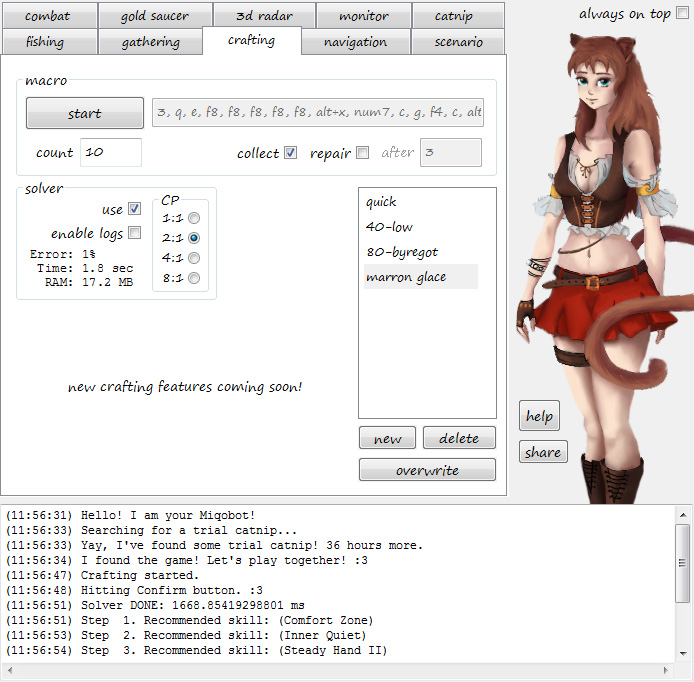
There are adjustments in other features as well.
A full list of changes will be revealed in patch notes.April 21, 2016 at 9:31 pm #1027April 22, 2016 at 2:23 am #1031April 22, 2016 at 2:35 pm #1044Thank you for your patience!
Patch notes are available now: Miqobot v1.2.4 – Patch Notes.April 22, 2016 at 3:28 pm #1046Is there a way to tell miqo “use all the power you can find” while prossesing she used “only” 25% of my cpu.
As im writing this I had some problems with the “´” (its used for hasty toutch). Im not shure but according to the patchnotes you just fixed that or am I wrong?Additionaly in the help section I read about starting the solver mid craft. Do I have to get to this point everytime or dose miqo recognize what I did and do it by here self? If not is it possible to tell miqo during the Macro function go and hit the solver now?
Im looking next into chocobo, should i post it here so that update questions are in one post or just create a new one? (less is more style)
-
This reply was modified 9 years, 10 months ago by
 gregye.
gregye.
April 22, 2016 at 5:28 pm #1051April 29, 2016 at 5:48 pm #1191@miqobot is there a way to save “Gather By Name” entries into the Grid Presets? Example:
Harvesting Birch
Gather By NameLog map crystalHarvesting Dark Chestnut
Gather By Namemap [Dark Chestnut] logThen we wouldn’t have to change it when we want to farm something else? Might come in handy when scenarios come out.
-
This reply was modified 9 years, 9 months ago by
 captainblunt.
captainblunt.
April 30, 2016 at 6:08 pm #1219 - Indeed, getting stuck because of Advanced Touch or a cross skill not available is not very nice. But of course we will make Miqobot aware of skills in the full release. Miqobot will check each ability by presence on hotbar, by level, by job, and by cross skills section. Unavailable skills will not be used in the rotation, and the solver will still maximize the HQ output based on the selected abilities.
-
AuthorPosts
You must be logged in to reply to this topic.
