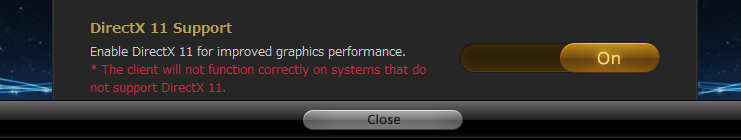This topic contains 1 reply, has 2 voices, and was last updated by ![]() Miqobot 8 years, 6 months ago.
Miqobot 8 years, 6 months ago.
Viewing 2 posts - 1 through 2 (of 2 total)
Viewing 2 posts - 1 through 2 (of 2 total)
You must be logged in to reply to this topic.