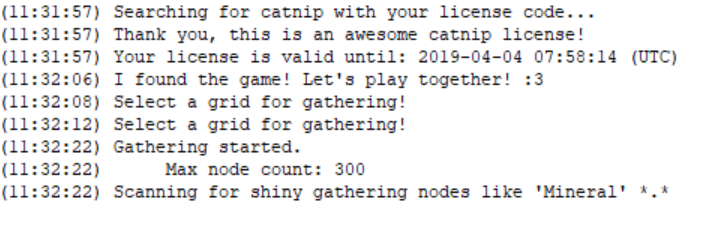Forum › Forums › Discussion › Gathering not working
Tagged: Help Gathering
This topic contains 8 replies, has 2 voices, and was last updated by ![]() Phatso 6 years, 9 months ago.
Phatso 6 years, 9 months ago.
-
AuthorPosts
-
March 14, 2019 at 10:36 am #11140March 14, 2019 at 10:49 am #11141March 14, 2019 at 10:54 am #11142March 14, 2019 at 11:01 am #11143
You dont need a grid for minigames. All you have to do is teleport there and go to the room with minigames. For gathering you just teleport to Camp Bronze Lake switch to miner and go to the area where Electrum spawns. Miqo can teleport for you too but thats a scenario thing.
What coordinates are you at exactly? If you enable ‘show grid’ do you see it on your screen?March 14, 2019 at 11:15 am #11144Yeah, I use to do this a lot, i mean, i know how it works, im right at the spot, i see the whole grid under my feet. If i set myself near a mining spot, it mines it, and then mount up and stays there forever. If im not near a minable spot, it just stays there forever. It doesn’t give me any imput error, or keybind msg. Just shows as the image and do nothing at all.
About the Minigames, i know, i was right there at the minigame, in front of it. The woodcutting one works, the other doesn’t for some reason. And again, Miqo doesn’t give me any errors or keybind alerts.
March 14, 2019 at 11:28 am #11145March 14, 2019 at 11:50 am #11146March 14, 2019 at 12:00 pm #11147Alright glad its working now. Let me know if something goes wrong again.
Check your keybinds for conflicts just in case: https://miqobot.com/forum/forums/topic/help-keybinds/
As its stated in the guide Miqo wont detect them due to performance penalty so you have to be careful about it.March 14, 2019 at 12:12 pm #11148 -
AuthorPosts
You must be logged in to reply to this topic.