The First FFXIV DX11 Bot
Miqobot is super simple to use multifunctional bot for Final Fantasy XIV. Lots of
unique and useful features which you will never find in any other bots, friendly and fast support. Miqobot
will help you reach the top and hold the advantage.
- DX11 Support
- Full DirectX 11 client support. Never logout from the game to disable DX11, only because your bot does not accept it. Stay queued in Duty Finder while fishing or gathering.

- End-Game Gathering
- Forget about unspoiled nodes alarm clock. Just setup a few time-based routes, and let your Miqobot handle the rest. Collectables are supported too!
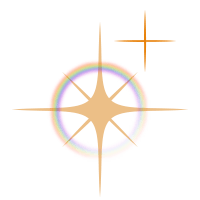
- Flying & Swimming
- Full-featured navigation support. Easy route setup. Access to flying islands and underwater locations. Gain an incredible experience boost by staying on full speed all the time!

- Take everything!
- We are constantly improving Miqobot and adding new features based on requests from our users. When you buy subscription, you get access to all upcoming features as soon as they are out.

- Legendary Fishing
- Don't let RNG stand in your way. Skip the frustration of waking up in the middle of the night for that rare fish window. Tell your Miqobot the desired time and weather, and have fun!
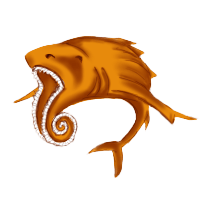
- Untraceabale system
- Miqobot is acting exactly like human player. There is no difference between actions taken by player and by bot. No hacks involved, and it's completely undetectable.
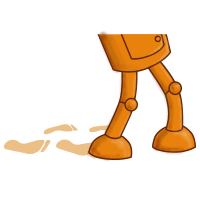
- Scenario Scripting
- A simple and flexible scripting engine lets you customize Miqobot in any way you like. Instead of camping a single spot, create your own unique routes to let Miqobot travel all over the world!
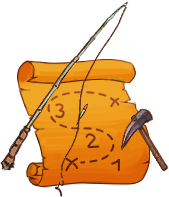
- 3D Radar.
- Scan through the landscape for hidden quest items and treasures. See all monsters and gathering nodes around you. Easily plan your navigation routes and change them on the fly.

And many other
- Crafting.
- Crafting Solver.
- Desynthesis.
- Chocobo Racing.
- MGP Minigames.
- Quest Items Finder.
- Collectable Gathering.
- Waypoint Navigation.
- Teleport Navigation.
- Automatic Keybind Recognition.
- Hotbar Icons Recognition.
- Simple Scripting Engine.
- Wall Stuck Detection.
- Death Detection.
- Unknown Location Detection.
- Multibox Support.
- Frame Rate Independent.
- Legacy Movement Support.
- Memory Reading Only.


